filmov
tv
Git Push a Local Branch to a Remote Repo (Publish to GitHub, GitLab, BitBucket)

Показать описание
Git Push Your New Local Branch to a Remote Repo
The Adventure Begins! 🚀
No matter if you're into GitFlow, GitLab Flow, or GitHub Flow, let's embark on an epic journey where software development is like creating magic spells on local, isolated feature branches! 🧙♂️✨
But hold your horses, my fellow coding sorcerer! Your newfound branches won't teleport themselves to remote Git repos like GitHub or GitLab, even if you've been chanting Git spells on other branches. Attempting to do so might summon the dreaded "fatal no upstream branch" error, and trust me, you don't want that! 🧙♂️🌩️
Fear not, brave coder, for I shall bestow upon you the enchanted --set-upstream spell to push your branches to the remote realms! 🪄
Pushing a New Branch to a Remote GitLab Repository
Prepare yourself for the magical incantations that will make your branch soar through the digital ether:
🧙♂️ Begin your journey by crafting a splendid new branch within your local repository.
🚀 To send your freshly created branch on an interdimensional journey to the remote repository, chant: git push origin -u -branchname-. This incantation will establish a mystical connection between your local and remote branches.
📜 Continue your magical coding adventures, conjuring Git spells on your new branch.
🚀 For all future expeditions to the remote realm, simply invoke the git push origin spell.
These steps assume you've already forged a mystical bond with the remote Git repository. If not, fear not! You have two options:
🌐 Perform a remote add ritual to forge a connection between your existing Git project and the remote repository.
🌐 Embark on a magical git clone quest to create a clone of the remote repository and then migrate your development wizardry into this enchanted realm.
Creating a New Local Branch - The Birth of a Coding Wizard!
To birth a new local branch destined for a grand adventure in the remote GitLab kingdom, you have at your disposal various arcane spells such as branch, switch, or checkout. Choose your wand wisely!
For instance, to craft your new branch with style, you might chant:
git switch -c new-branch
To confirm that your newly created branch is ready to embark on its quest, consult the mystic runes with the command:
git branch -a
The Enchanted --set-upstream Incantation
Once your branch is born, it must be given a sense of direction. The --set-upstream spell must be cast during the first push to show it the path to the remote realm.
Invoke this enchantment with:
git push --set-upstream origin new-branch
This magical rite needs to be performed only once. All future git push spells will automatically synchronize your local branch with its mystical counterpart in the remote realm. 🌌
Dealing with Git's "No Upstream Branch" Error - The Forbidden Curse!
Beware, for neglecting the --set-upstream ritual will awaken the dreaded "fatal no upstream branch" curse. 🧟♂️💀
Verifying the Push to GitLab - Gazing into the Crystal Ball!
Once your branch has embarked on its mystical journey to the remote GitLab realm, peer into the crystal ball and gaze upon the remote repository. Behold, for your branch has been successfully uploaded! 🔮✨
Tools for Managing Local and Remote Branches - Magical Aids!
While braving the mystical realm of Git, you may encounter cryptic and puzzling errors. Fear not, for there exist enchanted tools, like Sourcetree with BitBucket, GitKraken, and GitHub Desktop, to shield you from these arcane challenges. 🧰🔮
Continuing Your Magical Git Adventures - The Quest Continues!
Behold the complete set of spells used in this legendary journey to push a local branch to a remote repository:
cd your repository
git checkout -b new-branch
# Verify the birth of your new branch
git branch -a
# Cast spells, make changes, commit, and push
git add .
git commit -m "About to push a local branch upstream to a remote GitLab repo."
git push --set-upstream origin new-branch
# Continue the quest, make more changes, commit, and push
git add .
git commit -m "Eden added"
git push origin
And so, dear coding wizard, armed with this magical knowledge, you shall continue your quest in the enchanted realm of GitLab, forging new branches and conquering coding challenges with a twinkle in your eye and a wand in your hand! 🧙♂️🌟✨
0:00 Push Local Branch to Remote Problem
0:26 Push Branch Command
0:45 Introduction to me!
1:57 Cloning a git repo
3:10 Create local branch
4:31 Commit to new local branch
5:02 Fatal no upstream Git error
5:51 Local branch to remote push
6:20 Celebrate git push success
7:10 Pull operations
8:50 GitKraken, Sourcetree, GitHub
11:19 Recommended reading
11:55 Pickering is Springfield
12:17 Scrum Master Certification Guide
The Adventure Begins! 🚀
No matter if you're into GitFlow, GitLab Flow, or GitHub Flow, let's embark on an epic journey where software development is like creating magic spells on local, isolated feature branches! 🧙♂️✨
But hold your horses, my fellow coding sorcerer! Your newfound branches won't teleport themselves to remote Git repos like GitHub or GitLab, even if you've been chanting Git spells on other branches. Attempting to do so might summon the dreaded "fatal no upstream branch" error, and trust me, you don't want that! 🧙♂️🌩️
Fear not, brave coder, for I shall bestow upon you the enchanted --set-upstream spell to push your branches to the remote realms! 🪄
Pushing a New Branch to a Remote GitLab Repository
Prepare yourself for the magical incantations that will make your branch soar through the digital ether:
🧙♂️ Begin your journey by crafting a splendid new branch within your local repository.
🚀 To send your freshly created branch on an interdimensional journey to the remote repository, chant: git push origin -u -branchname-. This incantation will establish a mystical connection between your local and remote branches.
📜 Continue your magical coding adventures, conjuring Git spells on your new branch.
🚀 For all future expeditions to the remote realm, simply invoke the git push origin spell.
These steps assume you've already forged a mystical bond with the remote Git repository. If not, fear not! You have two options:
🌐 Perform a remote add ritual to forge a connection between your existing Git project and the remote repository.
🌐 Embark on a magical git clone quest to create a clone of the remote repository and then migrate your development wizardry into this enchanted realm.
Creating a New Local Branch - The Birth of a Coding Wizard!
To birth a new local branch destined for a grand adventure in the remote GitLab kingdom, you have at your disposal various arcane spells such as branch, switch, or checkout. Choose your wand wisely!
For instance, to craft your new branch with style, you might chant:
git switch -c new-branch
To confirm that your newly created branch is ready to embark on its quest, consult the mystic runes with the command:
git branch -a
The Enchanted --set-upstream Incantation
Once your branch is born, it must be given a sense of direction. The --set-upstream spell must be cast during the first push to show it the path to the remote realm.
Invoke this enchantment with:
git push --set-upstream origin new-branch
This magical rite needs to be performed only once. All future git push spells will automatically synchronize your local branch with its mystical counterpart in the remote realm. 🌌
Dealing with Git's "No Upstream Branch" Error - The Forbidden Curse!
Beware, for neglecting the --set-upstream ritual will awaken the dreaded "fatal no upstream branch" curse. 🧟♂️💀
Verifying the Push to GitLab - Gazing into the Crystal Ball!
Once your branch has embarked on its mystical journey to the remote GitLab realm, peer into the crystal ball and gaze upon the remote repository. Behold, for your branch has been successfully uploaded! 🔮✨
Tools for Managing Local and Remote Branches - Magical Aids!
While braving the mystical realm of Git, you may encounter cryptic and puzzling errors. Fear not, for there exist enchanted tools, like Sourcetree with BitBucket, GitKraken, and GitHub Desktop, to shield you from these arcane challenges. 🧰🔮
Continuing Your Magical Git Adventures - The Quest Continues!
Behold the complete set of spells used in this legendary journey to push a local branch to a remote repository:
cd your repository
git checkout -b new-branch
# Verify the birth of your new branch
git branch -a
# Cast spells, make changes, commit, and push
git add .
git commit -m "About to push a local branch upstream to a remote GitLab repo."
git push --set-upstream origin new-branch
# Continue the quest, make more changes, commit, and push
git add .
git commit -m "Eden added"
git push origin
And so, dear coding wizard, armed with this magical knowledge, you shall continue your quest in the enchanted realm of GitLab, forging new branches and conquering coding challenges with a twinkle in your eye and a wand in your hand! 🧙♂️🌟✨
0:00 Push Local Branch to Remote Problem
0:26 Push Branch Command
0:45 Introduction to me!
1:57 Cloning a git repo
3:10 Create local branch
4:31 Commit to new local branch
5:02 Fatal no upstream Git error
5:51 Local branch to remote push
6:20 Celebrate git push success
7:10 Pull operations
8:50 GitKraken, Sourcetree, GitHub
11:19 Recommended reading
11:55 Pickering is Springfield
12:17 Scrum Master Certification Guide
Комментарии
 0:04:51
0:04:51
 0:08:28
0:08:28
 0:01:45
0:01:45
 0:08:47
0:08:47
 0:03:51
0:03:51
 0:12:04
0:12:04
 0:02:32
0:02:32
 0:09:58
0:09:58
 0:03:55
0:03:55
 0:00:20
0:00:20
 0:10:35
0:10:35
 0:05:01
0:05:01
 0:33:20
0:33:20
 0:07:45
0:07:45
 0:03:41
0:03:41
 0:04:41
0:04:41
 0:03:59
0:03:59
 0:08:32
0:08:32
 0:12:19
0:12:19
 0:04:34
0:04:34
 0:04:09
0:04:09
 0:29:39
0:29:39
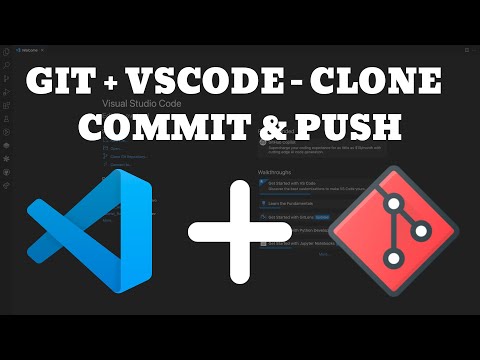 0:06:56
0:06:56
 0:04:44
0:04:44