filmov
tv
How to Fix Photos Apps Not Working on Windows 11?

Показать описание
How to fix photos apps not working on Windows 11? Is your photos app on Windows 11 not working? When you try to open a picture, the Photos app doesn't open and crashes. In this video, you will see how to fix the photos app not working on Windows 11.
Command-
Get-AppxPackage -AllUsers
The video contains the following points-
0:00 Intro
0:20 Check for Photos App Updates
0:58 Repair and Reset Photos App
1:34 Disable OneDrive Cloud-Only Content
2:02 Reinstall the Photos App
3:12 Update your Windows 11
Like | Share | Subscribe
#FixPhotosApp #Windows11Photos #Windows11
Command-
Get-AppxPackage -AllUsers
The video contains the following points-
0:00 Intro
0:20 Check for Photos App Updates
0:58 Repair and Reset Photos App
1:34 Disable OneDrive Cloud-Only Content
2:02 Reinstall the Photos App
3:12 Update your Windows 11
Like | Share | Subscribe
#FixPhotosApp #Windows11Photos #Windows11
Windows Photos app is not working in Windows 10 fix
How to Fix the Photos App on iOS 18?
Fix iPad Apps Cannot Access Photos And Doesn't Show Up in Settings } Privacy } Photos
STOP Using iOS 18 Photos App WRONG Make it Yours Again | Tips & Tricks
Fix - Photos App Not Working in Windows 10 [Tutorial]
How to fix Google Photos storage problem on your phone
How to Fix Allow Photos Access Missing on Apps iPhone
New AI Software Will Fix Any Photo
Transparent Assets on Checker BG in Photoshop : #shortsvideoviral #shortsfeed
How to fix pictures not showing in gallery of Android device | Images missing from gallery
WhatsApp images not showing in gallery of android device - How to Fix it
How to Fix Photos App Open Very Slow in Windows 10 (2019)
How to Fix Photos App Open Slow or Not Working in Windows 11
Fix the IOS 18 Photos app from a convoluted mess back to a simple camera roll vibe 🙌🏽
WhatsApp Images not Saving in Gallery of Your iPhone. How to Fix the Issue
How to Fix Photos People Album Not Populating on iPhone | Photos Stuck on Finding People
How To Fix Missing Photos Or Videos On iPhone
How to Fix if Images are Not Showing in the Gallery of Android Device (Samsung)
Google Photos Fix To Continue Give Google Photos Access To Your Photos Go To Settings Problem Solve
Allow Access to Camera Missing on iPhone Apps? Here’s The Fix in 2022!
How to Fix Microsoft Photos App Missing In Windows 10
How to Fix Cannot Download Photo From iCloud Photo Library Error | iPhone & iPad
iOS 18 Settings To Turn ON Now! (& Our #1 iPhone Battery Fix!)
How To Fix Photos Not Showing Up In Messages
Комментарии
 0:02:44
0:02:44
 0:00:28
0:00:28
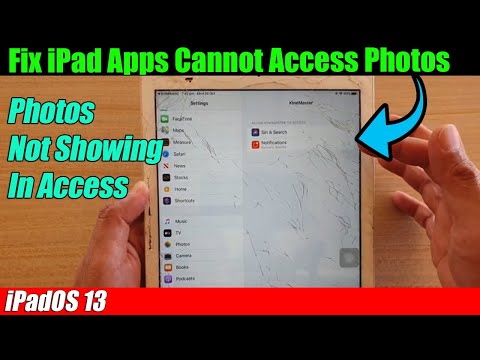 0:03:56
0:03:56
 0:08:48
0:08:48
 0:03:02
0:03:02
 0:06:23
0:06:23
 0:05:59
0:05:59
 0:13:35
0:13:35
 0:00:43
0:00:43
 0:01:55
0:01:55
 0:00:55
0:00:55
 0:02:49
0:02:49
 0:02:05
0:02:05
 0:00:23
0:00:23
 0:01:01
0:01:01
 0:03:16
0:03:16
 0:02:17
0:02:17
 0:01:24
0:01:24
 0:02:12
0:02:12
 0:02:45
0:02:45
 0:00:51
0:00:51
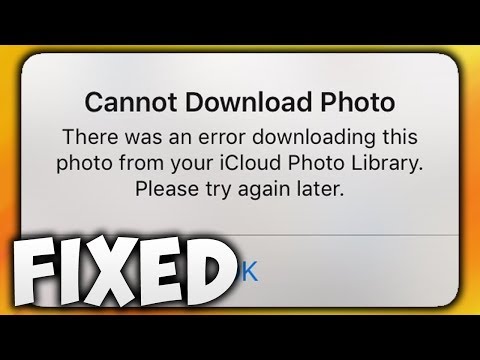 0:00:51
0:00:51
 0:15:54
0:15:54
 0:02:19
0:02:19