filmov
tv
gcloud app deploy | How to deploy and publish applications to Google App Engine | GCP Tutorials
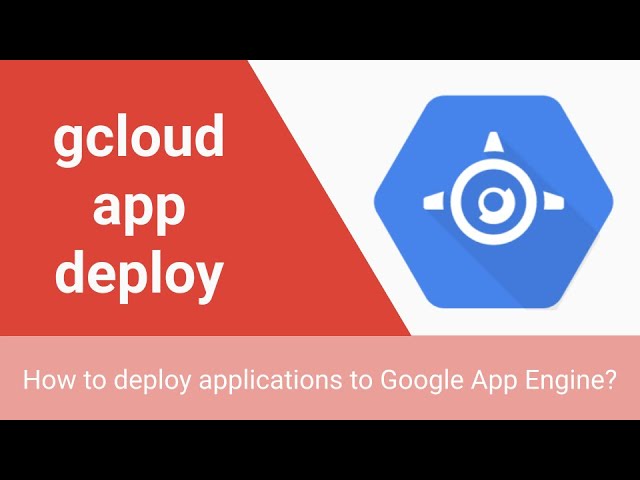
Показать описание
Google #AppEngine is a #serverless #PaaS (platform as a service) service that is offered by #Google on Google Cloud Platform. And in this video I will show you how to deploy your applications to Google App Engine using 'gcloud app deploy' command..
gcloud app deploy is a simple command that will just let you deploy any application that you prepare to App Engine. Then after you deploy your application, you can view it by typing 'gcloud app browse'
This requires of course that you have Google Cloud SDK (gcloud) installed and configured in your environment. Below you will find a link to a previous video where I show you also how to do that. Also you will need to have a project created with billing enabled, which I'll be showing you in the video as well..
App Engine is a very awesome service and it will allow you to deploy many types of applications such as front-ends, or back-ends for mobile applications, or even some micro services or small apps!
In my scenario I am going to deploy a small #python app that I was running on a Google Compute Engine instance in GCP. Google App Engine helps to save cost and ensures the application availability as well because it is totally and completely managed by Google!
App Engine has also a free tier for the standard environment which is the one that I will be using to deploy my application. This free tier allows you to have 28 hours of total instance time per day. This is a lot actually if you have a small application, and virtually, you may spend the whole month in the free tier without paying anything!
---------------------------------------------------------
Table of contents/chapters:
0:00 - Introduction
2:39 - Environment setup and the application example
4:39 - Prerequisites to deploy applications to App Engine
6:39 - How to create a GCP project and setup App Engine
12:59 - Use gcloud app deploy to deploy applications to Google App Engine
14:37 - Enable App Engine Admin API if you get the unable to retrieve P4SA error
15:29 - Use gcloud app browse to view and test the deployed application in App Engine
16:41 - Overview on Google App Engine dashboard and free tier
18:21 - How to view App Engine service logs and events
18:40 - Closing
---------------------------------------------------------
Please like and subscribe :)
---------------------------------------------------------
Links mentioned in the video:
gcloud app deploy is a simple command that will just let you deploy any application that you prepare to App Engine. Then after you deploy your application, you can view it by typing 'gcloud app browse'
This requires of course that you have Google Cloud SDK (gcloud) installed and configured in your environment. Below you will find a link to a previous video where I show you also how to do that. Also you will need to have a project created with billing enabled, which I'll be showing you in the video as well..
App Engine is a very awesome service and it will allow you to deploy many types of applications such as front-ends, or back-ends for mobile applications, or even some micro services or small apps!
In my scenario I am going to deploy a small #python app that I was running on a Google Compute Engine instance in GCP. Google App Engine helps to save cost and ensures the application availability as well because it is totally and completely managed by Google!
App Engine has also a free tier for the standard environment which is the one that I will be using to deploy my application. This free tier allows you to have 28 hours of total instance time per day. This is a lot actually if you have a small application, and virtually, you may spend the whole month in the free tier without paying anything!
---------------------------------------------------------
Table of contents/chapters:
0:00 - Introduction
2:39 - Environment setup and the application example
4:39 - Prerequisites to deploy applications to App Engine
6:39 - How to create a GCP project and setup App Engine
12:59 - Use gcloud app deploy to deploy applications to Google App Engine
14:37 - Enable App Engine Admin API if you get the unable to retrieve P4SA error
15:29 - Use gcloud app browse to view and test the deployed application in App Engine
16:41 - Overview on Google App Engine dashboard and free tier
18:21 - How to view App Engine service logs and events
18:40 - Closing
---------------------------------------------------------
Please like and subscribe :)
---------------------------------------------------------
Links mentioned in the video:
Комментарии
 0:19:35
0:19:35
 0:00:59
0:00:59
 0:01:48
0:01:48
 0:01:53
0:01:53
 0:18:19
0:18:19
 0:02:53
0:02:53
 0:16:28
0:16:28
 0:01:00
0:01:00
 0:55:38
0:55:38
 0:26:57
0:26:57
 0:01:19
0:01:19
 0:10:03
0:10:03
 0:05:59
0:05:59
 0:04:15
0:04:15
 0:21:00
0:21:00
 0:04:29
0:04:29
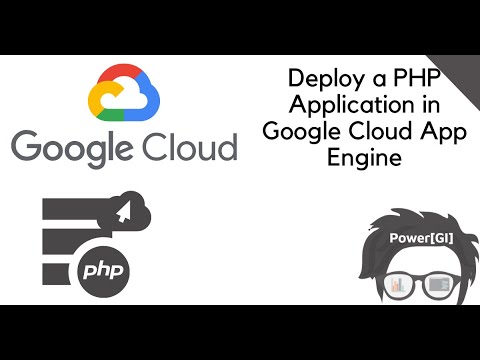 0:11:58
0:11:58
 0:17:54
0:17:54
 0:01:13
0:01:13
 0:01:50
0:01:50
 0:12:56
0:12:56
 0:00:24
0:00:24
 0:26:49
0:26:49
 0:14:05
0:14:05