filmov
tv
ArchiCAD 27 - How To Set Or Change Project North In ArchiCAD 27 Tutorial For Beginners #archicad27
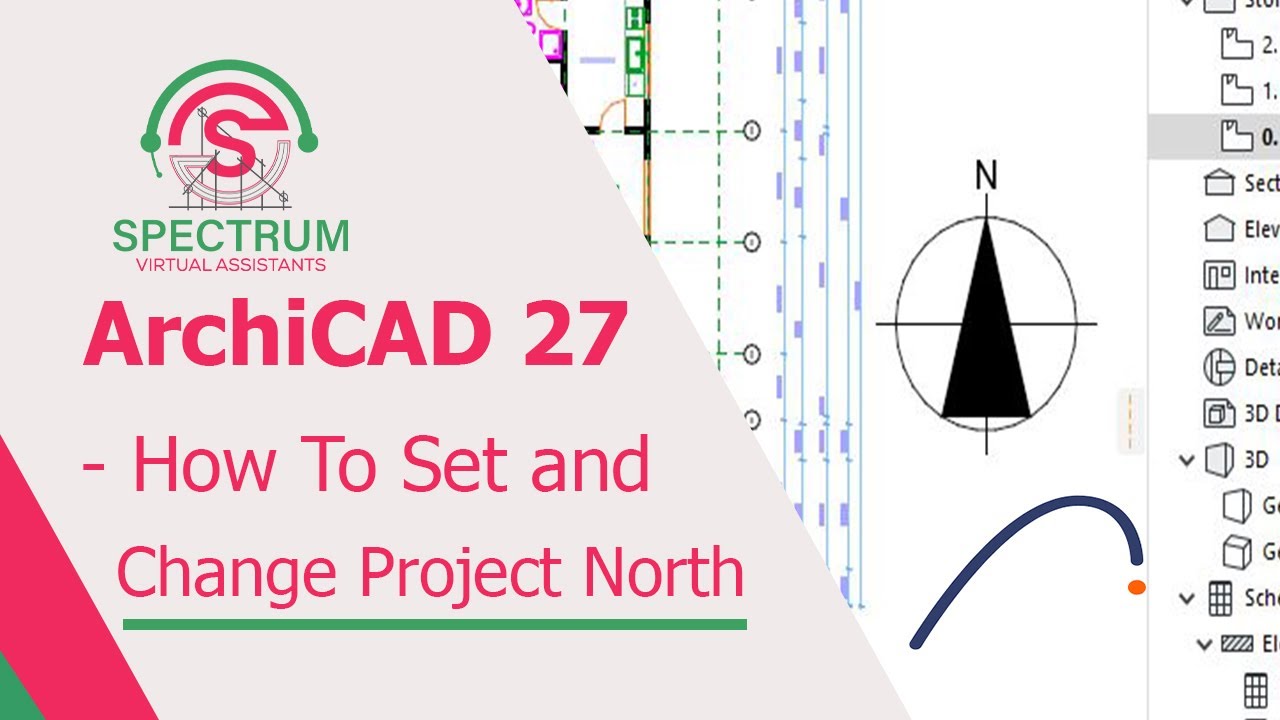
Показать описание
🏗️ Comprehensive Tutorial: Mastering Project North Configuration in ArchiCAD 27 for Beginners
Greetings, ArchiCAD 27 enthusiasts! Elevate your modeling proficiency with our in-depth tutorial on setting and changing Project North. This video will guide you through the process step by step, ensuring a seamless experience in enhancing your architectural skills.
Here's a breakdown of the key lessons covered in this tutorial. Be sure to watch, learn, subscribe, and share this valuable resource:
1. Launch ArchiCAD 27: Begin by opening the software to initiate the project.
2. Navigate to Options: Click on the "Options" tab to access the configuration settings.
3. Access Project Preferences: Select "Project Preferences" to delve into the specific project settings.
4. Explore Project North Settings: Click on the "Project North" option to enter the configuration interface.
5. Navigate to Workspace: Click within the workspace to interact with the project settings effectively.
6. Define North Angle: Choose the desired angle of North that aligns with your project requirements.
By following these clear and concise steps, you'll gain mastery over setting and adjusting Project North in ArchiCAD 27. Watch the tutorial, absorb the knowledge, and don't forget to subscribe for more insightful content. Share this tutorial with your peers to collectively enhance the ArchiCAD community's expertise.
Thank you for choosing our tutorial, and we look forward to aiding you in your journey to architectural excellence!
#spectrumvirtualassistants #virtualassistants #virtualassistant #ArchiCAD #AutoCAD
Greetings, ArchiCAD 27 enthusiasts! Elevate your modeling proficiency with our in-depth tutorial on setting and changing Project North. This video will guide you through the process step by step, ensuring a seamless experience in enhancing your architectural skills.
Here's a breakdown of the key lessons covered in this tutorial. Be sure to watch, learn, subscribe, and share this valuable resource:
1. Launch ArchiCAD 27: Begin by opening the software to initiate the project.
2. Navigate to Options: Click on the "Options" tab to access the configuration settings.
3. Access Project Preferences: Select "Project Preferences" to delve into the specific project settings.
4. Explore Project North Settings: Click on the "Project North" option to enter the configuration interface.
5. Navigate to Workspace: Click within the workspace to interact with the project settings effectively.
6. Define North Angle: Choose the desired angle of North that aligns with your project requirements.
By following these clear and concise steps, you'll gain mastery over setting and adjusting Project North in ArchiCAD 27. Watch the tutorial, absorb the knowledge, and don't forget to subscribe for more insightful content. Share this tutorial with your peers to collectively enhance the ArchiCAD community's expertise.
Thank you for choosing our tutorial, and we look forward to aiding you in your journey to architectural excellence!
#spectrumvirtualassistants #virtualassistants #virtualassistant #ArchiCAD #AutoCAD
Комментарии
 0:16:49
0:16:49
 0:01:24
0:01:24
 0:08:49
0:08:49
 0:02:36
0:02:36
 0:13:55
0:13:55
 0:15:23
0:15:23
 0:11:30
0:11:30
 2:55:42
2:55:42
 2:14:08
2:14:08
 0:03:03
0:03:03
 0:20:05
0:20:05
 0:04:09
0:04:09
 0:15:09
0:15:09
 0:52:00
0:52:00
 0:08:14
0:08:14
 0:26:07
0:26:07
 1:02:38
1:02:38
 0:04:33
0:04:33
 0:04:09
0:04:09
 0:43:46
0:43:46
 0:09:58
0:09:58
 1:08:11
1:08:11
 0:16:05
0:16:05
 0:08:28
0:08:28