filmov
tv
Master Using SQL with Python: Lesson 3 - Using Enterprise Databases with ODBC

Показать описание
In this third part of the series, you learn how to query production scale database systems like SQL Server, Oracle, PostgreSQL, and MySQL using pyodbc and Pandas. This takes a bit more work than the prior methods but gives the most power and flexibility.
Join my Patreon Community and Watch this Video without Ads!
Twitter: @BryanCafferky
Notebook and Data
Join my Patreon Community and Watch this Video without Ads!
Twitter: @BryanCafferky
Notebook and Data
Master Using SQL with Python: Lesson 1 - Using SQL with Pandas
SQL + Python: Master Data Analysis and Create PDF Reports
SQL With Python | Python Database Connectivity Tutorial | SQL Tutorial For Beginners | Simplilearn
#73 Python Database Connection | MySQL
SQL Databases with Pandas and Python - A Complete Guide
Master Using SQL with Python: Lesson 4 - Using SQLite for Data Analysis
Python or MySQL?? #python #sql
Master Using SQL with Python: Lesson 3 - Using Enterprise Databases with ODBC
Session - 4 : Python Data Types | Azure Data Engineering
Master Using SQL with Python: Lesson 11 - Using JSON with SQLite
Using Python to query a SQL database in less than 60 seconds! #python #datascience #pandas #sql
Master Using SQL with Python: Lesson 2 - Using SQLite
SQL Tutorial - Full Database Course for Beginners
Master Using SQL with Python: Lesson 8 - Introducing PostgreSQL
Master Using SQL with Python: Lesson 7.2 - Using the SQLite Upsert
you need to learn SQL RIGHT NOW!! (SQL Tutorial for Beginners)
SQL with PYTHON | Manage SQL databases using PYTHON ONLY
Master Using SQL with Python: Lesson 5 - Using SQLite Studio
SQL Tutorial for Beginners [Full Course]
Master SQL with Python: Lesson 14 - Maintaining Data in Oracle using Merge
Practice SQL and Python | How to Practice Programming | Using LeetCode
How I use SQL as a Data Analyst
Master SQL with Python: Lesson 12 - Maintaining Data in PostgreSQL using Upsert
Master Using SQL with Python: Lesson 6 - Create a Data Warehouse with SQLite
Комментарии
 0:22:39
0:22:39
 0:13:09
0:13:09
 0:48:25
0:48:25
 0:07:42
0:07:42
 0:16:59
0:16:59
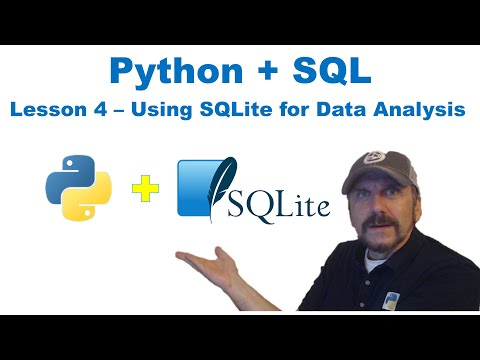 0:34:42
0:34:42
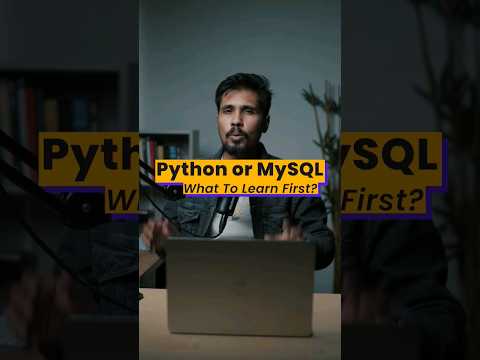 0:01:00
0:01:00
 0:19:21
0:19:21
 0:58:36
0:58:36
 0:18:48
0:18:48
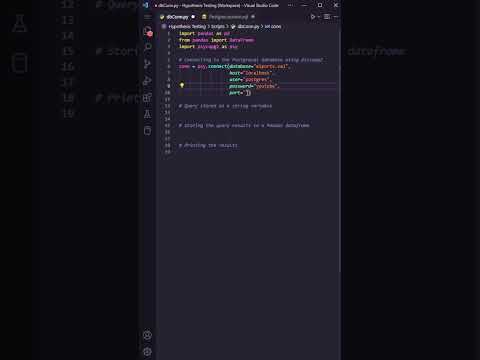 0:00:57
0:00:57
 0:18:59
0:18:59
 4:20:39
4:20:39
 0:59:46
0:59:46
 0:20:59
0:20:59
 0:24:25
0:24:25
 0:18:03
0:18:03
 0:10:17
0:10:17
 3:10:19
3:10:19
 0:28:42
0:28:42
 0:08:57
0:08:57
 0:15:30
0:15:30
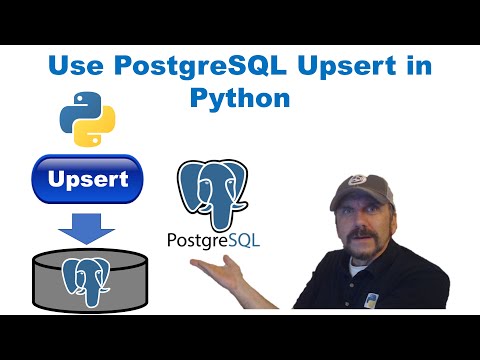 0:31:26
0:31:26
 0:56:04
0:56:04