filmov
tv
Upload and Store Image File in Database using PHP and MySQL

Показать описание
Form Features
1. Responsive design
• Your website will adapt to any screen size so it's as easy to use on mobile as it is on tablet and desktop.
2. Form validation
• Required field - display warning/alert messages if the field is left blank
• Only alphabets and numbers are allowed on 'Location'
• Display remaining characters of text area on 'Description'
3. Image uploading
• Only jpg and jpeg files are allowed
• Limit to just 1 image file on each upload field, far image or near image
4. Resize uploaded image (HD) - to save space in server and reduce loading time
• 2 new images will be generated - in portrait/landscape view
I. normal width 800px
II. thumbnail width 150px
• 2 new images (for each input) will be generated, renamed and 'meaningful' to the viewers, ie,
Type of image:
f = far image
n = near image
Date and time when the image is uploaded:
20220520 = date with digits = yyyymmdd = 2022 May 20
160802 = time with digits = hhmmss = 16:08:02 pm
Random numbers:
212 = random numbers between 0 and 999
5. Display form values after clicking 'Submit' button
6. Auto-filled current date and time in database, ie, 2022-05-20 15:58:34 = yyyy-mm-dd hh:mm:ss
7. Auto-filled date with digits, ie, 20220520 = yyyymmdd = 2022 May 20
8. Insert data into database
1. Responsive design
• Your website will adapt to any screen size so it's as easy to use on mobile as it is on tablet and desktop.
2. Form validation
• Required field - display warning/alert messages if the field is left blank
• Only alphabets and numbers are allowed on 'Location'
• Display remaining characters of text area on 'Description'
3. Image uploading
• Only jpg and jpeg files are allowed
• Limit to just 1 image file on each upload field, far image or near image
4. Resize uploaded image (HD) - to save space in server and reduce loading time
• 2 new images will be generated - in portrait/landscape view
I. normal width 800px
II. thumbnail width 150px
• 2 new images (for each input) will be generated, renamed and 'meaningful' to the viewers, ie,
Type of image:
f = far image
n = near image
Date and time when the image is uploaded:
20220520 = date with digits = yyyymmdd = 2022 May 20
160802 = time with digits = hhmmss = 16:08:02 pm
Random numbers:
212 = random numbers between 0 and 999
5. Display form values after clicking 'Submit' button
6. Auto-filled current date and time in database, ie, 2022-05-20 15:58:34 = yyyy-mm-dd hh:mm:ss
7. Auto-filled date with digits, ie, 20220520 = yyyymmdd = 2022 May 20
8. Insert data into database
 0:06:19
0:06:19
 0:20:27
0:20:27
 0:08:49
0:08:49
 0:25:56
0:25:56
 0:10:48
0:10:48
 0:23:31
0:23:31
 0:15:34
0:15:34
 0:13:58
0:13:58
 10:43:56
10:43:56
 0:21:35
0:21:35
 0:01:23
0:01:23
 0:07:27
0:07:27
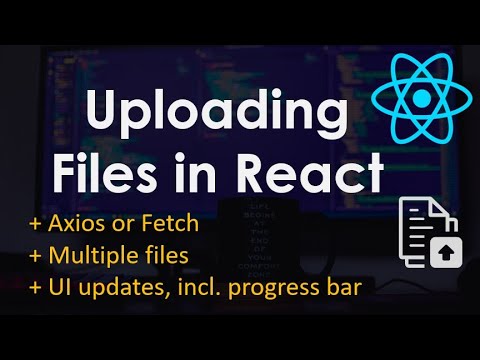 0:18:19
0:18:19
 0:11:01
0:11:01
 0:17:47
0:17:47
 0:14:30
0:14:30
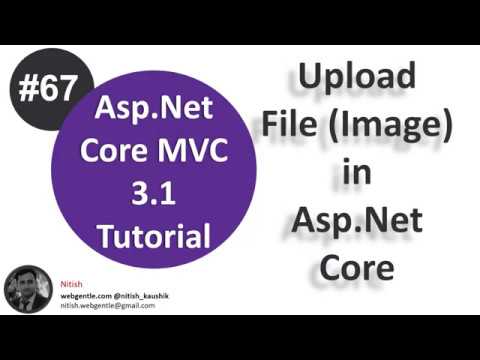 0:12:47
0:12:47
 0:29:04
0:29:04
 0:08:54
0:08:54
 0:55:22
0:55:22
 0:09:35
0:09:35
 0:01:54
0:01:54
 0:06:23
0:06:23
 0:12:12
0:12:12