filmov
tv
How to take a screen shot in MacBook Pro

Показать описание
Hey everyone , Today I will be showing you how to take a screenshot on a MacBook Pro . It is very easy . Just hold your fingers on the shift , command or control key and the number 4 key. Then your mouse would change to like a target . At that point just drag it to whatever you want to screen shot and adjust the size of the box . After you release the picture would be saved straight to your desk top . Hope this was useful . If it was please like , favourite and subscribe for more tips !
 0:00:39
0:00:39
 0:01:54
0:01:54
 0:00:52
0:00:52
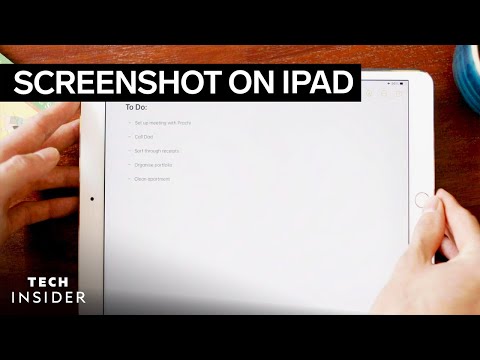 0:01:14
0:01:14
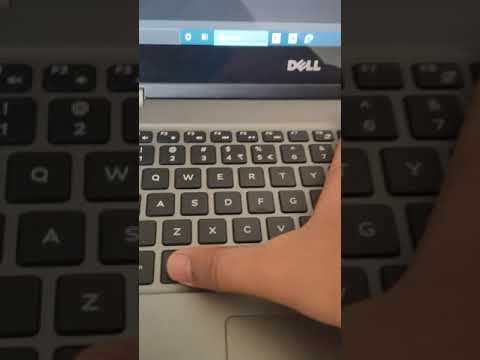 0:00:41
0:00:41
 0:00:32
0:00:32
 0:03:15
0:03:15
 0:00:09
0:00:09
 0:03:58
0:03:58
 0:00:50
0:00:50
 0:02:14
0:02:14
 0:01:35
0:01:35
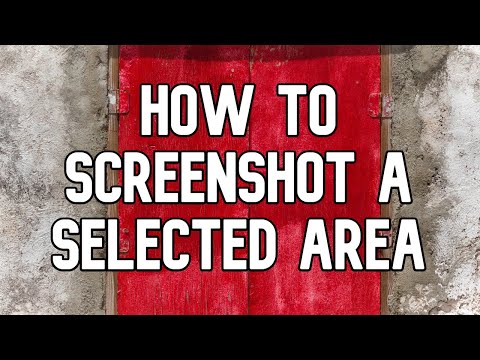 0:01:26
0:01:26
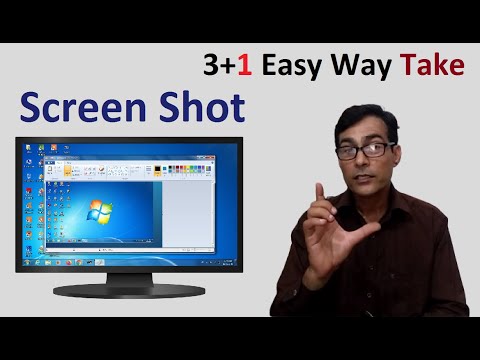 0:04:07
0:04:07
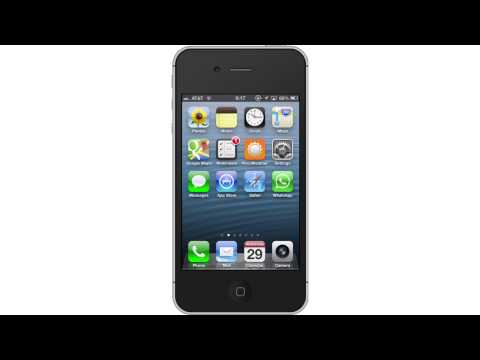 0:00:41
0:00:41
 0:00:42
0:00:42
 0:00:42
0:00:42
 0:05:35
0:05:35
 0:01:16
0:01:16
 0:01:54
0:01:54
 0:01:47
0:01:47
 0:01:34
0:01:34
 0:02:14
0:02:14
 0:01:06
0:01:06