filmov
tv
Windows 11: How To Add and Remove User Accounts

Показать описание
Learn how to add and remove a user account on Windows 11.
You can add a user account to prevent unwanted people from accessing your personal information.
Timestamps
0:00 - Introduction
0:08 - How to add a user account in Windows 11
2:04 - How to remove a user account on Windows 11
3:20 - Outro
How to Add a User Account
Go to Settings
Click on Accounts
Select Family and other users
Click Add account
How to Remove a User Account
Go to Settings
Click on Accounts
Select Family and other users
Select the User account you want to remove
Click on Remove
Windows 11 Specifications
Edition: Windows 11 Pro
Version: 21H2
OS build: 22000.795
-----My Gear for Youtube videos-----
As full disclosure, I use affiliate links on this channel, and purchasing through these links earns me a small commission. The price you pay will be the same!
You can add a user account to prevent unwanted people from accessing your personal information.
Timestamps
0:00 - Introduction
0:08 - How to add a user account in Windows 11
2:04 - How to remove a user account on Windows 11
3:20 - Outro
How to Add a User Account
Go to Settings
Click on Accounts
Select Family and other users
Click Add account
How to Remove a User Account
Go to Settings
Click on Accounts
Select Family and other users
Select the User account you want to remove
Click on Remove
Windows 11 Specifications
Edition: Windows 11 Pro
Version: 21H2
OS build: 22000.795
-----My Gear for Youtube videos-----
As full disclosure, I use affiliate links on this channel, and purchasing through these links earns me a small commission. The price you pay will be the same!
 0:02:43
0:02:43
 0:01:44
0:01:44
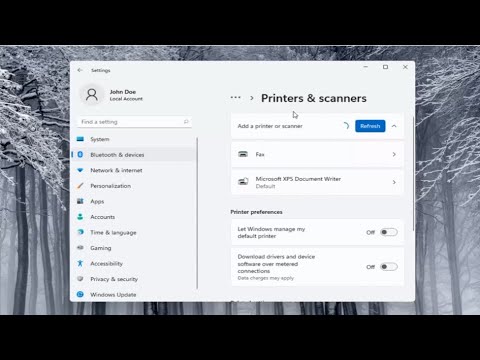 0:03:01
0:03:01
 0:04:18
0:04:18
 0:01:11
0:01:11
 0:03:11
0:03:11
 0:01:57
0:01:57
 0:01:04
0:01:04
 0:06:51
0:06:51
 0:07:18
0:07:18
 0:00:30
0:00:30
 0:06:53
0:06:53
 0:00:43
0:00:43
 0:05:50
0:05:50
 0:03:29
0:03:29
 0:00:30
0:00:30
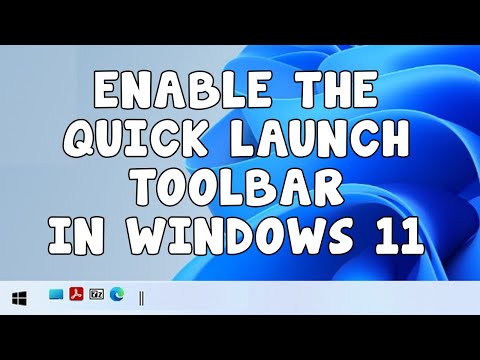 0:05:12
0:05:12
 0:07:25
0:07:25
 0:06:34
0:06:34
 0:09:13
0:09:13
 0:04:13
0:04:13
 0:01:25
0:01:25
 0:05:55
0:05:55
 0:00:46
0:00:46