filmov
tv
Jetpack Compose - Side Effects | Launched Effect With Example | CheezyCode Hindi

Показать описание
Learn Jetpack Compose in Android. Learn what are side effects in Jetpack Compose. Learn how to handle side effects in controlled and predictable manner. Running code inside composable have unpredictable behavior because composable can run multiple times and you do not have control over it. Side Effects are the changes that effects the app state that are outside the scope of composable function. We want to run side effects in controlled manner that results in predictable behavior. For this we have different Effect Handlers in Jetpack Compose. Launched Effect handler will execute the code in a coroutine scope + will execute code based on the key. It will be called during initial composition and will run whenever key parameter changes.
In this video, I have covered different examples to learn about side effects and how to handle these side effects using LaunchedEffect Handler. Learn step by step on how to define Composable functions along with the best practice. Everything is explained in Hindi (हिन्दी)
Topics covered -
1. Side Effects in Jetpack Compose.
2. Recomposition with Side Effects
3. Side Effect Handlers with Example.
4. LaunchedEffect in Jetpack Compose with Example.
Kotlin Flows Playlist -
Jetpack Paging Tutorial -
Complete Dependency Injection Playlist Link -
Complete Android Architecture Components Playlist -
Beginner series in Android Playlist (Hindi) -
Kotlin Beginners Tutorial Series -
For more info - visit the below link
We are social. Follow us at -
In this video, I have covered different examples to learn about side effects and how to handle these side effects using LaunchedEffect Handler. Learn step by step on how to define Composable functions along with the best practice. Everything is explained in Hindi (हिन्दी)
Topics covered -
1. Side Effects in Jetpack Compose.
2. Recomposition with Side Effects
3. Side Effect Handlers with Example.
4. LaunchedEffect in Jetpack Compose with Example.
Kotlin Flows Playlist -
Jetpack Paging Tutorial -
Complete Dependency Injection Playlist Link -
Complete Android Architecture Components Playlist -
Beginner series in Android Playlist (Hindi) -
Kotlin Beginners Tutorial Series -
For more info - visit the below link
We are social. Follow us at -
Комментарии
 0:24:56
0:24:56
 0:41:21
0:41:21
 0:25:44
0:25:44
 0:08:23
0:08:23
 0:14:29
0:14:29
 0:09:36
0:09:36
 0:01:38
0:01:38
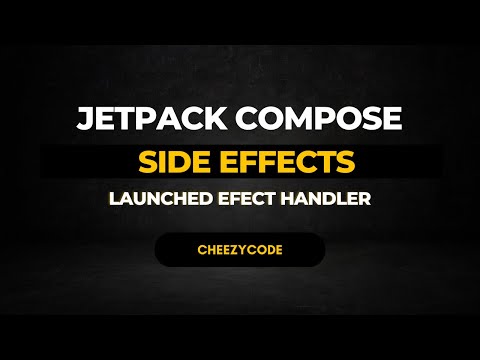 0:13:22
0:13:22
 0:26:08
0:26:08
 0:23:46
0:23:46
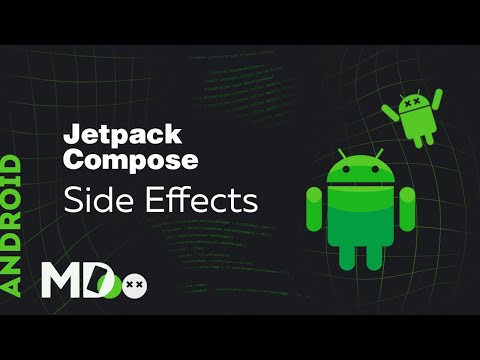 0:53:59
0:53:59
 0:08:07
0:08:07
 0:08:42
0:08:42
 0:16:40
0:16:40
 0:10:19
0:10:19
 0:05:57
0:05:57
 0:06:58
0:06:58
 2:00:19
2:00:19
 0:01:00
0:01:00
 0:11:20
0:11:20
 0:08:56
0:08:56
 0:42:01
0:42:01
 0:07:58
0:07:58
 0:06:14
0:06:14