filmov
tv
PowerPoint 2019 for beginners: How to create a Bouncing Ball Animation (2021)

Показать описание
In this Microsoft Office PowerPoint 2019 tutorial we are going to teach you how to create a basic Animation in PowerPoint ( Make basic PowerPoint animation for beginners ). for this PowerPoint animation tutorial we will make a bouncing ball animation from scratch by starting a new PowerPoint Presentation create a new Slide and then add a theme and a title text, then we create a simple symmetric round shape as a ball and add the Animation to it ( Apply animation to shape in PowerPoint ). Then we will add a bounce animation effect to it, later we will teach you how to animate a custom ball picture of your own that we have imported from our computer and repeat the same process of applying the animation to it so the ball will jump and bounce of a mouse click.
More of our videos:
Like us on Facebook:
More of our videos:
Like us on Facebook:
 1:09:31
1:09:31
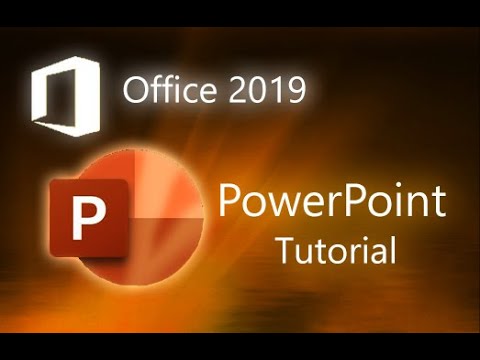 0:17:17
0:17:17
 0:23:13
0:23:13
 0:52:04
0:52:04
 0:20:44
0:20:44
 0:00:55
0:00:55
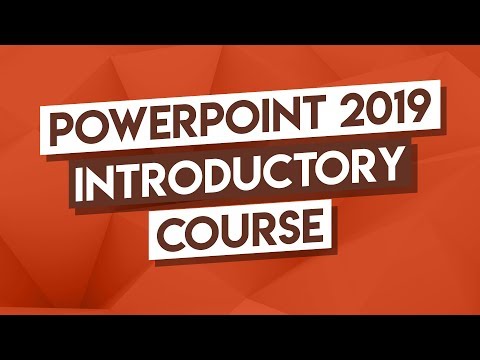 3:31:36
3:31:36
 0:00:31
0:00:31
 0:07:02
0:07:02
 0:00:59
0:00:59
 0:00:20
0:00:20
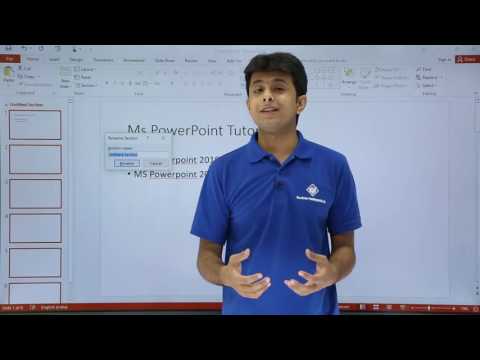 0:06:49
0:06:49
 0:00:22
0:00:22
 0:29:16
0:29:16
 0:25:28
0:25:28
 0:00:50
0:00:50
 0:00:51
0:00:51
 3:58:30
3:58:30
 0:00:18
0:00:18
 0:00:55
0:00:55
 0:00:53
0:00:53
 4:11:34
4:11:34
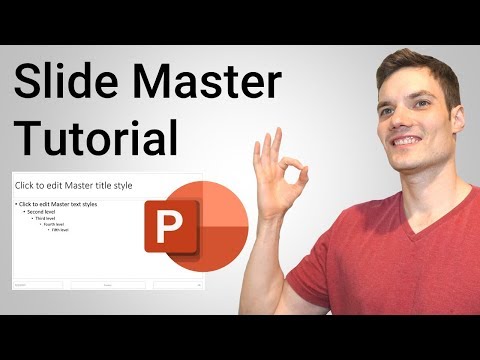 0:06:04
0:06:04
 0:00:58
0:00:58