filmov
tv
PowerPoint 2021 Full Course Tutorial (3+ Hours)

Показать описание
PowerPoint 2021 Full Course Tutorial (3+ Hours)
Get Ad-Free Training by becoming a member today!
Who it's for: Do you have a big presentation coming up? Increase your PowerPoint skills with our effective, easy-to-follow training. This course is designed for PowerPoint users of all skill levels. Learn tips and tricks, new features, and more to make your next presentation stand out.
What it is: PowerPoint 2021 is the latest version of Microsoft’s legendary presentation tool. It’s jam-packed with enhancements to old, trusty features, along with a few new advancements. Heighten the quality of your presentations with PowerPoint 2021.
What you'll learn: In this course, we’ll take a deep dive into some of PowerPoint’s most useful features, like shape editing, SmartArt design, and grouping. Once the basics are covered, we’ll explore the slide master and learn how to save a ton of time with templates. Finally, we’ll go over some of Microsoft's most powerful PowerPoint features, like recording presentations, collaborating with colleagues, and customizing slideshows, animations, layouts, and more.
Join Learnit Anytime for ad-free training, exams, certificates, and exclusive content:
For Private Group Trainings please visit:
Username: manuals
Password: password
Start 0:00
Introduction 0:09
Start Screen 0:38
PowerPoint Interface 6:41
Search and Help 13:28
Creating Slides 17:10
Shortcuts 22:54
Text Editing 27:43
Graphics 36:48
Eyedropper 50:58
Modifying Objects 56:00
Tables 1:05:39
Inserting Tables from Excel 1:14:25
Charts 1:21:51
Morph Transition 1:30:58
Reviewing Presentations 1:41:15
Conclusion 1:50:21
Introduction 1:51:18
Toolbar Customization 1:51:48
Options 1:55:01
Slide Master 2:00:19
Custom Layouts 2:07:17
Creating SmartArt 2:12:04
Modifying SmartArt 2:21:20
Animating SmartArt 2:27:54
Equations and Symbols 2:32:08
Implementing Audio 2:41:54
Implementing Video 2:48:31
Screen Recorder 2:57:28
Outlines 3:02:18
Custom Animation 3:08:12
Collaboration 3:15:51
Custom Slideshows 3:24:00
Setting Up and Annotating Slideshows 3:27:36
Zoom 3:33:31
Recording Presentations 3:43:40
Conclusion 3:57:04
#powerpoint #powerpoint365 #powerpointtutorial
(C) 2023 Learnit, Inc.
Any illegal reproduction of this content will result in immediate legal action.
Get Ad-Free Training by becoming a member today!
Who it's for: Do you have a big presentation coming up? Increase your PowerPoint skills with our effective, easy-to-follow training. This course is designed for PowerPoint users of all skill levels. Learn tips and tricks, new features, and more to make your next presentation stand out.
What it is: PowerPoint 2021 is the latest version of Microsoft’s legendary presentation tool. It’s jam-packed with enhancements to old, trusty features, along with a few new advancements. Heighten the quality of your presentations with PowerPoint 2021.
What you'll learn: In this course, we’ll take a deep dive into some of PowerPoint’s most useful features, like shape editing, SmartArt design, and grouping. Once the basics are covered, we’ll explore the slide master and learn how to save a ton of time with templates. Finally, we’ll go over some of Microsoft's most powerful PowerPoint features, like recording presentations, collaborating with colleagues, and customizing slideshows, animations, layouts, and more.
Join Learnit Anytime for ad-free training, exams, certificates, and exclusive content:
For Private Group Trainings please visit:
Username: manuals
Password: password
Start 0:00
Introduction 0:09
Start Screen 0:38
PowerPoint Interface 6:41
Search and Help 13:28
Creating Slides 17:10
Shortcuts 22:54
Text Editing 27:43
Graphics 36:48
Eyedropper 50:58
Modifying Objects 56:00
Tables 1:05:39
Inserting Tables from Excel 1:14:25
Charts 1:21:51
Morph Transition 1:30:58
Reviewing Presentations 1:41:15
Conclusion 1:50:21
Introduction 1:51:18
Toolbar Customization 1:51:48
Options 1:55:01
Slide Master 2:00:19
Custom Layouts 2:07:17
Creating SmartArt 2:12:04
Modifying SmartArt 2:21:20
Animating SmartArt 2:27:54
Equations and Symbols 2:32:08
Implementing Audio 2:41:54
Implementing Video 2:48:31
Screen Recorder 2:57:28
Outlines 3:02:18
Custom Animation 3:08:12
Collaboration 3:15:51
Custom Slideshows 3:24:00
Setting Up and Annotating Slideshows 3:27:36
Zoom 3:33:31
Recording Presentations 3:43:40
Conclusion 3:57:04
#powerpoint #powerpoint365 #powerpointtutorial
(C) 2023 Learnit, Inc.
Any illegal reproduction of this content will result in immediate legal action.
Комментарии
 3:58:30
3:58:30
 1:51:54
1:51:54
 4:11:34
4:11:34
 2:07:49
2:07:49
 0:52:04
0:52:04
 0:20:28
0:20:28
 0:20:44
0:20:44
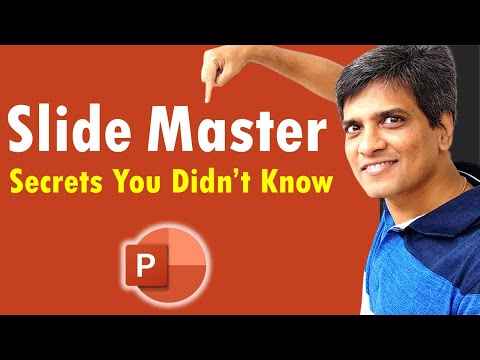 0:20:44
0:20:44
 0:00:33
0:00:33
 3:55:02
3:55:02
 0:55:10
0:55:10
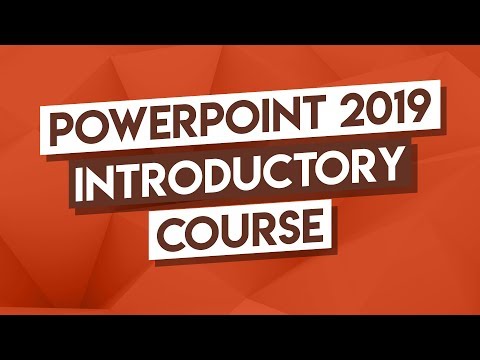 3:31:36
3:31:36
 1:40:05
1:40:05
 4:53:41
4:53:41
 2:40:09
2:40:09
 0:00:20
0:00:20
 0:08:27
0:08:27
 0:41:45
0:41:45
 9:04:30
9:04:30
 1:07:16
1:07:16
 0:30:23
0:30:23
 0:17:27
0:17:27
 0:18:03
0:18:03
 0:08:02
0:08:02