filmov
tv
React JS Forms | Controlled Inputs | Learn ReactJS

Показать описание
React JS Forms utilize controlled inputs linked to React state which is a different approach than we learn with HTML and Javascript. Linking React controlled form inputs to React state create a single source of truth for our controlled components.
🚀 This lesson is part of a Learn React tutorial series playlist:
React JS Forms | Controlled Inputs | Learn ReactJS
(00:00) Intro
(00:05) Set up and clean up
(03:06) Creating a Form Component
(07:44) Adding CSS Styles to the form
(09:24) Sending props to the form component
(11:47) Making a controlled input component
(13:58) The handleSubmit function
(17:52) The addItem function
(21:04) The setAndSaveItems function - D.R.Y. (don't repeat yourself)
(22:15) Adding new items
(23:17) Loading state from localStorage
(24:58) Search Functionality
(25:40) Building the search input component
(27:50) Props for the search input component
(29:03) Completing the controlled search input component
(31:34) Adding search functionality with filter()
(33:58) Review of Controlled Form Input Components
(34:32) The useRef hook
🔗 ES7 React JS Snippets Extension for VS Code:
🔗 React Dev Tools Extension for Chrome:
📚 References:
✅ Follow Me:
Was this tutorial about Controlled Form Inputs in React JS helpful? If so, please share. Let me know your thoughts in the comments.
#react #controlled #inputs
Комментарии
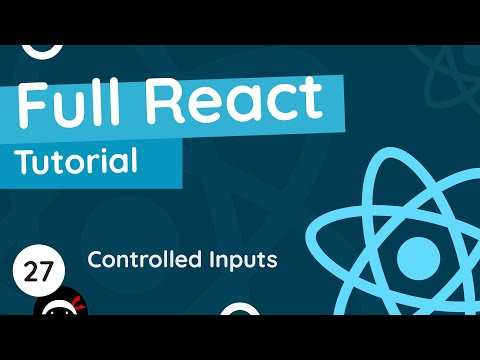 0:09:27
0:09:27
 0:37:32
0:37:32
 0:22:33
0:22:33
 0:08:12
0:08:12
 0:13:49
0:13:49
 0:28:22
0:28:22
 0:06:57
0:06:57
 0:04:17
0:04:17
 0:08:56
0:08:56
 0:13:46
0:13:46
 0:44:10
0:44:10
 0:22:34
0:22:34
 0:05:47
0:05:47
 0:05:24
0:05:24
 0:07:58
0:07:58
 0:07:47
0:07:47
 0:33:11
0:33:11
 0:15:50
0:15:50
 0:13:06
0:13:06
 0:28:39
0:28:39
 0:04:43
0:04:43
 0:02:52
0:02:52
 0:09:02
0:09:02
 0:19:00
0:19:00