filmov
tv
Intro to VSCode for C# Developers - From Installation to Debugging

Показать описание
Visual Studio isn't the only C# editor that Microsoft makes. Visual Studio Code (VSCode) is a cross-platform development environment that can be used for development with most languages including C#. In this video, we are going to look at what VSCode is, how to install it, and how to use it to develop C# applications. The best part is that what you learn in this video will work on Windows, Mac, or Linux.
0:00 - Intro
1:18 - Getting started: Installing Visual Studio Code
5:17 - VSCode extensions
11:57 - VSCode extension setup overview: extensions used in this particular video
12:37 - Starting to use C# in VSCode
14:13 - VSCode features: Terminal, command pallet
15:49 - Windows cmd shortcut
16:38 - Note on solutions and projects
17:39 - Creating a new solution and projects with the command prompt
20:16 - Adding projects to the solution: command prompt
21:48 - Adding projects to the solution: bash prompt
23:37 - Adding a reference
24:40 - Opening project in VSCode via command prompt and VSCode debugging settings
28:13 - Working with C# project in VSCode
33:32 - Working with C# code in VSCode: running the Console app (debugging will not wok)
34:39 - Working with C# code in VSCode: launching the Console app and debugging
39:13 - Adding a NuGet references
43:25 - Concluding remarks
0:00 - Intro
1:18 - Getting started: Installing Visual Studio Code
5:17 - VSCode extensions
11:57 - VSCode extension setup overview: extensions used in this particular video
12:37 - Starting to use C# in VSCode
14:13 - VSCode features: Terminal, command pallet
15:49 - Windows cmd shortcut
16:38 - Note on solutions and projects
17:39 - Creating a new solution and projects with the command prompt
20:16 - Adding projects to the solution: command prompt
21:48 - Adding projects to the solution: bash prompt
23:37 - Adding a reference
24:40 - Opening project in VSCode via command prompt and VSCode debugging settings
28:13 - Working with C# project in VSCode
33:32 - Working with C# code in VSCode: running the Console app (debugging will not wok)
34:39 - Working with C# code in VSCode: launching the Console app and debugging
39:13 - Adding a NuGet references
43:25 - Concluding remarks
Комментарии
 0:07:17
0:07:17
 0:07:22
0:07:22
 0:05:25
0:05:25
 0:22:57
0:22:57
 0:02:34
0:02:34
 0:05:49
0:05:49
 0:33:49
0:33:49
 0:06:56
0:06:56
 0:00:57
0:00:57
 1:32:35
1:32:35
 0:04:56
0:04:56
 4:05:00
4:05:00
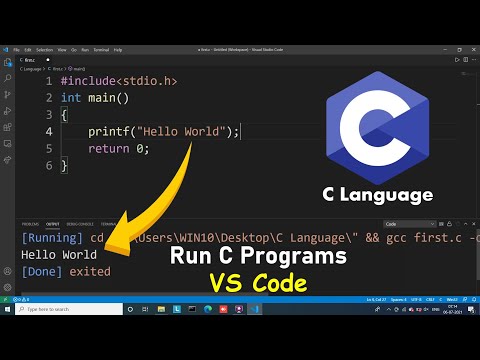 0:13:20
0:13:20
 0:05:46
0:05:46
 0:00:51
0:00:51
 0:00:16
0:00:16
 0:15:49
0:15:49
 0:19:35
0:19:35
 0:27:47
0:27:47
 0:02:25
0:02:25
 10:32:07
10:32:07
 0:08:03
0:08:03
 0:02:46
0:02:46
 0:01:59
0:01:59