filmov
tv
How to Send Messages to Telegram Using Python

Показать описание
Learn how to send messages to Telegram using Python by creating a bot and utilizing the Telegram API. Follow our step-by-step guide to integrate message notifications effortlessly.
---
Visit these links for original content and any more details, such as alternate solutions, latest updates/developments on topic, comments, revision history etc. For example, the original title of the Question was: How to send messages to telegram using Python
If anything seems off to you, please feel free to write me at vlogize [AT] gmail [DOT] com.
---
How to Send Messages to Telegram Using Python
Are you looking to enhance your Python scripts by sending real-time messages to Telegram? Whether it's logging important events or sending alerts, integrating Telegram messaging can be a game-changer. In this guide, we’ll walk you through the steps to create a Telegram bot and use it to send messages from your Python script.
Understanding the Problem
You might have a Python script that logs messages to the console, but there’s an opportunity to expand its functionality by sending those logs to Telegram. This allows you to receive updates directly on your phone or in a Telegram group. The challenge is to establish a connection between your Python code and the Telegram messaging platform.
Step-by-Step Guide to Sending Messages
1. Create a Telegram Bot with BotFather
To get started, you need a Telegram bot. Here's how to create one:
Search for BotFather in your Telegram app. BotFather is the official Telegram bot that helps you create and manage other bots.
Start a new bot by sending the command /newbot.
You’ll be prompted to name your bot. Choose a unique name and then set a username (it must end in “bot”, e.g., my_first_bot).
Copy the bot token that BotFather provides you. This token will be needed later to authenticate your bot. Important: Keep this token secret, as it grants control over your bot.
2. Obtain Your Chat ID
Before you can send messages, you need your chat ID, which uniquely identifies each chat in Telegram.
How to Find Your Chat ID:
Send a message to your newly created Telegram bot (any random message will work).
Use the following Python script to retrieve your chat ID:
[[See Video to Reveal this Text or Code Snippet]]
The getUpdates function will check for any new messages sent to your bot.
Look for your chat ID in the JSON output (it is usually highlighted in red if there are multiple messages).
Note: If you haven’t sent any message to your bot, the results may come back empty, so ensure you send at least one message.
3. Send Messages from Python
With your bot token and chat ID ready, you can now send messages from your Python script.
Here’s a simple script to do that:
[[See Video to Reveal this Text or Code Snippet]]
Replace YOUR TELEGRAM BOT TOKEN and YOUR CHAT ID with the actual values you obtained earlier.
You can modify the message variable to send whatever text you wish.
Run the script and check your Telegram! You should see the message you specified appear in your chat.
Conclusion
Sending messages to Telegram using Python is a straightforward process once you set up your bot and obtain your chat ID. By following the steps outlined in this guide, you can integrate Telegram messaging into your scripts and keep yourself updated in real-time.
If you encounter any issues or have additional questions, feel free to reach out or leave a comment below. Happy coding!
---
Visit these links for original content and any more details, such as alternate solutions, latest updates/developments on topic, comments, revision history etc. For example, the original title of the Question was: How to send messages to telegram using Python
If anything seems off to you, please feel free to write me at vlogize [AT] gmail [DOT] com.
---
How to Send Messages to Telegram Using Python
Are you looking to enhance your Python scripts by sending real-time messages to Telegram? Whether it's logging important events or sending alerts, integrating Telegram messaging can be a game-changer. In this guide, we’ll walk you through the steps to create a Telegram bot and use it to send messages from your Python script.
Understanding the Problem
You might have a Python script that logs messages to the console, but there’s an opportunity to expand its functionality by sending those logs to Telegram. This allows you to receive updates directly on your phone or in a Telegram group. The challenge is to establish a connection between your Python code and the Telegram messaging platform.
Step-by-Step Guide to Sending Messages
1. Create a Telegram Bot with BotFather
To get started, you need a Telegram bot. Here's how to create one:
Search for BotFather in your Telegram app. BotFather is the official Telegram bot that helps you create and manage other bots.
Start a new bot by sending the command /newbot.
You’ll be prompted to name your bot. Choose a unique name and then set a username (it must end in “bot”, e.g., my_first_bot).
Copy the bot token that BotFather provides you. This token will be needed later to authenticate your bot. Important: Keep this token secret, as it grants control over your bot.
2. Obtain Your Chat ID
Before you can send messages, you need your chat ID, which uniquely identifies each chat in Telegram.
How to Find Your Chat ID:
Send a message to your newly created Telegram bot (any random message will work).
Use the following Python script to retrieve your chat ID:
[[See Video to Reveal this Text or Code Snippet]]
The getUpdates function will check for any new messages sent to your bot.
Look for your chat ID in the JSON output (it is usually highlighted in red if there are multiple messages).
Note: If you haven’t sent any message to your bot, the results may come back empty, so ensure you send at least one message.
3. Send Messages from Python
With your bot token and chat ID ready, you can now send messages from your Python script.
Here’s a simple script to do that:
[[See Video to Reveal this Text or Code Snippet]]
Replace YOUR TELEGRAM BOT TOKEN and YOUR CHAT ID with the actual values you obtained earlier.
You can modify the message variable to send whatever text you wish.
Run the script and check your Telegram! You should see the message you specified appear in your chat.
Conclusion
Sending messages to Telegram using Python is a straightforward process once you set up your bot and obtain your chat ID. By following the steps outlined in this guide, you can integrate Telegram messaging into your scripts and keep yourself updated in real-time.
If you encounter any issues or have additional questions, feel free to reach out or leave a comment below. Happy coding!
 0:00:25
0:00:25
 0:00:44
0:00:44
 0:01:48
0:01:48
 0:00:34
0:00:34
 0:00:20
0:00:20
 0:02:21
0:02:21
 0:00:11
0:00:11
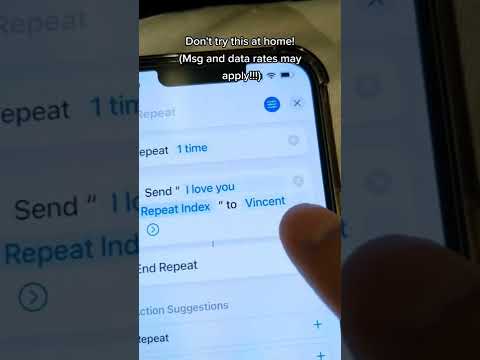 0:00:38
0:00:38
 0:00:24
0:00:24
 0:00:33
0:00:33
 0:01:22
0:01:22
 0:00:43
0:00:43
 0:00:32
0:00:32
 0:02:01
0:02:01
 0:00:05
0:00:05
 0:01:58
0:01:58
 0:00:15
0:00:15
 0:00:29
0:00:29
 0:00:27
0:00:27
 0:00:15
0:00:15
 0:00:17
0:00:17
 0:01:54
0:01:54
 0:02:48
0:02:48
 0:00:26
0:00:26