filmov
tv
How To Powershell Import CSV And Parse Data Out Of CSV Using Comparison Operators

Показать описание
How To Powershell Import CSV And Parse Data Out Of CSV Using Comparison Operators.
Using the import-csv cmdlet with where-object and parse the data out of the CSV file using comparison operators:
-eq Equal
-ne Not equal
-ge Greater than or equal
-gt Greater than
-lt Less than
-le Less than or equal
-like Wildcard comparison
-notlike Wildcard comparison
Logical operators
-and Logical And
Examples:
$data= import-csv $file
$results= $data | where {$_.Username -eq "Sam Blackman"}
$results
$data= import-csv $file
$results= $data | where {$_.Username -like "*Sam*"}
$results
$data= import-csv $file
$results= $data | where {$_.ID -le "5"}
$data= import-csv $file
$results= $data | where {($_.Location -notlike "Seattle") -and ($_.Location -notlike "Washington DC")}
$results
Using the import-csv cmdlet with where-object and parse the data out of the CSV file using comparison operators:
-eq Equal
-ne Not equal
-ge Greater than or equal
-gt Greater than
-lt Less than
-le Less than or equal
-like Wildcard comparison
-notlike Wildcard comparison
Logical operators
-and Logical And
Examples:
$data= import-csv $file
$results= $data | where {$_.Username -eq "Sam Blackman"}
$results
$data= import-csv $file
$results= $data | where {$_.Username -like "*Sam*"}
$results
$data= import-csv $file
$results= $data | where {$_.ID -le "5"}
$data= import-csv $file
$results= $data | where {($_.Location -notlike "Seattle") -and ($_.Location -notlike "Washington DC")}
$results
PowerShell Tutorial: Import & Export CSV Data 🔥⌨️ DevOps | Automation | Developer
How to Import/Export data to CSV files using PowerShell
Import Csv - PowerShell
Powershell Export CSV | Powershell import CSV Example
PowerShell Tutorials : Editing CSV files (Adding columns, editing data)
Windows Powershell - Import und Export von CSV- Dateien - Filtern Select-Object, Import, Export
How To Powershell Import CSV And Parse Data Out Of CSV Using Comparison Operators
Powershell importing csv and xml files (Intro to Powershell series video 6-3)
CSV File Handling with PowerShell
How to create an array in PowerShell from CSV file
PowerShell Export to CSV and Import from CSV
How to Import CSV From a URL in PowerShell
Automate Active Directory with PowerShell Tutorial 2 : Importing CSV
How to Import csv to SQL Server with Powershell Core
PowerShell 7 Tutorials for Intermediates #6 : CSV Files
Export-Csv & Import-Csv Cmdlets - PowerShell Tutorial - Class 23
Import-CSV with powershell using a variable path
【 PowerShell one-line tips】How to create hashtable from CSV file? (Level 3)
PowerShell Intermediate Tutorial 5 : CSV Files [Intermediate]
Powershell Using Import-CSV with New-Aduser to create multiple users
Creating AD users from a CSV file using PowerShell
How To Import Users Into Active Directory Via CSV Using PowerShell
How do I Export a CSV file from PowerShell
PowerShell - CSV Files - PowerShell Tutorial.
Комментарии
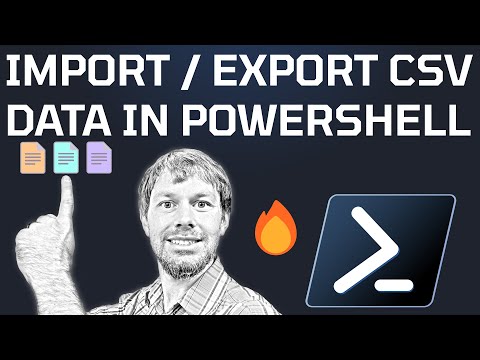 0:14:30
0:14:30
 0:10:01
0:10:01
 0:02:28
0:02:28
 0:01:35
0:01:35
 0:14:37
0:14:37
 0:04:32
0:04:32
 0:11:41
0:11:41
 0:02:52
0:02:52
 0:21:16
0:21:16
 0:06:58
0:06:58
 0:04:45
0:04:45
 0:01:07
0:01:07
 0:23:43
0:23:43
 0:03:12
0:03:12
 0:17:10
0:17:10
 0:28:40
0:28:40
 0:01:52
0:01:52
 0:01:49
0:01:49
 0:13:35
0:13:35
 0:05:19
0:05:19
 0:12:57
0:12:57
 0:04:15
0:04:15
 0:15:14
0:15:14
 0:06:40
0:06:40