filmov
tv
Mesa MKIIC+ Plugin by Neural DSP - Metallica Tones
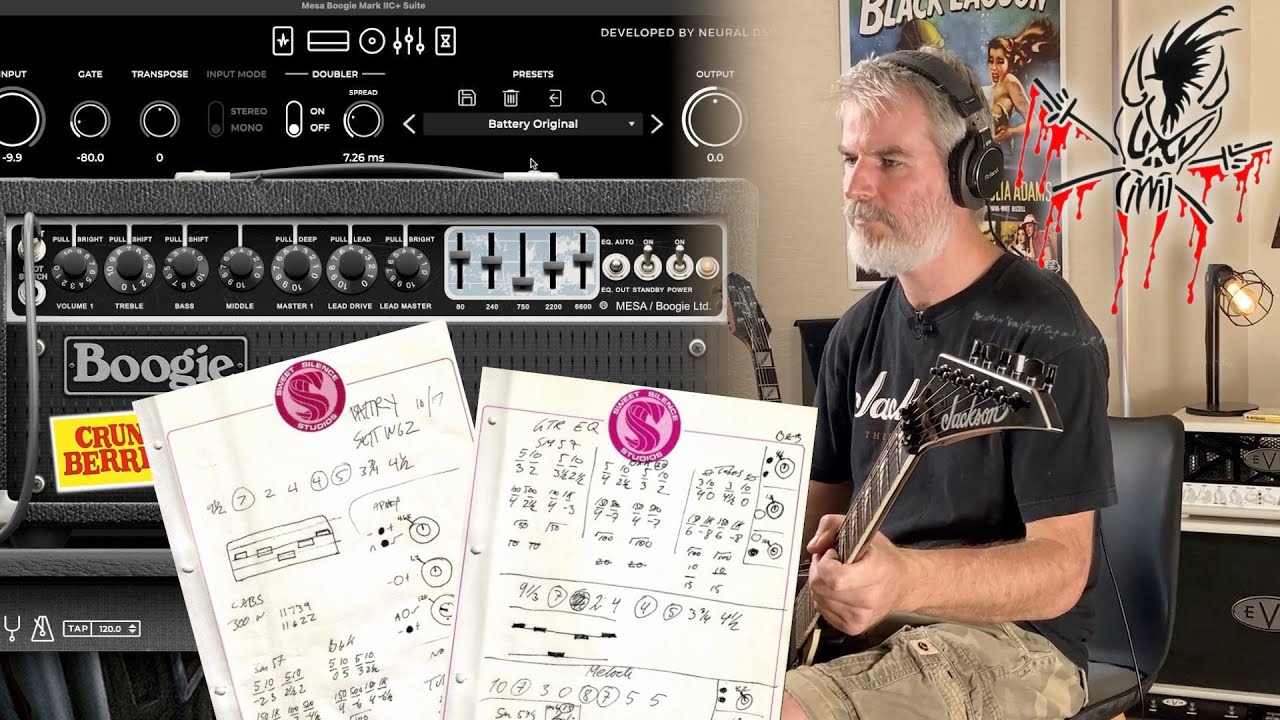
Показать описание
A follow up video from my initial impressions I did a few months back. It's a fantastic plugin with some really true to sound dynamics and feel. Anyone wanting the presets I made for the video they're just below under Neural DSP Presets.
Neural DSP Presets
To use the presets, find the location where your existing presets are stored and add them to your user preset folder. Not sure about PC but for Mac it's - Mac HD, Library, Audio, Presets, Neural DSP, Mesa Boogie, User
As for the Metallica IR's, find a home for them in a folder somewhere.
Open the app and go into speaker/mic setup, load one of the IR's so the plugin can learn the pathway. Close the app and when you re-open it all the presets should be there to use.
If you need to load the IR's individually then add them to the RH slot. The Harvester IR is used for Black RHY & Lead, Harvester and Seattle. Blackened IR is used for Blackened and AFJA Solo. One IR for Crunch Berry & San Diego. Orion and Puppets use Puppets IR and Shortest Straw uses that IR.
All the levels and mic values will stay the same. After you load the IR's you'll have to save the presets again.
Hope that helps
Boss Katana Presets
To install them on your katana mkii, the easiest way is to drag the downloaded files to your desktop.
Open up the tone studio with your katana connected and go to the top right corner and click the down arrow. Locate your file and it'll bring it into your library where you can drag them across to the katana :)
Two-Notes Torpedo Captor X Presets (Sounds like my 1936v 2x12 & SM57) The preset I use 99% of the time is called - Marshall 4x12 V30
Capturing Tone Settings
Softube Presets
Amplitube 4 Presets
Mercuriall Presets
00:00 - Intro
02:00 - The Tones / Black & Solo / Blackened / Crunch Berry
04:00 - Harvester / AJFA Solo
05:50 - Lamb of God
06:53 - Live Tones
08:13 - Orion / Shortest Straw
09:44 - Outro
Neural DSP Presets
To use the presets, find the location where your existing presets are stored and add them to your user preset folder. Not sure about PC but for Mac it's - Mac HD, Library, Audio, Presets, Neural DSP, Mesa Boogie, User
As for the Metallica IR's, find a home for them in a folder somewhere.
Open the app and go into speaker/mic setup, load one of the IR's so the plugin can learn the pathway. Close the app and when you re-open it all the presets should be there to use.
If you need to load the IR's individually then add them to the RH slot. The Harvester IR is used for Black RHY & Lead, Harvester and Seattle. Blackened IR is used for Blackened and AFJA Solo. One IR for Crunch Berry & San Diego. Orion and Puppets use Puppets IR and Shortest Straw uses that IR.
All the levels and mic values will stay the same. After you load the IR's you'll have to save the presets again.
Hope that helps
Boss Katana Presets
To install them on your katana mkii, the easiest way is to drag the downloaded files to your desktop.
Open up the tone studio with your katana connected and go to the top right corner and click the down arrow. Locate your file and it'll bring it into your library where you can drag them across to the katana :)
Two-Notes Torpedo Captor X Presets (Sounds like my 1936v 2x12 & SM57) The preset I use 99% of the time is called - Marshall 4x12 V30
Capturing Tone Settings
Softube Presets
Amplitube 4 Presets
Mercuriall Presets
00:00 - Intro
02:00 - The Tones / Black & Solo / Blackened / Crunch Berry
04:00 - Harvester / AJFA Solo
05:50 - Lamb of God
06:53 - Live Tones
08:13 - Orion / Shortest Straw
09:44 - Outro
Комментарии
 0:07:39
0:07:39
 0:10:06
0:10:06
 0:02:14
0:02:14
 0:23:19
0:23:19
 0:09:19
0:09:19
 0:12:08
0:12:08
 0:01:13
0:01:13
 0:00:17
0:00:17
 0:09:57
0:09:57
 0:01:07
0:01:07
 0:00:23
0:00:23
 0:01:31
0:01:31
 0:00:50
0:00:50
 0:13:30
0:13:30
 0:03:48
0:03:48
 0:20:50
0:20:50
 0:16:44
0:16:44
 0:00:48
0:00:48
 0:09:18
0:09:18
 1:08:39
1:08:39
 0:00:21
0:00:21
 0:00:24
0:00:24
 0:01:01
0:01:01
 0:07:21
0:07:21