filmov
tv
BEST ANIMATION ADD-ON IN BLENDER? | How to use Anim-Aide

Показать описание
Description: In this video we take a look at ANIM-AIDE, a Blender Add-on meant to help Animators.. and boy oh boy does it help. I wish I had this back when I was on a Blender production.. it would have saved me days! - and If you enjoyed the video, please make sure to SMASH that LIKE button, it helps get the vide out there a bit more, and helps out the channel!
Grab your free Gumroad goodies in the Description and most importantly of all..
~ Happy Animating
💠 Socials:
#toanimate #anim-aid #blenderanimation
0:00 - Intro
0:40 - TOAnimate
1:16 - Where to Download Anim-aide
1:40 - Adding the Plug-in
4:06 - Showcasing how it works!
6:25 - How to Mask the section you want to change
10 Insane Blender Addons For 2024
Blender Addons for Animation
Top 10 Resources for Blender Animation [Add-ons (Free / Paid) & Training]
BEST ANIMATION ADD-ON IN BLENDER? | How to use Anim-Aide
Free Blender Addons that even the PROs USE!
Blender's animation tool you should always use
7 Blender Addons I recommend to everyone
Top 10 Rigging & Animation Addons for Blender 2.8 - #1 is FREE
Making Short Animated Film In Blender 3D - Tips
Blender Product Animation - SMEG
Learn Blender Rigging and Animation in 1 Minute!
Best Blender Camera Addons
FLIP Fluids Addon for Blender - PRESETS - FIREWATER
3 Blender Camera Tricks To KILLER Animations
Blender Product Commercial | Clior UK
Blender Car Animation in Night City
Become a PRO at Animation in 25 Minutes | Blender Tutorial
Blender Settings I wish I knew Before!
Blender Facial Animation Addon l Faceit
Realistic Blender Car Animation CGI #blender3d #blenderrender #caranimation
Combine multiple Animations from Mixamo with NLA Editor | Blender tutorial
These Blender AI Addons Will Shock You!
8 Blender Addons for Retopology
Free AI MoCap that DOESN'T SUCK (Blender Tutorial)
Комментарии
 0:08:00
0:08:00
 0:10:12
0:10:12
 0:05:43
0:05:43
 0:09:24
0:09:24
 0:12:08
0:12:08
 0:13:01
0:13:01
 0:00:54
0:00:54
 0:13:27
0:13:27
 0:16:18
0:16:18
 0:00:27
0:00:27
 0:01:00
0:01:00
 0:09:19
0:09:19
 0:00:16
0:00:16
 0:07:20
0:07:20
 0:00:23
0:00:23
 0:00:24
0:00:24
 0:26:02
0:26:02
 0:10:53
0:10:53
 0:04:50
0:04:50
 0:00:23
0:00:23
 0:05:52
0:05:52
 0:08:26
0:08:26
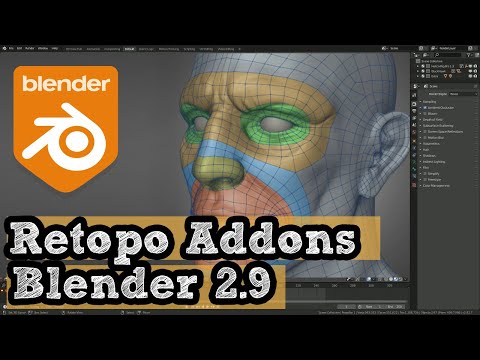 0:06:22
0:06:22
 0:01:42
0:01:42