filmov
tv
Containerizing HandBrake with Docker and Kubernetes

Показать описание
Handbrake is a fantastic open source transcoder. It allows you to transcode, or convert, your video files into different formats. It has a nice UI that's easy to use and helps you transcode videos very easily. It supports profiles that are optimized for your target devices. And because this is open source and cross compiled, you can run this on Windows, macOS, or Linux... but did you also know you can self host a containerized version of this with Docker and Kubernetes?
Huge thank you to the open source project jlesage/docker-handbrake
(Affiliate links may be included in this description. I may receive a small commission at no cost to you.)
00:00 - Intro
00:39 - What are we going to do today?
01:14 - Can you containerize hand brake with Docker?
01:40 - Does the docker version of handbrake have a UI?
02:22 - What are we going to set up?
02:36 - What is Rancher and Kubernetes?
02:54 - Where do we get the docker image for handbrake?
03:17 - Docker commands for Handbrake container
04:59 - Convert Docker command to Kubernetes workload in Rancher
05:23 - Port mapping
05:50 - Scaling and upgrade policy
06:16 - Mapping your volumes
07:02 - Create our folders on the server
07:43 - Creating the rest of our mount paths
08:28 - Environment variables for security and others
10:48 - Automatic conversion preset
11:34 - Launch our handbrake pod
12:18 - Docker Handbrake demo
12:56 - Converting a video with Docker Handbrake
13:48 - Server resources
14:19 - Batch conversion of watched folders with Docker Handbrake
15:36 - Comparing compression results with Handbrake
16:59 - Creative ways to use Handbrake
18:06 - Stream Highlight - Michiana, Ohioana, Kentuckiana, oh my!
"Red Lotus" is from Harris Heller's album Trouble.
#HandBrake #SelfHosted #TechnoTim
Thank you for watching!
Huge thank you to the open source project jlesage/docker-handbrake
(Affiliate links may be included in this description. I may receive a small commission at no cost to you.)
00:00 - Intro
00:39 - What are we going to do today?
01:14 - Can you containerize hand brake with Docker?
01:40 - Does the docker version of handbrake have a UI?
02:22 - What are we going to set up?
02:36 - What is Rancher and Kubernetes?
02:54 - Where do we get the docker image for handbrake?
03:17 - Docker commands for Handbrake container
04:59 - Convert Docker command to Kubernetes workload in Rancher
05:23 - Port mapping
05:50 - Scaling and upgrade policy
06:16 - Mapping your volumes
07:02 - Create our folders on the server
07:43 - Creating the rest of our mount paths
08:28 - Environment variables for security and others
10:48 - Automatic conversion preset
11:34 - Launch our handbrake pod
12:18 - Docker Handbrake demo
12:56 - Converting a video with Docker Handbrake
13:48 - Server resources
14:19 - Batch conversion of watched folders with Docker Handbrake
15:36 - Comparing compression results with Handbrake
16:59 - Creative ways to use Handbrake
18:06 - Stream Highlight - Michiana, Ohioana, Kentuckiana, oh my!
"Red Lotus" is from Harris Heller's album Trouble.
#HandBrake #SelfHosted #TechnoTim
Thank you for watching!
Комментарии
 0:18:33
0:18:33
 0:13:26
0:13:26
 0:14:24
0:14:24
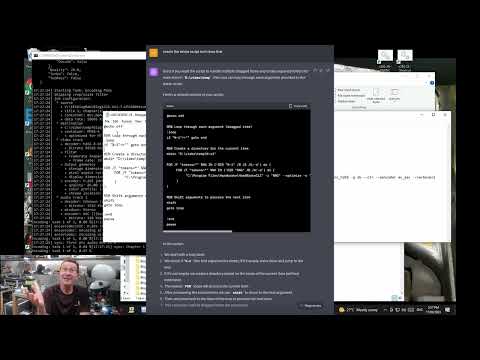 0:16:04
0:16:04
 0:31:06
0:31:06
 0:16:38
0:16:38
 0:15:42
0:15:42
 0:01:16
0:01:16
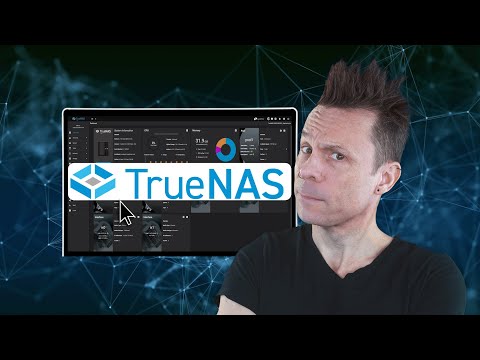 0:01:59
0:01:59
 0:17:52
0:17:52
 0:12:29
0:12:29
 0:17:55
0:17:55
 0:15:51
0:15:51
 0:18:16
0:18:16
 0:17:12
0:17:12
 0:39:59
0:39:59
 0:01:29
0:01:29
 0:11:59
0:11:59
 0:10:33
0:10:33
 0:01:08
0:01:08
 0:05:16
0:05:16
 0:14:37
0:14:37
 0:04:35
0:04:35
 0:11:22
0:11:22