filmov
tv
Turn PowerShell Into Your Excel Automation Machine

Показать описание
Get ready to see how PowerShell can transform the way you work with Excel.
In this step-by-step tutorial, Doug will show you how to automate Excel tasks without even needing Excel installed on your machine. From formatting to formulas, you'll learn how to handle data more efficiently and make your spreadsheets stand out.
Whether you're working with CSVs, APIs, or databases, this video has you covered.
Quick ToC:
00:00 Introduction
01:14 Create Total Sales Layout
02:24 Step 2 - More data
04:41 Step 3 - Custom formatting
05:21 Step 4 - Formula time
05:41 Cool Magic
07:35 Final Touch
#PowerShell #ExcelAutomation #TechTutorial #DataAutomation #ProductivityHacks #NYCPowerShell #ExcelTips #AutomationTools #DataIntegration #CodingCommunity
In this step-by-step tutorial, Doug will show you how to automate Excel tasks without even needing Excel installed on your machine. From formatting to formulas, you'll learn how to handle data more efficiently and make your spreadsheets stand out.
Whether you're working with CSVs, APIs, or databases, this video has you covered.
Quick ToC:
00:00 Introduction
01:14 Create Total Sales Layout
02:24 Step 2 - More data
04:41 Step 3 - Custom formatting
05:21 Step 4 - Formula time
05:41 Cool Magic
07:35 Final Touch
#PowerShell #ExcelAutomation #TechTutorial #DataAutomation #ProductivityHacks #NYCPowerShell #ExcelTips #AutomationTools #DataIntegration #CodingCommunity
Turn PowerShell Into Your Excel Automation Machine
Working With Excel Using PowerShell
Turn Powershell script an into Windows Service in 4 minutes or less
Save Excel to HTML with PowerShell
Automate Like a Pro: PowerShell’s Excel COM Object Magic
Excel automation using PowerShell
The Power of Terminal and PowerShell in Windows
PowerShellExcel #shorts #powershell #excel
PowerShell video on Excel Automation - Chapter 1
PowerShell Tutorials : Making your scripts into .exe (executables)
(Solved) PowerShell Keep Popping Up Randomly In Windows 11/10
how to open windows PowerShell? #shorts
PowerShell Tutorials Excel Module Part 1 : Install / Basic Import & Export
Use VBA To Run a Powershell Command and Get Return Value
PowerShell video on Excel Automation - Chapter 2
#powershell #export #programming
How to Import Emails From OUTLOOK to EXCEL & why you want to do that!
5 Tricks to Become an Excel Wizard
Senior Programmers vs Junior Developers #shorts
Linux users be like
How To Convert PowerShell Script To Exe
PowerShell Tutorial: Import & Export CSV Data 🔥⌨️ DevOps | Automation | Developer
Excel table to Powershell
060 Use Excel for PowerShell App Creation Code - PowerShell with SharePoint from Scratch
Комментарии
 0:09:44
0:09:44
 0:07:43
0:07:43
 0:03:59
0:03:59
 0:01:42
0:01:42
 0:18:08
0:18:08
 0:24:36
0:24:36
 0:00:27
0:00:27
 0:00:18
0:00:18
 0:18:59
0:18:59
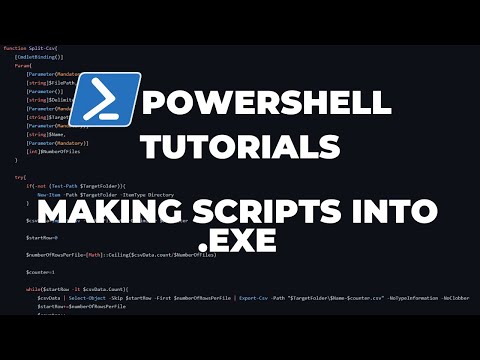 0:13:22
0:13:22
 0:01:49
0:01:49
 0:00:17
0:00:17
 0:20:30
0:20:30
 0:04:03
0:04:03
 0:16:39
0:16:39
 0:00:45
0:00:45
 0:07:04
0:07:04
 0:00:54
0:00:54
 0:00:34
0:00:34
 0:00:42
0:00:42
 0:04:31
0:04:31
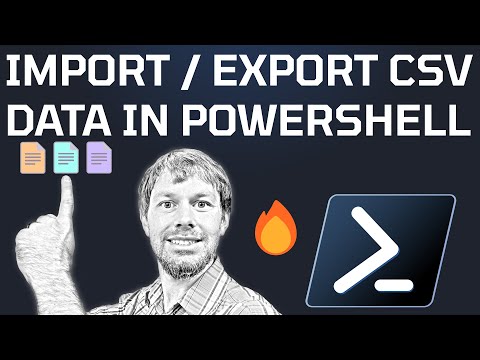 0:14:30
0:14:30
 0:05:26
0:05:26
 0:04:44
0:04:44