filmov
tv
Node.js installation on Mac OS || Installing multiple version of Node.js and switch between them

Показать описание
let's Begin:
Here you can see download button to download LTS version, it means long term support.
Step 2: Type NVM on google search. And open first link:
Step 3: If you have latest Mac OS version then you will have .zsh.
Open spotlight search and type : terminal
Latest macOS is based on .zsh. Now we need to check .zshrc file exist or not.
- use this command to check: ls -al
- check .zshrc is present or not.
if not exist, please create one use following command on terminal:
touch .zshrc (it will create new .zshrc file if not exist, other wise ignore if file exist)
- On terminal run following command: this will install nvm package.
- Now type : source ~/.zshrc
- Now we need to verify installation:
nvm --version (verify nvm installation)
We can check supported version :
nvm ls-remote
and select LTS version from the list.
nvm install v20.17.0
Let's verify installation:
node --version
Let's check NPM version:
npm --version
To get the all installed node versions list:
nvm ls
Let's install other version, now pick other version:
nvm ls-remote
nvm install v18.20.4
nvm ls (last installed version will become default.)
node --version (check current version)
nvm use "version name"
cd documents
mkdir nodeDemo
cd nodDemo
ls
(write simple program)
reusult : hello world.
Step 7: Please Like and Subscribe to Support.
#coolithelp #nodejs #programming #nodejstutorial #macossonoma #macos
Here you can see download button to download LTS version, it means long term support.
Step 2: Type NVM on google search. And open first link:
Step 3: If you have latest Mac OS version then you will have .zsh.
Open spotlight search and type : terminal
Latest macOS is based on .zsh. Now we need to check .zshrc file exist or not.
- use this command to check: ls -al
- check .zshrc is present or not.
if not exist, please create one use following command on terminal:
touch .zshrc (it will create new .zshrc file if not exist, other wise ignore if file exist)
- On terminal run following command: this will install nvm package.
- Now type : source ~/.zshrc
- Now we need to verify installation:
nvm --version (verify nvm installation)
We can check supported version :
nvm ls-remote
and select LTS version from the list.
nvm install v20.17.0
Let's verify installation:
node --version
Let's check NPM version:
npm --version
To get the all installed node versions list:
nvm ls
Let's install other version, now pick other version:
nvm ls-remote
nvm install v18.20.4
nvm ls (last installed version will become default.)
node --version (check current version)
nvm use "version name"
cd documents
mkdir nodeDemo
cd nodDemo
ls
(write simple program)
reusult : hello world.
Step 7: Please Like and Subscribe to Support.
#coolithelp #nodejs #programming #nodejstutorial #macossonoma #macos
 0:17:05
0:17:05
 0:02:34
0:02:34
 0:01:23
0:01:23
 0:01:56
0:01:56
 0:04:30
0:04:30
 0:06:33
0:06:33
 0:10:44
0:10:44
 0:03:18
0:03:18
 1:16:21
1:16:21
 0:01:55
0:01:55
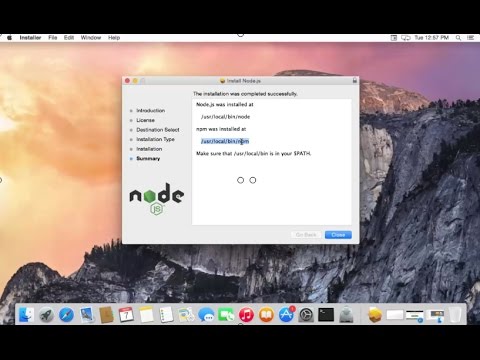 0:05:17
0:05:17
 0:04:35
0:04:35
 0:03:38
0:03:38
 0:02:07
0:02:07
 0:02:11
0:02:11
 0:07:42
0:07:42
 0:02:14
0:02:14
 0:04:28
0:04:28
 0:10:35
0:10:35
 0:01:40
0:01:40
 0:05:31
0:05:31
 0:04:02
0:04:02
 0:22:15
0:22:15
 0:08:27
0:08:27