filmov
tv
Acer Student Quick Guide Set Up Tutorial
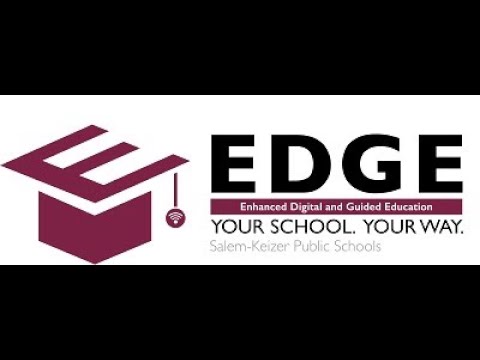
Показать описание
Step 1
Connect to your Wifi
Step 2
Click “Log in with Google”
Step 3
Type SKPS password then click “Next”
PASSWORD REMINDERS
Password is case and character sensitive
Password format will vary for levels
High/Middle School: passwords are the student’s first name initial,last name initial (if there are two last names, it will only be the initial of the first last name; not both), birth month, birth date, birth year (no zeros are needed for one-digit dates)
Example: ab122007 (Jan.2.2007) or ab12232007 (Dec.23.2007)
Step 4
Click “Next”
Step 5
Open “Google Chrome”
Step 6
Check for your initials in a circle in the top right corner (this shows you Google account is synced properly)
Step 7
Close all tabs and restart device.
REMINDER
Every week your device needs to be completely shut down. Closing the screen or restarting will not allow all updates to happen.
Connect to your Wifi
Step 2
Click “Log in with Google”
Step 3
Type SKPS password then click “Next”
PASSWORD REMINDERS
Password is case and character sensitive
Password format will vary for levels
High/Middle School: passwords are the student’s first name initial,last name initial (if there are two last names, it will only be the initial of the first last name; not both), birth month, birth date, birth year (no zeros are needed for one-digit dates)
Example: ab122007 (Jan.2.2007) or ab12232007 (Dec.23.2007)
Step 4
Click “Next”
Step 5
Open “Google Chrome”
Step 6
Check for your initials in a circle in the top right corner (this shows you Google account is synced properly)
Step 7
Close all tabs and restart device.
REMINDER
Every week your device needs to be completely shut down. Closing the screen or restarting will not allow all updates to happen.
 0:09:19
0:09:19
 0:00:17
0:00:17
 0:00:43
0:00:43
 0:00:29
0:00:29
 0:00:59
0:00:59
 0:00:55
0:00:55
 0:00:38
0:00:38
 0:00:20
0:00:20
 0:00:19
0:00:19
 0:02:13
0:02:13
 0:00:49
0:00:49
 0:11:57
0:11:57
 0:00:45
0:00:45
 0:00:17
0:00:17
 0:00:32
0:00:32
 0:00:20
0:00:20
 0:00:15
0:00:15
 0:00:23
0:00:23
 0:00:09
0:00:09
 0:00:29
0:00:29
 0:00:31
0:00:31
 0:00:42
0:00:42
 0:09:54
0:09:54