filmov
tv
How To Undo Something In Excel Explained - How To Use Undo For Mistakes In Excel
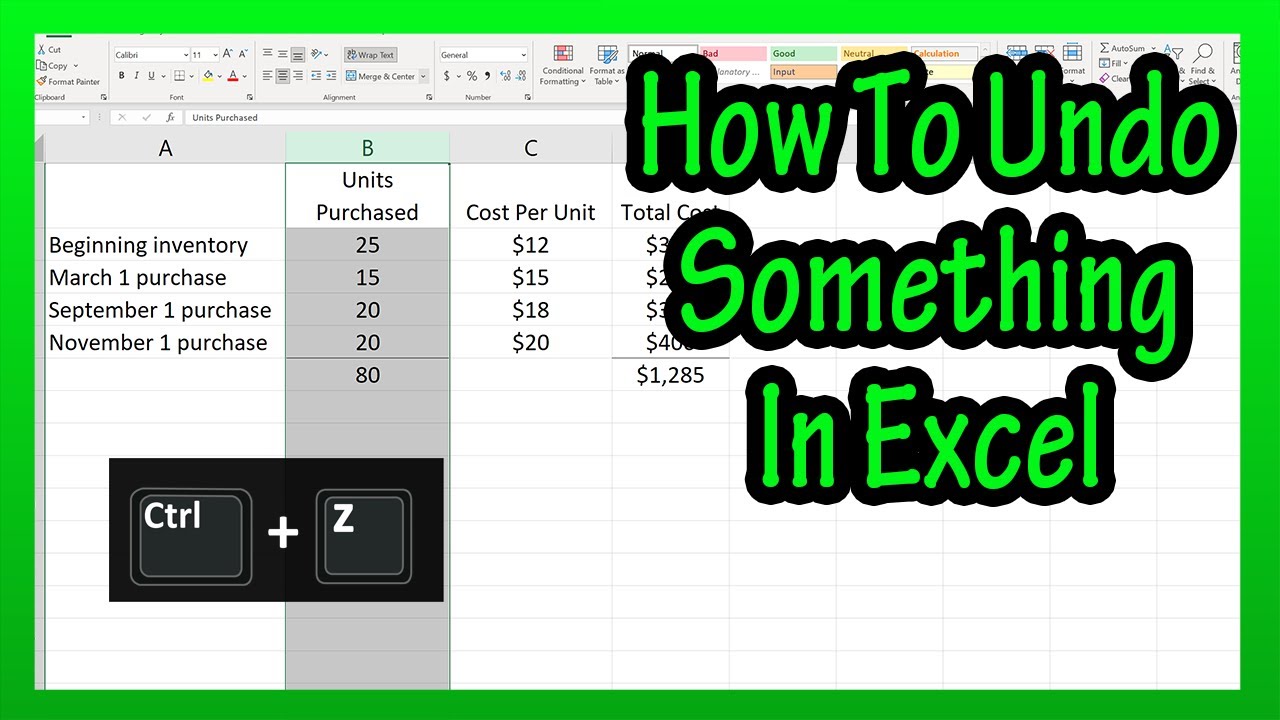
Показать описание
In this video we discuss how to undo something that you just entered into excel. We go through 2 different ways to undo something, by hitting control plus Z, or by using the back arrow in the quick access toolbar
Transcript/notes
There are 2 quick ways to undo something in excel.
For the first way, lets say that you deleted column B as a mistake, as you see here. To undo this, you can hit control Z on the keyboard, and it has been undone.
You can use this feature multiple times, as I have entered the wrong data into column B, so I am going to hit control Z 3 times to undo the entries.
The second way to undo is to use this undo arrow going backwards in the quick access toolbar at the top of the spreadsheet, if you hover over it, a pop up will appear telling you what you are about to undo. If I click on it, the deletion of the contents of column B has been undone.
And again, you can hit this back arrow multiple times to undo multiple things.
Chapters/Timestamps
0:00 Undo using control + z
0:00 Undo using back arrow in quick access toolbar
Transcript/notes
There are 2 quick ways to undo something in excel.
For the first way, lets say that you deleted column B as a mistake, as you see here. To undo this, you can hit control Z on the keyboard, and it has been undone.
You can use this feature multiple times, as I have entered the wrong data into column B, so I am going to hit control Z 3 times to undo the entries.
The second way to undo is to use this undo arrow going backwards in the quick access toolbar at the top of the spreadsheet, if you hover over it, a pop up will appear telling you what you are about to undo. If I click on it, the deletion of the contents of column B has been undone.
And again, you can hit this back arrow multiple times to undo multiple things.
Chapters/Timestamps
0:00 Undo using control + z
0:00 Undo using back arrow in quick access toolbar
How To Undo Something In Excel Explained - How To Use Undo For Mistakes In Excel
Undo & Redo Shortcut in Photoshop
how to undo on after effects
Accidentally moved a file to a location? (Undo Move, Windows 10)
Microsoft Word - Undo & Redo - Shortcut Keys and Button [Tutorial]
How To Undo In Blender
How To Undo Edit on CapCut
How to undo deleted code in Python.
Mastering Undo: Save Your Work Instantly!
How to Undo / Redo Changes in Adobe Illustrator | Tutorial
How to Undo actions in Adobe Premiere Pro?
How to Undo a Delete on Microsoft Word : Microsoft Word & Excel
Blender Tutorial: How To Undo And Redo In Blender
How To Undo/Redo On iPhone & iPad
How to Undo Knitting (for Fixing Mistakes) // Becky Stern
How To Undo in Notion (Undo Actions - 2024)
How To Undo and Redo In Davinci Resolve
How to Undo & Redo in Photoshop
How to UNDO on Notes iPhone iOS
How do you Undo something without the Undo button?
How to Undo in InDesign
How to Undo / Redo on Notes on iPhone
Using Undo and Redo in Excel
How to Undo in Apple Numbers Spreadsheet
Комментарии
 0:01:01
0:01:01
 0:00:20
0:00:20
 0:00:39
0:00:39
 0:00:27
0:00:27
 0:01:03
0:01:03
 0:00:40
0:00:40
 0:00:48
0:00:48
 0:00:20
0:00:20
 0:00:26
0:00:26
 0:02:23
0:02:23
 0:01:38
0:01:38
 0:02:01
0:02:01
 0:00:33
0:00:33
 0:02:18
0:02:18
 0:00:47
0:00:47
 0:01:08
0:01:08
 0:00:20
0:00:20
 0:00:25
0:00:25
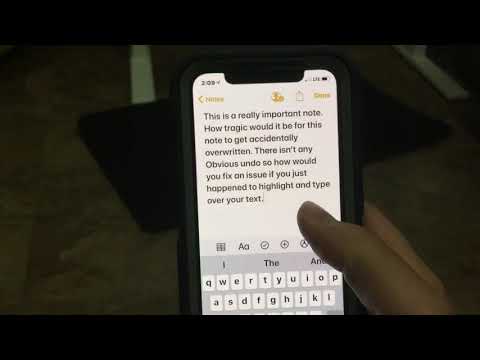 0:01:09
0:01:09
 0:00:31
0:00:31
 0:01:03
0:01:03
 0:01:30
0:01:30
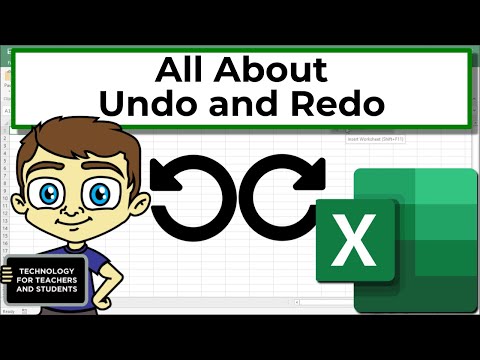 0:04:50
0:04:50
 0:01:15
0:01:15