filmov
tv
iCloud Shared Libraries - Understanding what they are and how they work!

Показать описание
Learn how to setup iCloud Photos to create Shared Photo Libraries. Different than shared albums, Shared Photo Libraries allows iCloud users to have one location in iCloud to share all pictures and videos collectively.
Learn how to toggle between your personal library and the shared library to keep your private memories still private, but also have your family memories shared.
No more texting, Airdropping or emailing photos to your immediate family. Share the library instead so that all members can see and share the same memories. This is an excellent option for your spouse and kids!
Devices used in this tutorial:
macOS 14 Sonoma
iOS 17 & iPadOS 17
00:00 | Welcome Back!
01:11 | Benefits of iCloud Shared Library
03:00 | Creating Shared Library on a Mac in Apple Photos
05:20 | Requirements for iCloud Shared Libraries
13:41 | How to setup iCloud Shared Library on iPhone
18:13 | How to toggle between personal and shared library
21:52 | Shared Library Indicator on iPhone and Mac
26:27 | How to move or remove a photo from a Shared Library
27:26 | Equal permissions for everyone using Shared Library
30:01 | What happens when you delete a photo from Shared Library
31:12 | Recover deleted photo in Recently Deleted Shared Library
33:27 | Deleting and Leaving a iCloud Shared Library
39:49 | A look at my personal Shared Library
41:25 | Albums and Keywords in Shared Libraries
46:17 | Duplicates in Shared Libraries
How to use iCloud Shared Photo Library
Leave iCloud Shared Photo Library
iCloud Photo SHARED ALBUMS - GET STARTED with sharing photos with ANYONE on ANY DEVICE!
If you have a video suggestion, let's chat!
––––––––––––––––––––––––––––––––––––––––––––––––––––––––––––––––––––––––––––––––––
CHECK OUT MY FAVORITE TECH GIZMOS AND GADGETS:
SOCIAL MEDIA:
#joelfeld #learnwithjoel
Learn how to toggle between your personal library and the shared library to keep your private memories still private, but also have your family memories shared.
No more texting, Airdropping or emailing photos to your immediate family. Share the library instead so that all members can see and share the same memories. This is an excellent option for your spouse and kids!
Devices used in this tutorial:
macOS 14 Sonoma
iOS 17 & iPadOS 17
00:00 | Welcome Back!
01:11 | Benefits of iCloud Shared Library
03:00 | Creating Shared Library on a Mac in Apple Photos
05:20 | Requirements for iCloud Shared Libraries
13:41 | How to setup iCloud Shared Library on iPhone
18:13 | How to toggle between personal and shared library
21:52 | Shared Library Indicator on iPhone and Mac
26:27 | How to move or remove a photo from a Shared Library
27:26 | Equal permissions for everyone using Shared Library
30:01 | What happens when you delete a photo from Shared Library
31:12 | Recover deleted photo in Recently Deleted Shared Library
33:27 | Deleting and Leaving a iCloud Shared Library
39:49 | A look at my personal Shared Library
41:25 | Albums and Keywords in Shared Libraries
46:17 | Duplicates in Shared Libraries
How to use iCloud Shared Photo Library
Leave iCloud Shared Photo Library
iCloud Photo SHARED ALBUMS - GET STARTED with sharing photos with ANYONE on ANY DEVICE!
If you have a video suggestion, let's chat!
––––––––––––––––––––––––––––––––––––––––––––––––––––––––––––––––––––––––––––––––––
CHECK OUT MY FAVORITE TECH GIZMOS AND GADGETS:
SOCIAL MEDIA:
#joelfeld #learnwithjoel
Комментарии
 0:48:25
0:48:25
 0:05:11
0:05:11
 0:05:46
0:05:46
 0:06:00
0:06:00
 0:01:25
0:01:25
 0:05:23
0:05:23
 0:18:10
0:18:10
 0:05:03
0:05:03
 0:04:33
0:04:33
 0:03:36
0:03:36
 0:01:00
0:01:00
 0:04:57
0:04:57
 0:03:32
0:03:32
 0:19:59
0:19:59
 0:13:48
0:13:48
 0:10:23
0:10:23
 0:01:50
0:01:50
 0:00:11
0:00:11
 0:06:01
0:06:01
 0:03:57
0:03:57
 0:26:53
0:26:53
 0:02:01
0:02:01
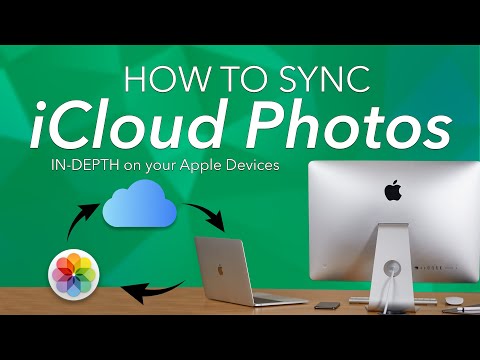 0:17:08
0:17:08
 0:04:41
0:04:41