filmov
tv
Synology DS420+ NAS - Unofficial 16GB and 32GB Memory Upgrade Tests
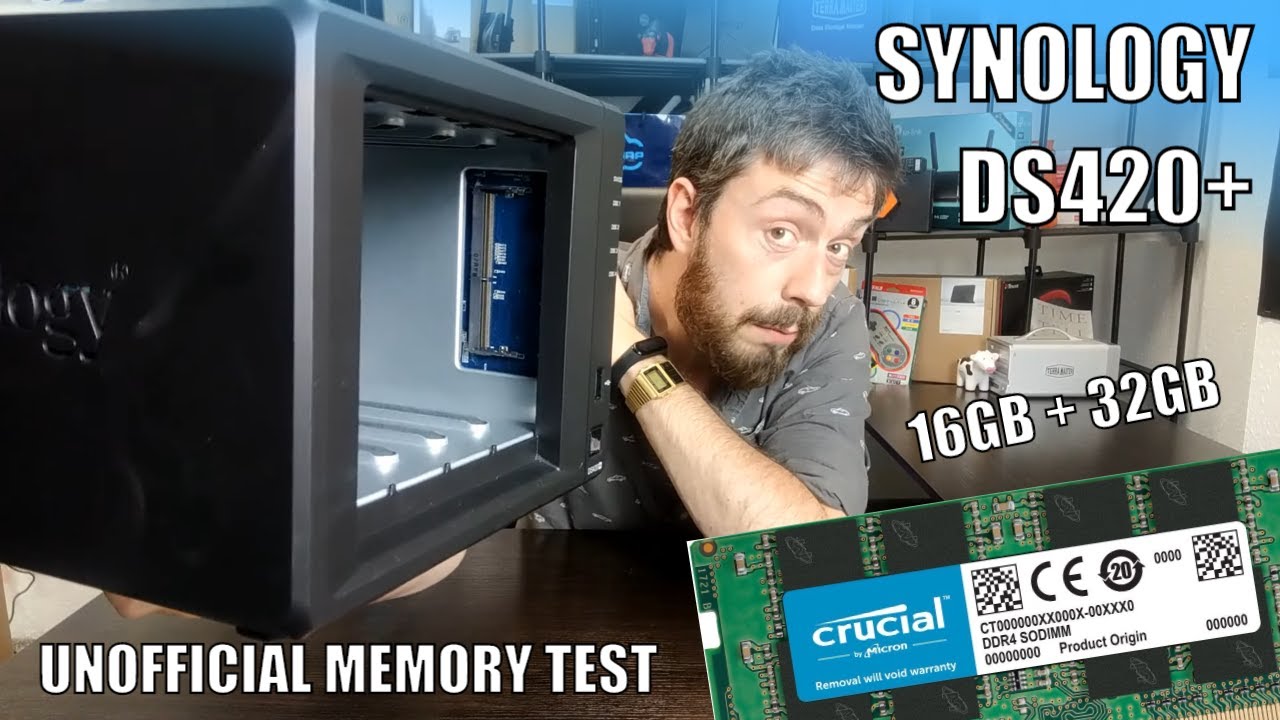
Показать описание
Memory I tested in this video (with amazon links):
Other Memory that has been tested and worked:
This description contains links to Amazon. These links will take you to some of the products mentioned in today's video. As an Amazon Associate, I earn a fee from qualifying purchases.
If you have purchased a new NAS Drive in the last few months, then chances are that you would use it to the best if its abilities increasing the memory to the maximum in order to run more apps and allow more users to access the device at any time. The latest 2020 Generation of Synology NAS (the DS920+, DS420+, DS720+ and DS220+), much like the older gen devices, all arrive with the ability to upgrade the memory to 8GB, but some users like to push this limitation, using unofficial memory from brands like crucial or Kingston, installing bigger and faster memory. Generally speaking, Synology NAS has a long-standing reputation for being underpowered when compared to brands like QNAP and Asustor, at least out of the box, choosing to focus on their award-winning DSM software. This is changing a bit in 2019/2020 with the newer Synology drives featuring improved hardware choices, but still, for many, it seems a little underwhelming. One potential benefit that’s highlighted to improve performance considerably multiple users is to upgrade the RAM (Random Access Memory) in the Synology NAS drive. Today’s post will cover my thoughts on the usefulness of upgrading the factory-installed RAM, how to determine if a RAM upgrade is needed at all and exactly how to do this. Let’s start with the latter, do you need to upgrade RAM?
Комментарии
 0:12:41
0:12:41
 0:16:19
0:16:19
 0:15:40
0:15:40
 0:04:35
0:04:35
 0:18:00
0:18:00
 0:13:11
0:13:11
 0:09:22
0:09:22
 0:11:08
0:11:08
 0:35:42
0:35:42
 0:25:51
0:25:51
 0:43:21
0:43:21
 0:15:48
0:15:48
 0:18:35
0:18:35
 0:24:03
0:24:03
 0:18:12
0:18:12
 0:06:44
0:06:44
 0:43:50
0:43:50
 0:02:37
0:02:37
 0:22:59
0:22:59
 0:08:40
0:08:40
 0:17:51
0:17:51
 0:22:41
0:22:41
 0:07:59
0:07:59
 0:11:15
0:11:15