filmov
tv
How to Use the MarkDown Widget in FlutterFlow | Display Rich Text with Ease!

Показать описание
Learn how to use the MarkDown Widget in FlutterFlow to display rich, formatted text easily! This tutorial covers Markdown basics, text styling, and customization for your app. 🚀
🚀 Want to add rich text formatting to your FlutterFlow app?
The MarkDown Widget allows you to display text with bold, italics, links, lists, images, and other rich formatting without complex code. It’s perfect for displaying formatted documentation, articles, user guides, or blog posts in your app.
In this tutorial, we’ll cover:
✅ How to add and configure the MarkDown Widget
✅ Using Markdown syntax to format text
✅ Displaying links, images, and lists
✅ Customizing text size, color, and style
✅ Best practices for using the MarkDown Widget for dynamic content
🔥 Don't forget to LIKE 👍, SUBSCRIBE ✅, and TURN ON NOTIFICATIONS 🔔 for more FlutterFlow tutorials!
#FlutterFlow #Flutter #MarkDownWidget #RichText #TextFormatting #UIUX #MobileDevelopment #AppDesign #FlutterUI #NoCode #FlutterFlowTutorial #FlutterFlowWidgets #FluxCode
🚀 Want to add rich text formatting to your FlutterFlow app?
The MarkDown Widget allows you to display text with bold, italics, links, lists, images, and other rich formatting without complex code. It’s perfect for displaying formatted documentation, articles, user guides, or blog posts in your app.
In this tutorial, we’ll cover:
✅ How to add and configure the MarkDown Widget
✅ Using Markdown syntax to format text
✅ Displaying links, images, and lists
✅ Customizing text size, color, and style
✅ Best practices for using the MarkDown Widget for dynamic content
🔥 Don't forget to LIKE 👍, SUBSCRIBE ✅, and TURN ON NOTIFICATIONS 🔔 for more FlutterFlow tutorials!
#FlutterFlow #Flutter #MarkDownWidget #RichText #TextFormatting #UIUX #MobileDevelopment #AppDesign #FlutterUI #NoCode #FlutterFlowTutorial #FlutterFlowWidgets #FluxCode
 0:01:00
0:01:00
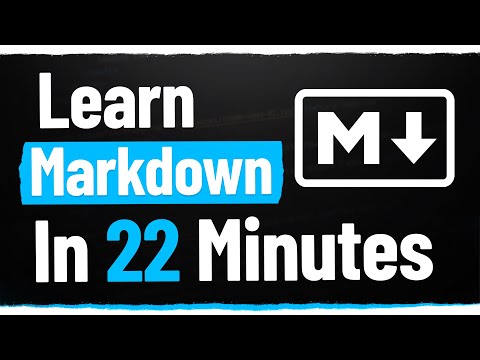 0:22:16
0:22:16
 0:06:04
0:06:04
 0:07:30
0:07:30
 0:00:20
0:00:20
 0:00:55
0:00:55
 0:00:26
0:00:26
 0:06:02
0:06:02
 0:13:04
0:13:04
 0:00:28
0:00:28
 0:16:53
0:16:53
 0:06:39
0:06:39
 0:11:23
0:11:23
 0:00:28
0:00:28
 0:02:56
0:02:56
 0:19:15
0:19:15
 0:10:08
0:10:08
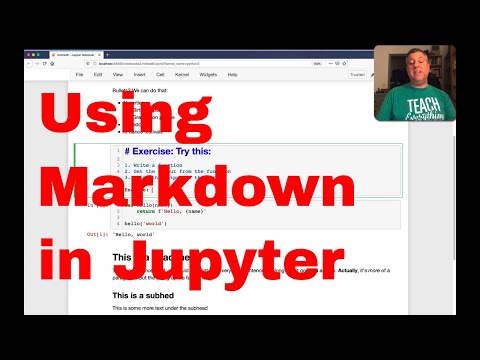 0:09:13
0:09:13
 0:01:35
0:01:35
 0:07:18
0:07:18
 0:00:57
0:00:57
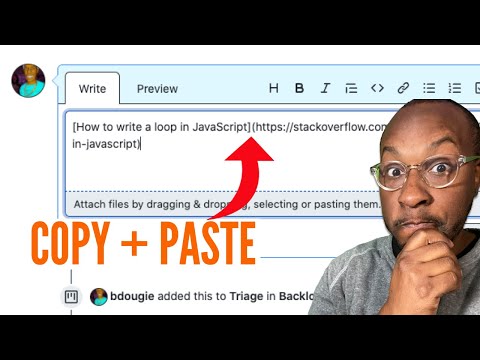 0:00:21
0:00:21
 0:09:39
0:09:39
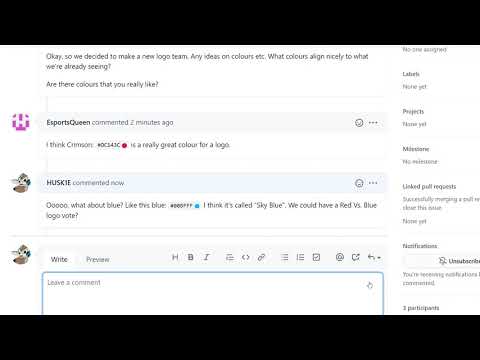 0:01:20
0:01:20