filmov
tv
How to draw a custom route on Google Maps. Export Route to KML/GPX

Показать описание
00:00 Sign up for google maps
00:02 find your plot of land
00:04 Right-click to display the menu
00:06 Click on the coordinates to copy
00:08 Click on the “Saved” button
00:10 click on the "Create map" button
00:12 click on the "Create" button
00:16 inserting the coordinates
00:18 return to our site
00:25 Edit the layer name (optional)
00:33 click on the “Add Line” button to add your custom route
00:45 name the line
00:52 use the satellite image to check the correctness of the route (if there are any obstacles)
00:55 also turn on the relief display
01:00 arrange the rout so that the traffic is on the same level (1000m). Without climbing steep slopes. In fact, you need to be very scrupulous about choosing the direction of the route. And even create a couple of alternative routes
01:14 export the route to KML
01:18 Automatic saving to Google drive
01:23 While using Google Maps on a long route, a lot of data and battery are consumed, which can lead to a problem. I recommend offline apps that will guide you along the route without requiring much from the phone
you can also edit your route in the future - change the color of the line, assign a thickness, share the route
________________
Discover a New Way to Navigate with Alignment Tracking!
Get rid of the hassle of traditional maps and bulky GPS devices. With Alignment Tracking, you’ll always be on the right path, saving time and battery life. The app helps you determine your location relative to the loaded KML route, dynamically displaying the distance from the start and deviations left/right from the path.
Key Benefits:
• New Positioning: Determine your location and deviations relative to the route (Station offset elev).
• Progress Tracking: Know how much of the route you've completed and how much is left, shown as a percentage.
• Save POIs: Save important points of interest in TXT format along the way.
• Energy Saving: Lower power consumption compared to traditional navigation apps.
• 2D and 3D Modes: 3D mode displays inclined distance/depth.
• Auto Data Save: Automatically saves data in the Downloads folder in case of an unexpected shutdown.
Alternative Uses:
• Creating road defect lists.
• Identifying underground utilities.
• Tracking route progress for airplane or train passengers.
Just upload a KML file into the app and start your journey, even if it spans thousands of kilometers. Prepare your KML file with Google Maps or other programs and rely on the app's intuitive interface.
Additional Features:
• Option to display data in feet.
• Starting Station (Changes the station value that is assigned to the beginning of the first alignment entity created).
• Share TXT file.
Alignment Tracking — your reliable travel companion. Simplify and enhance your movements with our app!
Download Alignment Tracking and make your journeys simpler and more convenient!
00:02 find your plot of land
00:04 Right-click to display the menu
00:06 Click on the coordinates to copy
00:08 Click on the “Saved” button
00:10 click on the "Create map" button
00:12 click on the "Create" button
00:16 inserting the coordinates
00:18 return to our site
00:25 Edit the layer name (optional)
00:33 click on the “Add Line” button to add your custom route
00:45 name the line
00:52 use the satellite image to check the correctness of the route (if there are any obstacles)
00:55 also turn on the relief display
01:00 arrange the rout so that the traffic is on the same level (1000m). Without climbing steep slopes. In fact, you need to be very scrupulous about choosing the direction of the route. And even create a couple of alternative routes
01:14 export the route to KML
01:18 Automatic saving to Google drive
01:23 While using Google Maps on a long route, a lot of data and battery are consumed, which can lead to a problem. I recommend offline apps that will guide you along the route without requiring much from the phone
you can also edit your route in the future - change the color of the line, assign a thickness, share the route
________________
Discover a New Way to Navigate with Alignment Tracking!
Get rid of the hassle of traditional maps and bulky GPS devices. With Alignment Tracking, you’ll always be on the right path, saving time and battery life. The app helps you determine your location relative to the loaded KML route, dynamically displaying the distance from the start and deviations left/right from the path.
Key Benefits:
• New Positioning: Determine your location and deviations relative to the route (Station offset elev).
• Progress Tracking: Know how much of the route you've completed and how much is left, shown as a percentage.
• Save POIs: Save important points of interest in TXT format along the way.
• Energy Saving: Lower power consumption compared to traditional navigation apps.
• 2D and 3D Modes: 3D mode displays inclined distance/depth.
• Auto Data Save: Automatically saves data in the Downloads folder in case of an unexpected shutdown.
Alternative Uses:
• Creating road defect lists.
• Identifying underground utilities.
• Tracking route progress for airplane or train passengers.
Just upload a KML file into the app and start your journey, even if it spans thousands of kilometers. Prepare your KML file with Google Maps or other programs and rely on the app's intuitive interface.
Additional Features:
• Option to display data in feet.
• Starting Station (Changes the station value that is assigned to the beginning of the first alignment entity created).
• Share TXT file.
Alignment Tracking — your reliable travel companion. Simplify and enhance your movements with our app!
Download Alignment Tracking and make your journeys simpler and more convenient!
 0:05:30
0:05:30
 0:03:36
0:03:36
 0:12:02
0:12:02
 0:00:12
0:00:12
 0:00:24
0:00:24
 0:01:01
0:01:01
 0:15:21
0:15:21
 0:02:00
0:02:00
 0:30:34
0:30:34
 0:02:45
0:02:45
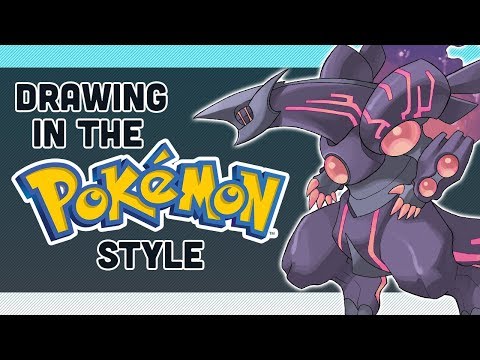 0:14:55
0:14:55
 0:17:12
0:17:12
 0:00:38
0:00:38
 0:22:42
0:22:42
 0:00:16
0:00:16
 0:20:22
0:20:22
 0:02:59
0:02:59
 0:00:54
0:00:54
 0:01:04
0:01:04
 0:21:06
0:21:06
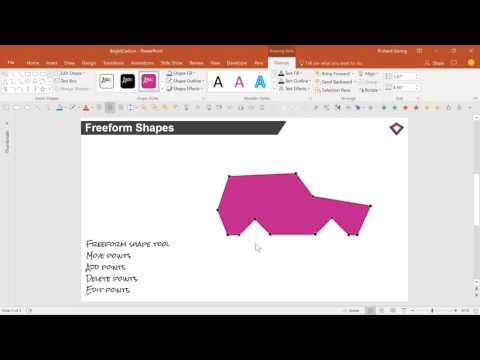 0:02:06
0:02:06
 0:08:02
0:08:02
 0:09:12
0:09:12
 0:11:22
0:11:22