filmov
tv
Pika Labs : Encrypt Text and Image Features for controllism. #pikalabstutorial #pikalabs #aivideo
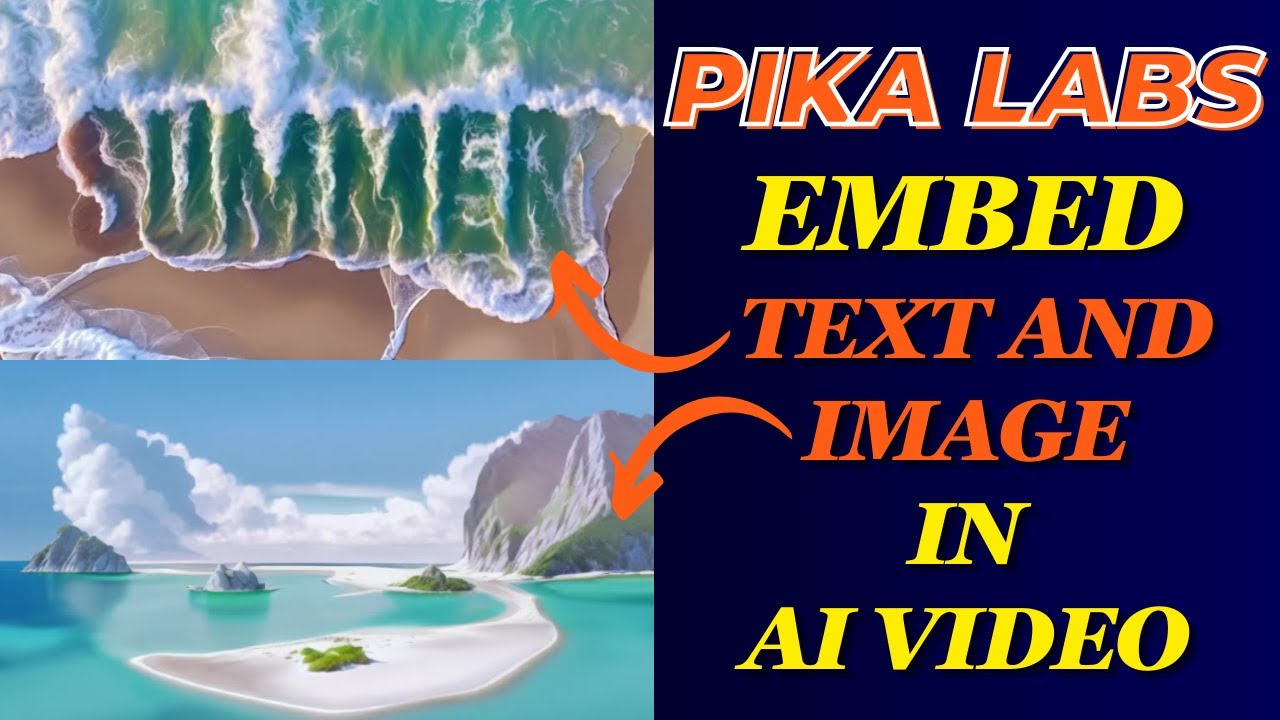
Показать описание
Pika Labs has just unveiled some groundbreaking features that are revolutionizing the AI video industry. In this Pika Labs tutorial, I'll guide you through these exciting updates, specifically focusing on the "encrypt text" and "encrypt image" features. also knowns as embeed text or embed image in pika labs. If you've been searching for a comprehensive Pika Labs AI tutorial, look no further.
The "encrypt text" feature allows you to embed a text message of up to 20 characters directly into your video. On the other hand, "encrypt image" lets you seamlessly integrate images into your video output. These features offer a new level of controllism for our AI video output.
This Pika Labs AI video tutorial covers all new pika ai features.
For those who have been active on the Pika Labs Discord server, you might already be aware of these updates. The Pika Labs AI video generator has also received significant upgrades, including new functionalities like Motion, frames per second, and camera movement. The 'animate' command is another major addition that enhances the Pika Labs AI animation segment.
In today's Pika Labs AI tutorial, I'll delve into how to make the most of these features. Whether you're interested in Pika Labs text to video or text to video AI, I've got you covered. I'll also discuss Pika Labs image to video capabilities, along with tips on camera movement and motion features.
Writing the perfect Pika Labs prompt can be challenging, but don't worry—I'll guide you through it. From Pika Labs how to use it to Pika Labs AI video features, this tutorial covers it all. I'll also touch upon the new interface changes added to the Pika Labs Discord server and how to make use of Pika Labs private generation.
So, if you've been curious about how to use Pika Labs AI, this video is your one-stop resource. From Pika Labs image to video animation to Pika Labs AI text to video commands, we'll explore all the new features in detail.
Pikalabs Playlist:
Follow me on Twitter :
Pika labs prompt encrypt image and text prompt sample:
#Chapter
Intro 0:00
Pika labs encrypt command basic information 0:25
Pika labs encrypt text demo 1:39
pika labs encrypt image demo 5:25
pika labs seed demo 6:56
pika labs encrypt important points 9:04
pika labs ai playlist 9:48
Outro 9:52
#pikaLabsTutorial, #pikaLabsAiTutorial, #pikaLabsHowToUseIt, #pikaLabsPrompt, #pikaLabsAiVideo, #pikaLabsImageToVideoTutorial, #pikaLabsAiTextToVideo, #pikaLabsAiDiscord, #pikaLabsAiVideoGenerator, #pikaLabsAiAnimation, #howToUsePikaLabsAi, #pika, #pikaLabs, #pikaLab, #pikaLabsAi, #pikaAi, #pikaLabsAiVideo, #pikaLabsTextToVideo, #textToVideo, #pikaLabsDiscord, #textToVideoAi, #pikaLabsAiTextToVideo, #pikaLabsImageToVideo, #pikaLabs, #imageToVideoAi, #aiVideoGenerator, #pikaEncryptImage,#pikaEncryptText
#controllism
The "encrypt text" feature allows you to embed a text message of up to 20 characters directly into your video. On the other hand, "encrypt image" lets you seamlessly integrate images into your video output. These features offer a new level of controllism for our AI video output.
This Pika Labs AI video tutorial covers all new pika ai features.
For those who have been active on the Pika Labs Discord server, you might already be aware of these updates. The Pika Labs AI video generator has also received significant upgrades, including new functionalities like Motion, frames per second, and camera movement. The 'animate' command is another major addition that enhances the Pika Labs AI animation segment.
In today's Pika Labs AI tutorial, I'll delve into how to make the most of these features. Whether you're interested in Pika Labs text to video or text to video AI, I've got you covered. I'll also discuss Pika Labs image to video capabilities, along with tips on camera movement and motion features.
Writing the perfect Pika Labs prompt can be challenging, but don't worry—I'll guide you through it. From Pika Labs how to use it to Pika Labs AI video features, this tutorial covers it all. I'll also touch upon the new interface changes added to the Pika Labs Discord server and how to make use of Pika Labs private generation.
So, if you've been curious about how to use Pika Labs AI, this video is your one-stop resource. From Pika Labs image to video animation to Pika Labs AI text to video commands, we'll explore all the new features in detail.
Pikalabs Playlist:
Follow me on Twitter :
Pika labs prompt encrypt image and text prompt sample:
#Chapter
Intro 0:00
Pika labs encrypt command basic information 0:25
Pika labs encrypt text demo 1:39
pika labs encrypt image demo 5:25
pika labs seed demo 6:56
pika labs encrypt important points 9:04
pika labs ai playlist 9:48
Outro 9:52
#pikaLabsTutorial, #pikaLabsAiTutorial, #pikaLabsHowToUseIt, #pikaLabsPrompt, #pikaLabsAiVideo, #pikaLabsImageToVideoTutorial, #pikaLabsAiTextToVideo, #pikaLabsAiDiscord, #pikaLabsAiVideoGenerator, #pikaLabsAiAnimation, #howToUsePikaLabsAi, #pika, #pikaLabs, #pikaLab, #pikaLabsAi, #pikaAi, #pikaLabsAiVideo, #pikaLabsTextToVideo, #textToVideo, #pikaLabsDiscord, #textToVideoAi, #pikaLabsAiTextToVideo, #pikaLabsImageToVideo, #pikaLabs, #imageToVideoAi, #aiVideoGenerator, #pikaEncryptImage,#pikaEncryptText
#controllism
Комментарии
 0:02:25
0:02:25
 0:04:09
0:04:09
 0:00:31
0:00:31
 0:02:14
0:02:14
 0:09:59
0:09:59
 0:00:13
0:00:13
 0:01:01
0:01:01
 0:00:05
0:00:05
 0:01:10
0:01:10
 0:00:27
0:00:27
 0:06:55
0:06:55
 0:07:37
0:07:37
 0:09:45
0:09:45
 0:05:24
0:05:24
 0:07:32
0:07:32
 0:00:45
0:00:45
 0:00:06
0:00:06
 0:01:31
0:01:31
 0:05:14
0:05:14
 0:01:02
0:01:02
 0:05:07
0:05:07
 0:00:52
0:00:52
 0:04:51
0:04:51
 0:00:28
0:00:28