filmov
tv
Using Bash set -x to Help Debug Why a Script Isn't Working

Показать описание
You can run bash -x [YOUR_SCRIPT] or you can set -x in your script to print a trace of info.
Hit the subscribe button to receive more videos like this!
COURSES
---------------------------------------------------
Courses I've created that focus on web dev and deployment topics.
THE TOOLS I USE / GEAR
---------------------------------------------------
FOLLOW ME ELSEWHERE
---------------------------------------------------
TIMESTAMPS
---------------------------------------------------
0:00 -- Intro
0:08 -- Going over the demo script really quick
1:07 -- Running the script to demonstrate the error
2:23 -- It worked manually but not in the script, hmm
3:11 -- How bash -x helps us find the problem within seconds
5:16 -- A few ways to solve this specific error around passing in arguments
6:17 -- Making ShellCheck happy
6:58 -- Parsing arguments and one difference between $* and $@ with Bash
9:09 -- Why I like naming variables instead of using $1, $2 and $@
10:28 -- Using set -x in your Bash script to apply bash -x by default
11:28 -- Does it with work POSIX complaint shell scripts?
Hit the subscribe button to receive more videos like this!
COURSES
---------------------------------------------------
Courses I've created that focus on web dev and deployment topics.
THE TOOLS I USE / GEAR
---------------------------------------------------
FOLLOW ME ELSEWHERE
---------------------------------------------------
TIMESTAMPS
---------------------------------------------------
0:00 -- Intro
0:08 -- Going over the demo script really quick
1:07 -- Running the script to demonstrate the error
2:23 -- It worked manually but not in the script, hmm
3:11 -- How bash -x helps us find the problem within seconds
5:16 -- A few ways to solve this specific error around passing in arguments
6:17 -- Making ShellCheck happy
6:58 -- Parsing arguments and one difference between $* and $@ with Bash
9:09 -- Why I like naming variables instead of using $1, $2 and $@
10:28 -- Using set -x in your Bash script to apply bash -x by default
11:28 -- Does it with work POSIX complaint shell scripts?
Using Bash set -x to Help Debug Why a Script Isn't Working
Debugging Bash Scripts: The Power of set -e, set -x, set -o, and set -u
Set Command Bash Inbuilt Feature | Bash Programming
Checking out the Set Bash built-in
Update, Upgrade & Auto-remove using Bash Script|Linux Ubuntu
Bash Scripting Tutorial for Beginners
Using BASH Variables and Arguments
How to run / execute bash script in VScode
TA session
Using VSCode to write bash scripts
Shell Scripting Tutorial for Beginners - How to debug a bash script
Linux X GUI Using Bash on Windows 10
BASH scripting will change your life
Check the temperature of a CPU with BASH script
Get LOOPY with BASH!
Bash Scripting Beyond the Basics: A Guide for Improved Scripts
Shell Scripting Tutorial for Beginners 28 - How to debug a bash script
Beautiful Bash
you need to learn BASH Scripting RIGHT NOW!! // EP 1
Multiple Commands - Bash Scripting
Bash tricks 03: Understanding your Environment (env)
Mac Terminal Aliases Using Bash Script #Terminal #alias
HakTip - Bash Basics: Turn Long Commands into Scripts
Write Your Own Bash Scripts for Automation [Tutorial]
Комментарии
 0:12:32
0:12:32
 0:09:35
0:09:35
 0:05:08
0:05:08
 0:18:21
0:18:21
 0:05:22
0:05:22
 0:47:57
0:47:57
 0:12:51
0:12:51
 0:00:45
0:00:45
 2:21:46
2:21:46
 0:06:00
0:06:00
 0:07:23
0:07:23
 0:07:58
0:07:58
 0:14:18
0:14:18
 0:11:11
0:11:11
 0:16:58
0:16:58
 0:32:43
0:32:43
 0:07:23
0:07:23
 0:08:42
0:08:42
 0:12:14
0:12:14
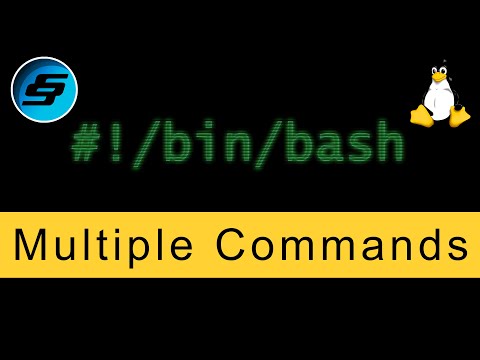 0:02:26
0:02:26
 0:18:44
0:18:44
 0:06:48
0:06:48
 0:06:00
0:06:00
 0:16:35
0:16:35