filmov
tv
Tp link TL WA901ND 450Mbps Wireless N Access Point Universal Repeater Setup

Показать описание
Tp-link TL-WA901ND 450Mbps Wireless N Access Point Universal Repeater Setup
The topology below shows how the repeater works:
- Connect the computer to the AP with an Ethernet cable
- Open the web browser and type the IP address of the access point (Default is 192.168.0.254) into the address bar and then Press Enter
- Type the username and password into the boxes of the login page, the default username and password both are admin, then press Enter
- You will log into the TP-Link Quick Setup page. Please click on Next to run the setup procedure.
- Choose the Operation mode Repeater( Range Extender), then click on Next.
Ap list gelende -- Find the root router’s SSID, then click on Connect
- Select Universal Repeater as the Repeater Mode. (If the Root Router supports four address WDS, you can also select WDS Repeater.)
- Confirm the Wireless security mode and input the Wireless Password of your root router. Click on Next.
- Make sure the DHCP Server is disabled. Click on Next.
- Click on Finish
- After you go through all the above steps, the Repeater should get working properly with the Root Router.
The topology below shows how the repeater works:
- Connect the computer to the AP with an Ethernet cable
- Open the web browser and type the IP address of the access point (Default is 192.168.0.254) into the address bar and then Press Enter
- Type the username and password into the boxes of the login page, the default username and password both are admin, then press Enter
- You will log into the TP-Link Quick Setup page. Please click on Next to run the setup procedure.
- Choose the Operation mode Repeater( Range Extender), then click on Next.
Ap list gelende -- Find the root router’s SSID, then click on Connect
- Select Universal Repeater as the Repeater Mode. (If the Root Router supports four address WDS, you can also select WDS Repeater.)
- Confirm the Wireless security mode and input the Wireless Password of your root router. Click on Next.
- Make sure the DHCP Server is disabled. Click on Next.
- Click on Finish
- After you go through all the above steps, the Repeater should get working properly with the Root Router.
 0:03:30
0:03:30
 0:04:21
0:04:21
 0:05:10
0:05:10
 0:09:07
0:09:07
 0:05:58
0:05:58
 0:01:30
0:01:30
 0:16:38
0:16:38
 0:11:18
0:11:18
 0:08:03
0:08:03
 0:01:40
0:01:40
 0:03:51
0:03:51
 0:05:58
0:05:58
 0:07:07
0:07:07
 0:03:27
0:03:27
 0:00:39
0:00:39
 0:04:12
0:04:12
 0:02:11
0:02:11
 0:04:24
0:04:24
 0:00:53
0:00:53
 0:03:33
0:03:33
 0:04:37
0:04:37
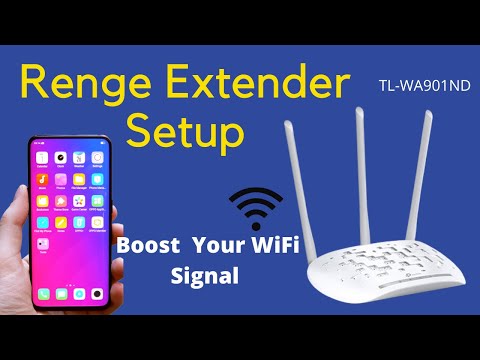 0:04:29
0:04:29
 0:06:45
0:06:45