filmov
tv
Raster Image to DWG | AutoCAD Inserting & Tracing Images | Convert JPG to DWG

Показать описание
Raster Image to DWG
How to Convert JPG to DWG, AutoCAD Inserting Images, Raster Image to DWG
If you like my video please donate @
In this video tutorial best way to convert your JPG to DXF file in seconds.
Convert your jpg files to dxf or dwg in AutoCAD free. Use simple commands like move scale and insert to import an image into AutoCAD and then use that image to trace the drawing objects in AutoCAD DWG format.
Transform JPEG raster files by importing into AutoCAD. This is how you can easily convert a picture to AutoCAD drawing.
Stay connected:
Convert PDF To DWG Editable AutoCAD Drawing
How to Make Dynamic Block in AutoCAD
How to Draw a Line in Feet & Inches or Meter & mm By Using the Autocad Basic LINE Command
Convert Text to Points With Elevations In AutoCAD By Data Extraction from Excel
How to Create Block in AutoCAD - All About AutoCAD Blocks
How to Export Civil 3D Drawing to AutoCAD DWG Easily Convert Drawings
AutoCAD How to Use Insert Field Command to Create Easting, Northing XYZ Coordinates
Autocad How To Rotate Viewport in Model Space
LICENSE TERMS
AutoCAD is a registered trademark of Autodesk, Inc., in the USA and other countries. The thumbnail used shows the software presented for educational purposes.No Copyright Infringement Intended Credits: AutoDesk.
#RasterImagetoDWG
#ConvertJPGtoDWG
#AutoCADInserting
#ImportingImages
#ScalingImages
#TracingImages
#convertimagetodwg
#jpgtodwgconvertersoftware
#pdftodwg
#howtoconvertajpegtoadwgfile
#jpgtodwg
#pngtodwg
#imagetodxf
#ConvertJPGtoDXF
#autocadhowtoinsertanimage
#howtoimportimages
#howtoinsert
#imagescaling
#autocadimage
#howtoimportanimage
How to Convert JPG to DWG, AutoCAD Inserting Images, Raster Image to DWG
If you like my video please donate @
In this video tutorial best way to convert your JPG to DXF file in seconds.
Convert your jpg files to dxf or dwg in AutoCAD free. Use simple commands like move scale and insert to import an image into AutoCAD and then use that image to trace the drawing objects in AutoCAD DWG format.
Transform JPEG raster files by importing into AutoCAD. This is how you can easily convert a picture to AutoCAD drawing.
Stay connected:
Convert PDF To DWG Editable AutoCAD Drawing
How to Make Dynamic Block in AutoCAD
How to Draw a Line in Feet & Inches or Meter & mm By Using the Autocad Basic LINE Command
Convert Text to Points With Elevations In AutoCAD By Data Extraction from Excel
How to Create Block in AutoCAD - All About AutoCAD Blocks
How to Export Civil 3D Drawing to AutoCAD DWG Easily Convert Drawings
AutoCAD How to Use Insert Field Command to Create Easting, Northing XYZ Coordinates
Autocad How To Rotate Viewport in Model Space
LICENSE TERMS
AutoCAD is a registered trademark of Autodesk, Inc., in the USA and other countries. The thumbnail used shows the software presented for educational purposes.No Copyright Infringement Intended Credits: AutoDesk.
#RasterImagetoDWG
#ConvertJPGtoDWG
#AutoCADInserting
#ImportingImages
#ScalingImages
#TracingImages
#convertimagetodwg
#jpgtodwgconvertersoftware
#pdftodwg
#howtoconvertajpegtoadwgfile
#jpgtodwg
#pngtodwg
#imagetodxf
#ConvertJPGtoDXF
#autocadhowtoinsertanimage
#howtoimportimages
#howtoinsert
#imagescaling
#autocadimage
#howtoimportanimage
Комментарии
 0:17:48
0:17:48
 0:03:14
0:03:14
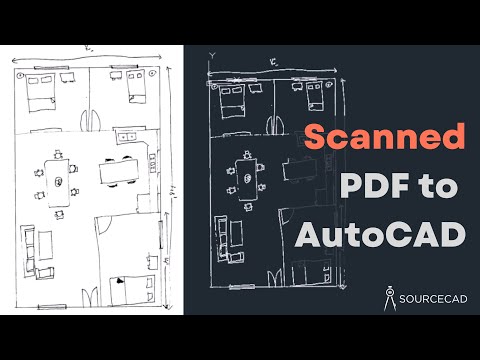 0:13:15
0:13:15
 0:03:17
0:03:17
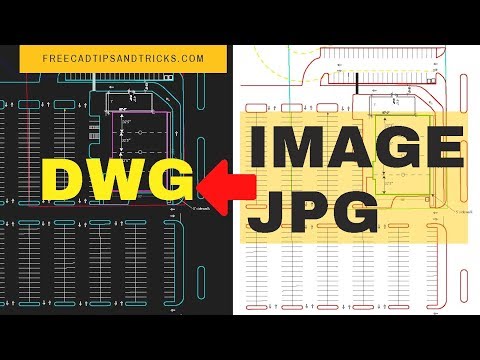 0:08:59
0:08:59
 0:02:54
0:02:54
 0:03:25
0:03:25
 0:05:18
0:05:18
 0:06:09
0:06:09
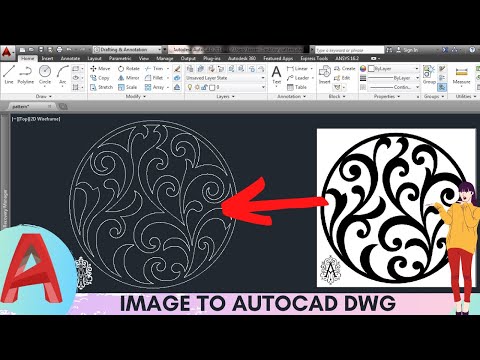 0:04:55
0:04:55
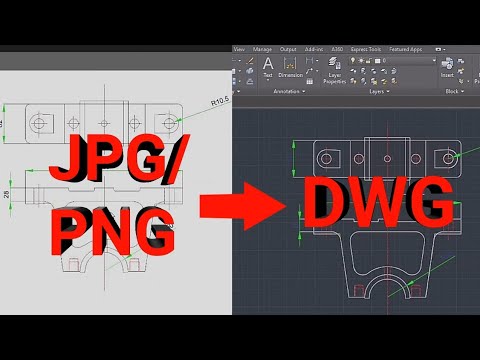 0:01:35
0:01:35
 0:12:01
0:12:01
 0:07:08
0:07:08
 0:07:30
0:07:30
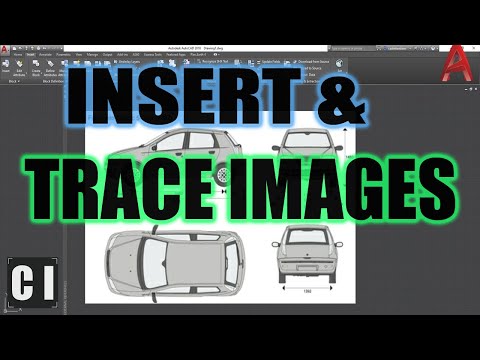 0:10:54
0:10:54
 0:02:52
0:02:52
 0:05:10
0:05:10
 0:05:40
0:05:40
 0:02:59
0:02:59
 0:02:21
0:02:21
 0:27:18
0:27:18
 0:03:00
0:03:00
 0:13:49
0:13:49
 0:05:38
0:05:38