filmov
tv
Hands-On With Dell's Controversial CAMM Memory

Показать описание
Gordon looks inside of a Dell Precision 7670 workstation laptop to check out a CAMM memory module in person. In this video he also compares it to traditional SODIMM approach and explains why this might be the future of laptop memory.
Follow PCWorld for all things PC!
----------------------------------
#dell #laptop #memory
00:00 - Intro
00:26 - Unboxing & Specs
05:04 - Teardown
06:15 - Physical inspection
09:05 - Design Explanation VS SODIMM
14:25 - Potential Problems
Follow PCWorld for all things PC!
----------------------------------
#dell #laptop #memory
00:00 - Intro
00:26 - Unboxing & Specs
05:04 - Teardown
06:15 - Physical inspection
09:05 - Design Explanation VS SODIMM
14:25 - Potential Problems
Hands-On With Dell's Controversial CAMM Memory
I've NEVER Seen a Memory Stick Like THIS - CAMM Explained
Dell's DDR5 CAMM Appears in More Detail, Comes in Several Shapes, Won't be Proprietary
Raven Symone say the N-Word on That's so raven
JEDEC Plans To Ditch SO-DIMM & Embrace CAMM As The Next Memory Standard For Laptops
Dell creates a proprietary DDR5 connector... for everybody?
Dell's New Laptop RAM Design, AM5 Might Be DDR5 Only, Q&A | The Full Nerd ep. 214
how was this allowed to be released??? 😱 WTF happened here!?
Dell Precision 7670 Mobile Workstation - CAMM Memory Era Begins
Cosa sono le CAMM ? | Le nuove RAM
The Ultimate Power in a Mobile Workstation
Russian Universal landing water craft failed to evade Ukraine's new CAMM Missile System - ARMA...
I’ve been waiting TOO long
Dell Precision 7770 reviewed: Better than the MacBook Pro M1 Max!
Odell Beckham Jr. Makes Catch of the Year! | NFL
Dell Precision Mobile Workstation Overview | Hardware for SOLIDWORKS
When CPUs Were Like Nintendo Cartridges!
IS IT WORTH THE MONEY? Dell Precision 7680 Unboxing and Review
Dell Low Blue Light Solutions: ComfortView and ComfortviewPlus
Battle of Britain with Roland Beamont 19-yr-old Hurricane fighter pilot in WW2
How Much Has Performance Improved In 1 Month?
Dell Precision 5470 REVIEW: THE XPS 14 ON STEROIDS
Dell Inspiron 24-7459 All In One M.2 and SATA SSD Upgrade
A 16-inch Laptop (or Tablet) That Folds Down!
Комментарии
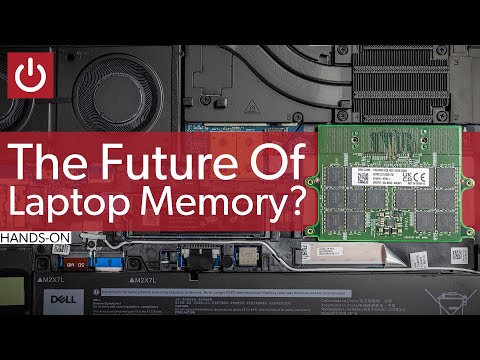 0:18:24
0:18:24
 0:11:00
0:11:00
 0:01:37
0:01:37
 0:00:16
0:00:16
 0:00:44
0:00:44
 0:12:48
0:12:48
 1:39:17
1:39:17
 0:13:20
0:13:20
 0:17:17
0:17:17
 0:10:52
0:10:52
 0:08:31
0:08:31
 0:02:45
0:02:45
 0:10:30
0:10:30
 0:08:24
0:08:24
 0:01:16
0:01:16
 0:14:17
0:14:17
 0:40:10
0:40:10
 0:13:23
0:13:23
 0:04:18
0:04:18
 0:05:40
0:05:40
 0:06:26
0:06:26
 0:18:24
0:18:24
 0:10:54
0:10:54
 0:07:53
0:07:53