filmov
tv
DAX Fridays! #30: SEARCH vs FIND

Показать описание
In today's DAX Fridays! tutorial we are going to go though examples on how to use two DAX functions: SEARCH and FIND
SEARCH and FIND DAX functions are used to find the number of characters at which a specific word is found in a column.
00:58 SEARCH function DAX Microsoft Documentation
02:20 DAX search function without options
04:00 DAX search function with options
04:43 DAX search function Error validation options
05:49 DAX search function with * wildcard
07:00 DAX search function with ? wildcard
08:52 Search and Switch functions
10:35 Find function DAX Microsoft Documentation
10:57 Find function explained
11:32 Find vs Search function
SUBSCRIBE to learn more about Power and Excel BI!
Our PLAYLISTS:
ABOUT CURBAL:
QUESTIONS? COMMENTS? SUGGESTIONS? You’ll find me here:
► Twitter: @curbalen, @ruthpozuelo
#daxfridays #curbal #SUBSCRIBE
SEARCH and FIND DAX functions are used to find the number of characters at which a specific word is found in a column.
00:58 SEARCH function DAX Microsoft Documentation
02:20 DAX search function without options
04:00 DAX search function with options
04:43 DAX search function Error validation options
05:49 DAX search function with * wildcard
07:00 DAX search function with ? wildcard
08:52 Search and Switch functions
10:35 Find function DAX Microsoft Documentation
10:57 Find function explained
11:32 Find vs Search function
SUBSCRIBE to learn more about Power and Excel BI!
Our PLAYLISTS:
ABOUT CURBAL:
QUESTIONS? COMMENTS? SUGGESTIONS? You’ll find me here:
► Twitter: @curbalen, @ruthpozuelo
#daxfridays #curbal #SUBSCRIBE
DAX Fridays! #30: SEARCH vs FIND
DAX Fridays! #172: LEFT, RIGHT, LEN, SEARCH - Split text by character in DAX
DAX Fridays! #180: Find text in columns using DAX
DAX Fridays Battle #187: RANKX vs TOPN
DAX Fridays #212: Using inactive relationships in slicers | USERELATIONSHIP
DAX FRIDAYS! #178 : My age calculations in DAX and Power Query are wrong!! How do I do it?
DAX Fridays! #182: Virtual relationships with CONTAINS DAX function
DAX Fridays! Help is needed :)
DAX Fridays! #148: CONVERT and resolve variant data-type error
DAX Fridays! #120: Check if text is uppercase with DAX and Power Query
DAX Fridays #159: GEOMEAN vs AVERAGE vs MEDIAN - Calculate compounded annual growth rate
DAX Fridays! #6: FILTER
DAX Fridays! #20: Parent and Child Functions -Hierarchies
DAX Fridays #205: Find values missing in related table
DAX Fridays #195: 🔥 53 DAX Best Practices 🔥
DAX Fridays! #29: HASONEVALUE
DAX Fridays! #34: UNICHAR and REPT
DAX Fridays! #58: COMBINEVALUES
DAX Fridays! #39 - IN, CONTAINSROW
DAX Fridays! #10: RANK/ TOPN with slicer
DAX Fridays! #3: SUM and SUMX
DAX Fridays! #107: Create memory efficient models for Excel or Power BI.
DAX Fridays! #161:FIRSTNONBLANK value of a measure
DAX Fridays! #32: FORMAT
Комментарии
 0:13:22
0:13:22
 0:05:09
0:05:09
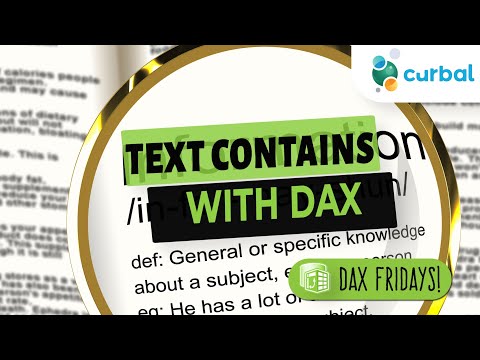 0:03:17
0:03:17
 0:08:14
0:08:14
 0:06:36
0:06:36
 0:06:41
0:06:41
 0:03:27
0:03:27
 0:09:18
0:09:18
 0:09:20
0:09:20
 0:07:00
0:07:00
 0:11:16
0:11:16
 0:13:02
0:13:02
 0:12:03
0:12:03
 0:07:15
0:07:15
 0:19:18
0:19:18
 0:14:08
0:14:08
 0:10:06
0:10:06
 0:04:54
0:04:54
 0:09:34
0:09:34
 0:11:26
0:11:26
 0:08:53
0:08:53
 0:08:47
0:08:47
 0:07:53
0:07:53
 0:14:52
0:14:52