filmov
tv
Introduction to Google Data Studio for Atrax - Displaying Live Data on an Image Map

Показать описание
Become a Dashboard expert with this course on how to use Google Data Studio with Smartrek Atrax monitoring system.
1- Introduction
2- What is Google Data Studio
3- Loading Data From Google Sheets
4- Loading Data From Smartrek API Connector
5- Overview of Google Data Studio
6- Dimensions, Metrics, Calculated Fields and Parameters
7- Displaying our Sensors Data in a Table
8- Displaying Live Data on an Image Map (this video)
9- Adding Icons
10- Calculating Pump Runtime with Calculated Fields
11- Creating a Pie Chart
12- Creating a Line Chart
13 - Creating Line Charts with Blended Data
14- Creating a Custom Slider To Control Data Aggregation
15- Sharing Dashboards and Reports
16- Display Your Dashboard on a Big Screen
15- Sharing Dashboards and Reports
16- Display Your Dashboard on a Big Screen
1- Introduction
2- What is Google Data Studio
3- Loading Data From Google Sheets
4- Loading Data From Smartrek API Connector
5- Overview of Google Data Studio
6- Dimensions, Metrics, Calculated Fields and Parameters
7- Displaying our Sensors Data in a Table
8- Displaying Live Data on an Image Map (this video)
9- Adding Icons
10- Calculating Pump Runtime with Calculated Fields
11- Creating a Pie Chart
12- Creating a Line Chart
13 - Creating Line Charts with Blended Data
14- Creating a Custom Slider To Control Data Aggregation
15- Sharing Dashboards and Reports
16- Display Your Dashboard on a Big Screen
15- Sharing Dashboards and Reports
16- Display Your Dashboard on a Big Screen
 0:01:57
0:01:57
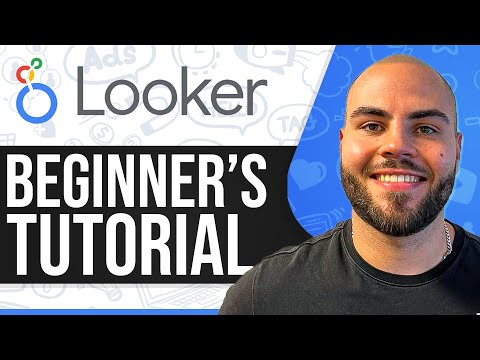 0:08:04
0:08:04
 0:01:48
0:01:48
 0:11:56
0:11:56
 0:05:52
0:05:52
 0:08:48
0:08:48
 0:14:09
0:14:09
 0:02:07
0:02:07
 0:51:15
0:51:15
 0:27:51
0:27:51
 1:25:46
1:25:46
 0:17:27
0:17:27
 1:07:40
1:07:40
 0:03:09
0:03:09
 0:29:29
0:29:29
 2:31:23
2:31:23
 0:07:15
0:07:15
 0:07:54
0:07:54
 0:13:02
0:13:02
 0:32:01
0:32:01
 0:06:57
0:06:57
 0:05:13
0:05:13
 0:08:43
0:08:43
 0:20:12
0:20:12