filmov
tv
Paramiko SSH Key-Based Authentication Example: Cisco IOS using Specific Signature Algorithm SHA-RSA

Показать описание
#sshkey #ssh-algorithm #paramikosshkey
𝗙𝗼𝗿 𝗖𝗼𝗺𝗽𝗹𝗲𝘁𝗲 𝗣𝘆𝘁𝗵𝗼𝗻 𝗳𝗼𝗿 𝗡𝗲𝘁𝘄𝗼𝗿𝗸 𝗘𝗻𝗴𝗶𝗻𝗲𝗲𝗿𝘀 𝗧𝘂𝘁𝗼𝗿𝗶𝗮𝗹𝘀:
𝗘𝗻𝗿𝗼𝗹𝗹 𝗶𝗻 𝘁𝗵𝗲 𝗯𝗲𝗹𝗼𝘄 𝗨𝗱𝗲𝗺𝘆 𝗖𝗼𝘂𝗿𝘀𝗲: 𝟮𝟬𝟮𝟮 𝗩𝗲𝗿𝘀𝗶𝗼𝗻
This video demonstrates how to enable ssh keybased authentication with cisco devices latest video
ssh key auth paramiko latest version cisco
how to troubleshoot ssh keybased authentication in cisco
how to generate ssh key for cisco username
how to ssh authenticate cisco from python paramiko library
private key file look for keys allow agent true for ssh auth
latest ubuntu and paramiko doesnt support older algorithms
copy ssh public key to cisco device
fold -b -w 64
cisco username
network automation tutorial
network evolution
python for network engineers
network automation using python
ssh signature algorithm
ssh key auth failing with cisco fix
latest paramiko issue with ssh auth fix
key-string ssh-keystring
verify md5 hash of ssh key file
open /etc/ssh/ssh_config
Ubuntu update accepted ssh keytypes to ssh rsa
PubkeyAcceptedKeyTypes +ssh-rsa
hostalgirthms for ssh connection
ssh key auth from python paramiko script to cisco example
look_for_keys= True, allow_agent=True
SSHException('No existing session')
how to enable logging in paramiko script
paramiko SSH-1.99 Cisco1.25
fix no existing ssh exception
server did not send a server-sig-algs defaulting to our first prefereed
Our pubkey algorithm list: ['rsa-sha2-512', 'rsa-sha2-256', 'sha-rsa']
you may use disabled_algorithms
disabled_algorithms=dicts(pubkeys=['rsa-sha2-512', 'rsa-sha2-256'])
use specific private key file for ssh auth
import sys
import time
import traceback
from paramiko import client, ssh_exception, RSAKey
from getpass import getpass
import socket
username = 'admin2'
csr_cmd = ['config t', 'int lo1001', 'ip address 1.1.1.1 255.255.255.0', 'end']
def cisco_cmd_executor(hostname, commands):
try:
print(f"Connecting to the device {hostname}..")
ssh_client = client.SSHClient()
allow_agent=True,
pkey=key_file,
disabled_algorithms=dict(pubkeys=['rsa-sha2-512', 'rsa-sha2-256']))
print(f"Connected to the device {hostname}")
for cmd in commands:
except ssh_exception.NoValidConnectionsError:
print("SSH Port not reachable")
print("Check the hostname")
except ssh_exception.AuthenticationException:
print("Authentication failed, check credentials")
except:
print("Exception Occurred")
𝗙𝗼𝗿 𝗖𝗼𝗺𝗽𝗹𝗲𝘁𝗲 𝗣𝘆𝘁𝗵𝗼𝗻 𝗳𝗼𝗿 𝗡𝗲𝘁𝘄𝗼𝗿𝗸 𝗘𝗻𝗴𝗶𝗻𝗲𝗲𝗿𝘀 𝗧𝘂𝘁𝗼𝗿𝗶𝗮𝗹𝘀:
𝗘𝗻𝗿𝗼𝗹𝗹 𝗶𝗻 𝘁𝗵𝗲 𝗯𝗲𝗹𝗼𝘄 𝗨𝗱𝗲𝗺𝘆 𝗖𝗼𝘂𝗿𝘀𝗲: 𝟮𝟬𝟮𝟮 𝗩𝗲𝗿𝘀𝗶𝗼𝗻
This video demonstrates how to enable ssh keybased authentication with cisco devices latest video
ssh key auth paramiko latest version cisco
how to troubleshoot ssh keybased authentication in cisco
how to generate ssh key for cisco username
how to ssh authenticate cisco from python paramiko library
private key file look for keys allow agent true for ssh auth
latest ubuntu and paramiko doesnt support older algorithms
copy ssh public key to cisco device
fold -b -w 64
cisco username
network automation tutorial
network evolution
python for network engineers
network automation using python
ssh signature algorithm
ssh key auth failing with cisco fix
latest paramiko issue with ssh auth fix
key-string ssh-keystring
verify md5 hash of ssh key file
open /etc/ssh/ssh_config
Ubuntu update accepted ssh keytypes to ssh rsa
PubkeyAcceptedKeyTypes +ssh-rsa
hostalgirthms for ssh connection
ssh key auth from python paramiko script to cisco example
look_for_keys= True, allow_agent=True
SSHException('No existing session')
how to enable logging in paramiko script
paramiko SSH-1.99 Cisco1.25
fix no existing ssh exception
server did not send a server-sig-algs defaulting to our first prefereed
Our pubkey algorithm list: ['rsa-sha2-512', 'rsa-sha2-256', 'sha-rsa']
you may use disabled_algorithms
disabled_algorithms=dicts(pubkeys=['rsa-sha2-512', 'rsa-sha2-256'])
use specific private key file for ssh auth
import sys
import time
import traceback
from paramiko import client, ssh_exception, RSAKey
from getpass import getpass
import socket
username = 'admin2'
csr_cmd = ['config t', 'int lo1001', 'ip address 1.1.1.1 255.255.255.0', 'end']
def cisco_cmd_executor(hostname, commands):
try:
print(f"Connecting to the device {hostname}..")
ssh_client = client.SSHClient()
allow_agent=True,
pkey=key_file,
disabled_algorithms=dict(pubkeys=['rsa-sha2-512', 'rsa-sha2-256']))
print(f"Connected to the device {hostname}")
for cmd in commands:
except ssh_exception.NoValidConnectionsError:
print("SSH Port not reachable")
print("Check the hostname")
except ssh_exception.AuthenticationException:
print("Authentication failed, check credentials")
except:
print("Exception Occurred")
Комментарии
 0:12:26
0:12:26
 0:20:09
0:20:09
 0:13:57
0:13:57
 0:21:36
0:21:36
 0:07:21
0:07:21
 0:06:24
0:06:24
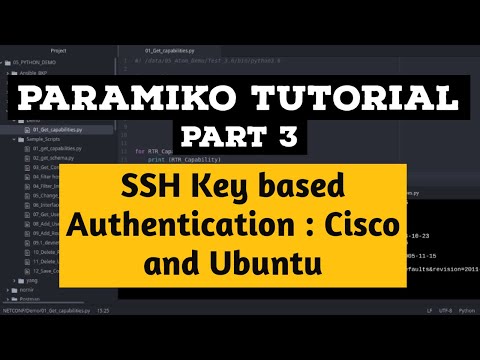 0:14:53
0:14:53
 0:09:48
0:09:48
 0:15:56
0:15:56
 0:01:21
0:01:21
 0:10:43
0:10:43
 0:16:31
0:16:31
 0:07:45
0:07:45
 0:07:24
0:07:24
 0:17:50
0:17:50
 1:46:39
1:46:39
 0:09:32
0:09:32
 0:23:49
0:23:49
 0:07:18
0:07:18
 0:12:30
0:12:30
 0:00:50
0:00:50
 0:09:53
0:09:53
 0:09:02
0:09:02
 0:17:22
0:17:22