filmov
tv
Master AWS VPC Endpoint | Step by Step Tutorial | Part-19

Показать описание
▬▬▬▬▬▬ 🚀 Membership ▬▬▬▬▬▬
Join this channel to get access to perks:
▬▬▬▬▬▬ 🚀 Courses ▬▬▬▬▬▬
▬▬▬▬▬▬ 📖 Video Description: ▬▬▬▬▬▬
Description:
🚀 Welcome to our AWS VPC Setup Tutorial! In this step-by-step guide, we'll walk you through the process of creating a Virtual Private Cloud (VPC) on Amazon Web Services (AWS), configuring public and private subnets, and setting up a VPC endpoint to securely connect an EC2 instance from the private subnet to an S3 bucket.
📌 Timestamps:
0:00 - Introduction
Brief overview of the VPC endpoint and what viewers can expect to learn.
1:34 - Creating a VPC
Step-by-step guide on creating a VPC using the AWS Management Console.
Configuring the VPC settings such as CIDR block, DNS resolution, and DNS hostname.
2:52 - Configuring Public Subnet and Creating Private Subnet
Setting up a public subnet within the VPC.
Allocating an Elastic IP address and configuring the route table for internet access.
Creating a private subnet within the VPC.
Configuring the route table to allow communication within the VPC.
7:09 - Setup Internet Gateway
8:37 - Create Public and Private Route Table
12:40 - Launching EC2 Instances
Launching EC2 instances in both the public and private subnets.
Configuring security groups for proper communication.
24:13 - Creating an S3 Bucket
Setting up an S3 bucket that the private EC2 instance will access.
27:00 - Configuring VPC Endpoint
Creating a VPC endpoint for S3 to establish a private connection.
Adjusting security group settings for enhanced security.
31:09 - Testing Connectivity
Testing connectivity from the private EC2 instance to the S3 bucket.
25:00 - Conclusion
Summarizing key steps and highlighting the importance of proper VPC configuration.
🔗 Resources:
Provide links to any scripts, templates, or additional resources used in the tutorial.
👍 If you find this tutorial helpful, don't forget to like, share, and subscribe for more AWS tutorials and tech content. Feel free to leave any questions or comments below, and we'll be happy to assist you on your AWS journey! Happy cloud computing! ☁️💻
Join this channel to get access to perks:
▬▬▬▬▬▬ 🚀 Courses ▬▬▬▬▬▬
▬▬▬▬▬▬ 📖 Video Description: ▬▬▬▬▬▬
Description:
🚀 Welcome to our AWS VPC Setup Tutorial! In this step-by-step guide, we'll walk you through the process of creating a Virtual Private Cloud (VPC) on Amazon Web Services (AWS), configuring public and private subnets, and setting up a VPC endpoint to securely connect an EC2 instance from the private subnet to an S3 bucket.
📌 Timestamps:
0:00 - Introduction
Brief overview of the VPC endpoint and what viewers can expect to learn.
1:34 - Creating a VPC
Step-by-step guide on creating a VPC using the AWS Management Console.
Configuring the VPC settings such as CIDR block, DNS resolution, and DNS hostname.
2:52 - Configuring Public Subnet and Creating Private Subnet
Setting up a public subnet within the VPC.
Allocating an Elastic IP address and configuring the route table for internet access.
Creating a private subnet within the VPC.
Configuring the route table to allow communication within the VPC.
7:09 - Setup Internet Gateway
8:37 - Create Public and Private Route Table
12:40 - Launching EC2 Instances
Launching EC2 instances in both the public and private subnets.
Configuring security groups for proper communication.
24:13 - Creating an S3 Bucket
Setting up an S3 bucket that the private EC2 instance will access.
27:00 - Configuring VPC Endpoint
Creating a VPC endpoint for S3 to establish a private connection.
Adjusting security group settings for enhanced security.
31:09 - Testing Connectivity
Testing connectivity from the private EC2 instance to the S3 bucket.
25:00 - Conclusion
Summarizing key steps and highlighting the importance of proper VPC configuration.
🔗 Resources:
Provide links to any scripts, templates, or additional resources used in the tutorial.
👍 If you find this tutorial helpful, don't forget to like, share, and subscribe for more AWS tutorials and tech content. Feel free to leave any questions or comments below, and we'll be happy to assist you on your AWS journey! Happy cloud computing! ☁️💻
Комментарии
 0:32:23
0:32:23
 0:16:56
0:16:56
 0:25:19
0:25:19
 2:11:42
2:11:42
 0:28:47
0:28:47
 0:19:28
0:19:28
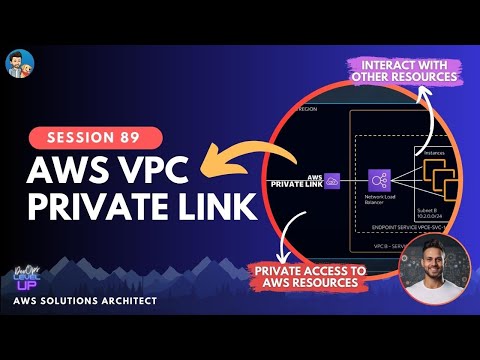 0:29:54
0:29:54
 0:16:47
0:16:47
 0:59:11
0:59:11
 0:08:07
0:08:07
 0:16:47
0:16:47
 0:30:04
0:30:04
 0:18:23
0:18:23
 1:10:00
1:10:00
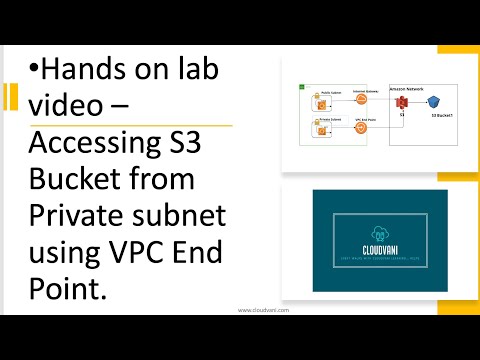 0:22:27
0:22:27
 0:27:49
0:27:49
 2:05:24
2:05:24
 0:24:36
0:24:36
 0:51:39
0:51:39
 0:02:55
0:02:55
 0:20:40
0:20:40
 0:02:47
0:02:47
 0:10:45
0:10:45
 0:30:02
0:30:02