filmov
tv
How to Use Git Branches Like a Pro (FastAPI Example)

Показать описание
Confused about Git? You’re not alone — but after this video, you’ll have a clear understanding of merging, rebasing, fast-forwarding, and when to use each. We’ll walk through a real-world example using FastAPI, so you’ll see how these concepts play out in actual projects. I’ll use GitKraken to visualize each step, explain the pros and cons of different strategies, and even touch on GitFlow vs. trunk-based development. Whether you’re just starting with Git or want to sharpen your workflow, this video will level up your Git game.
🔖 Chapters:
0:00 Intro
0:24 Step 1: initial commit
2:05 Step 2: Creating a Feature Branch
4:01 Step 3: Merging vs. Rebasing
13:13 Alternative: trunk-based development
18:35 Final Thoughts
18:59 Outro
#arjancodes #softwaredesign #python
Git Branches Tutorial
Git branches tutorial. How to use Git branches.
Git Explained in 100 Seconds
Git & GitHub Tutorial for Beginners #8 - Branches
How Git Works: Explained in 4 Minutes
Git MERGE vs REBASE: Everything You Need to Know
Everything You Need to Know about Git
How to Use Git Branches Like a Pro (FastAPI Example)
GIT: Working with Branches
Git Branches - Creating and Managing Branches in git Using Git Branch, Git merge and Git Checkout
How to Create a Git Branch [Beginner Git Tutorial]
Beginner Git commands you need to know (WITH EXAMPLES)
Git Branch Explained in 1 Minute #Shorts
Git Tutorial For Dummies
How to create a new branch on GitHub // Commit & Push
Git It? How to use Git and Github
How to Use Git Worktree | Checkout Multiple Git Branches at Once
🤔 What’s the difference between MERGING and REBASING in Git? #git #programming #shorts
What are branches in Git #coding #technology #tech #git #github
🚀 GIT Branching Strategy | GIT for Beginners | Let's Learn DevOps ✨ #coding #technology
Git Branch and Merge!
Git and GitHub Tutorial for Beginners
How To Use Git to Collaborate with Others [Git Tutorial]
git rebase - Why, When & How to fix conflicts
Комментарии
 0:33:20
0:33:20
 0:09:11
0:09:11
 0:01:57
0:01:57
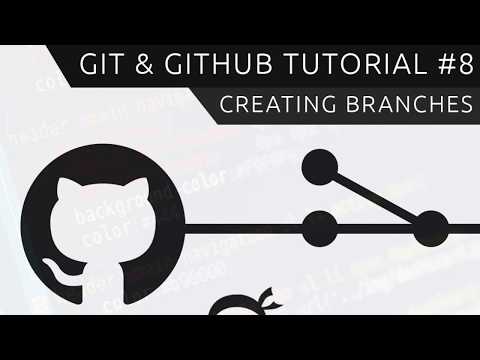 0:10:07
0:10:07
 0:04:18
0:04:18
 0:04:34
0:04:34
 0:23:16
0:23:16
 0:19:00
0:19:00
 0:06:37
0:06:37
 0:11:48
0:11:48
 0:01:42
0:01:42
 0:14:28
0:14:28
 0:00:54
0:00:54
 0:19:25
0:19:25
 0:08:28
0:08:28
 0:12:19
0:12:19
 0:11:31
0:11:31
 0:00:39
0:00:39
 0:00:48
0:00:48
 0:00:14
0:00:14
 0:00:36
0:00:36
 0:46:19
0:46:19
 0:17:17
0:17:17
 0:09:45
0:09:45