filmov
tv
How do I use slicers to filter data in Excel? - Excel Tips and Tricks

Показать описание
What is a slicer in Excel? How do I use slicers in Excel? What is slicer VS Filter in Excel? What is the difference between slicer and pivot table in Excel?
Well you came to the right place to ask that questions.
Slicers allow users to filter data by selecting one or more items from a drop-down list. Slicers can be used to filter data based on one or more columns in a table or pivot table. Once a slicer is created, users can interact with it by selecting items from the list, deselecting items, or selecting multiple items. The data in the pivot table or table will be filtered based on the selections made in the slicer.
To create a slicer, you can select a pivot table or table, then on the "Insert" tab, in the "Filters" group, click on "Slicer". Next, you can select the columns that you want to use to filter data with the slicer, and configure its appearance and behavior. Once you have created a slicer, you can place it anywhere on the worksheet, and it will remain connected to the pivot table or table it was created from, and filter the data in it as the user interacts with it.
Slicers are useful as they provide an easy-to-use, graphical way to filter data that is more intuitive and user-friendly than using the traditional filter options. They can make it easier to understand and interact with large data sets, and allow users to quickly find and view the data that is most relevant to them.
General data filter can be applied these way (enable Data Filter).
1) Select header
2) Ctrl + Shift + L
OR
Data -- Sort & Filter --- Filter
To apply Slicer, follow these steps.
1) Ctrl + A
2) Ctrl + T
3) OK
4) Insert -- Filters --- Slicer
5) Select header
- Lead Studio
- Year
6) OK
If you want to work with multiple select, hold Ctrl and click on the item you want to deselect.
Slicer Vs Filters in Excel
Slicers and filters in Excel both allow you to filter and view data in a pivot table or table, but they work in slightly different ways.
Filters are a built-in feature of Excel that allow you to filter data based on one or more columns. You can use filters to include or exclude specific data based on certain criteria. Filters can be applied to rows, columns, or both. Filters can be accessed through the "Sort & Filter" group on the "Data" tab.
Slicers, on the other hand, are a more user-friendly and interactive way to filter data in pivot tables and tables. Slicers are graphical user interface elements that allow users to filter data by selecting one or more items from a drop-down list. They are created separately from the pivot table and can be placed anywhere on the worksheet. Slicers can be used to filter data based on one or more columns in a table or pivot table.
In summary, filters are a built-in feature of Excel that allow you to filter data based on certain criteria, while slicers are a more user-friendly and interactive way to filter data in pivot tables and tables. Slicers are also visually more appealing and can make it easier to understand and interact with large data sets. Both filters and slicers can be used together to achieve specific data filtering needs.
What is the difference between slicer and pivot table in Excel?
A slicer and a pivot table in Excel are two different features that can be used to analyze and filter data in different ways.
A pivot table is a powerful tool in Excel that allows you to summarize and analyze large amounts of data. It allows you to organize, summarize, and analyze data from a table or range of cells by dragging and dropping fields to different areas of the pivot table. You can use pivot tables to group data by one or more columns, and to summarize data with calculations such as counts, sums, and averages. Pivot tables make it easy to analyze large amounts of data and identify patterns and trends.
A slicer is a graphical user interface element that allows you to filter data in a pivot table or table. It allows users to filter data by selecting one or more items from a drop-down list. Slicers can be used to filter data based on one or more columns in a table or pivot table. Once a slicer is created, users can interact with it by selecting items from the list, deselecting items, or selecting multiple items. The data in the pivot table or table will be filtered based on the selections made in the slicer. Slicers provide an easy-to-use, graphical way to filter data that is more intuitive and user-friendly than using the traditional filter options.
In summary, pivot table is a powerful tool that allows you to summarize, analyze and organize large data sets. Slicers are a more user-friendly and interactive way to filter data in pivot tables and tables, providing an easy-to-use, graphical way to filter data that is more intuitive and user-friendly. While pivot tables are used to analyze and group data, slicers are used to filter data that is already been grouped in pivot tables.
#microsoft #excel #exceltips #tips #exceltricks #tricksandtips
Well you came to the right place to ask that questions.
Slicers allow users to filter data by selecting one or more items from a drop-down list. Slicers can be used to filter data based on one or more columns in a table or pivot table. Once a slicer is created, users can interact with it by selecting items from the list, deselecting items, or selecting multiple items. The data in the pivot table or table will be filtered based on the selections made in the slicer.
To create a slicer, you can select a pivot table or table, then on the "Insert" tab, in the "Filters" group, click on "Slicer". Next, you can select the columns that you want to use to filter data with the slicer, and configure its appearance and behavior. Once you have created a slicer, you can place it anywhere on the worksheet, and it will remain connected to the pivot table or table it was created from, and filter the data in it as the user interacts with it.
Slicers are useful as they provide an easy-to-use, graphical way to filter data that is more intuitive and user-friendly than using the traditional filter options. They can make it easier to understand and interact with large data sets, and allow users to quickly find and view the data that is most relevant to them.
General data filter can be applied these way (enable Data Filter).
1) Select header
2) Ctrl + Shift + L
OR
Data -- Sort & Filter --- Filter
To apply Slicer, follow these steps.
1) Ctrl + A
2) Ctrl + T
3) OK
4) Insert -- Filters --- Slicer
5) Select header
- Lead Studio
- Year
6) OK
If you want to work with multiple select, hold Ctrl and click on the item you want to deselect.
Slicer Vs Filters in Excel
Slicers and filters in Excel both allow you to filter and view data in a pivot table or table, but they work in slightly different ways.
Filters are a built-in feature of Excel that allow you to filter data based on one or more columns. You can use filters to include or exclude specific data based on certain criteria. Filters can be applied to rows, columns, or both. Filters can be accessed through the "Sort & Filter" group on the "Data" tab.
Slicers, on the other hand, are a more user-friendly and interactive way to filter data in pivot tables and tables. Slicers are graphical user interface elements that allow users to filter data by selecting one or more items from a drop-down list. They are created separately from the pivot table and can be placed anywhere on the worksheet. Slicers can be used to filter data based on one or more columns in a table or pivot table.
In summary, filters are a built-in feature of Excel that allow you to filter data based on certain criteria, while slicers are a more user-friendly and interactive way to filter data in pivot tables and tables. Slicers are also visually more appealing and can make it easier to understand and interact with large data sets. Both filters and slicers can be used together to achieve specific data filtering needs.
What is the difference between slicer and pivot table in Excel?
A slicer and a pivot table in Excel are two different features that can be used to analyze and filter data in different ways.
A pivot table is a powerful tool in Excel that allows you to summarize and analyze large amounts of data. It allows you to organize, summarize, and analyze data from a table or range of cells by dragging and dropping fields to different areas of the pivot table. You can use pivot tables to group data by one or more columns, and to summarize data with calculations such as counts, sums, and averages. Pivot tables make it easy to analyze large amounts of data and identify patterns and trends.
A slicer is a graphical user interface element that allows you to filter data in a pivot table or table. It allows users to filter data by selecting one or more items from a drop-down list. Slicers can be used to filter data based on one or more columns in a table or pivot table. Once a slicer is created, users can interact with it by selecting items from the list, deselecting items, or selecting multiple items. The data in the pivot table or table will be filtered based on the selections made in the slicer. Slicers provide an easy-to-use, graphical way to filter data that is more intuitive and user-friendly than using the traditional filter options.
In summary, pivot table is a powerful tool that allows you to summarize, analyze and organize large data sets. Slicers are a more user-friendly and interactive way to filter data in pivot tables and tables, providing an easy-to-use, graphical way to filter data that is more intuitive and user-friendly. While pivot tables are used to analyze and group data, slicers are used to filter data that is already been grouped in pivot tables.
#microsoft #excel #exceltips #tips #exceltricks #tricksandtips
Комментарии
 0:00:48
0:00:48
 0:05:33
0:05:33
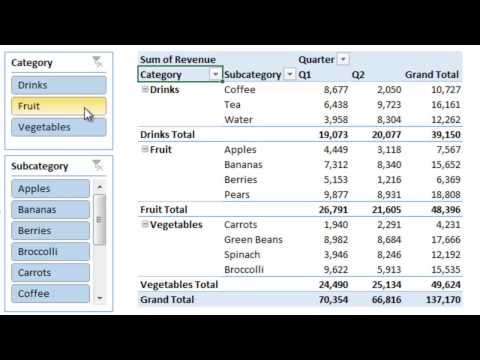 0:04:28
0:04:28
 0:03:54
0:03:54
 0:07:18
0:07:18
 0:00:29
0:00:29
 0:13:05
0:13:05
 0:20:52
0:20:52
 0:00:46
0:00:46
 0:00:28
0:00:28
 0:00:50
0:00:50
 0:00:38
0:00:38
 0:01:30
0:01:30
 0:00:31
0:00:31
 0:05:29
0:05:29
 0:00:38
0:00:38
 0:00:46
0:00:46
 0:00:57
0:00:57
 0:00:16
0:00:16
 0:00:24
0:00:24
 0:00:50
0:00:50
 0:03:53
0:03:53
 0:00:12
0:00:12
 0:00:50
0:00:50