filmov
tv
HTTP Request Method - Get & Post| HTML Tutorial

Показать описание
In this session we have discussed on below points:
The action attribute of form element defines the process to be performed on form when form is submitted, or it is a URI to process the form information.
The action attribute value defines the web page where information proceed. It can be .php, .jsp, .asp, etc. or any URL where you want to process your form.
HTML method attribute
The method attribute defines the HTTP method which browser used to submit the form. The possible values of method attribute can be:
o post: We can use the post value of method attribute when we want to process the sensitive data as it does not display the submitted data in URL.
o get: The get value of method attribute is default value while submitting the form. But this is not secure as it displays data in URL after submitting the form.
HTML target attribute
The target attribute defines where to open the response after submitting the form. The following are the keywords used with the target attribute.
o _self: If we use _self as an attribute value, then the response will display in current page only.
o _blank: If we use _blank as an attribute it will load the response in a new page.
HTML autocomplete attribute
The HTML autocomplete attribute is a newly added attribute of HTML5 which enables an input field to complete automatically. It can have two values "on" and "off" which enables autocomplete either ON or OFF. The default value of autocomplete attribute is "on".
******
Did you enjoy the video? If so, give it a like above!
Subscribe to our channel for more techie video
Keep Learning!! Keep Growing!!
P.S. Make sure to keep up with us by clicking the bell!
The action attribute of form element defines the process to be performed on form when form is submitted, or it is a URI to process the form information.
The action attribute value defines the web page where information proceed. It can be .php, .jsp, .asp, etc. or any URL where you want to process your form.
HTML method attribute
The method attribute defines the HTTP method which browser used to submit the form. The possible values of method attribute can be:
o post: We can use the post value of method attribute when we want to process the sensitive data as it does not display the submitted data in URL.
o get: The get value of method attribute is default value while submitting the form. But this is not secure as it displays data in URL after submitting the form.
HTML target attribute
The target attribute defines where to open the response after submitting the form. The following are the keywords used with the target attribute.
o _self: If we use _self as an attribute value, then the response will display in current page only.
o _blank: If we use _blank as an attribute it will load the response in a new page.
HTML autocomplete attribute
The HTML autocomplete attribute is a newly added attribute of HTML5 which enables an input field to complete automatically. It can have two values "on" and "off" which enables autocomplete either ON or OFF. The default value of autocomplete attribute is "on".
******
Did you enjoy the video? If so, give it a like above!
Subscribe to our channel for more techie video
Keep Learning!! Keep Growing!!
P.S. Make sure to keep up with us by clicking the bell!
Комментарии
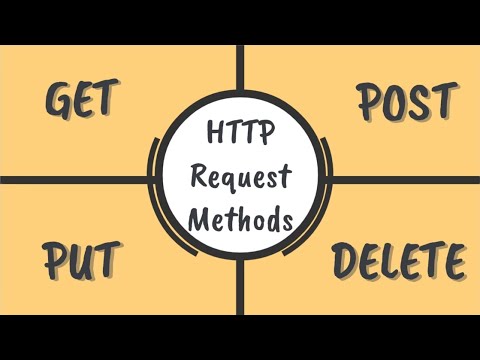 0:03:01
0:03:01
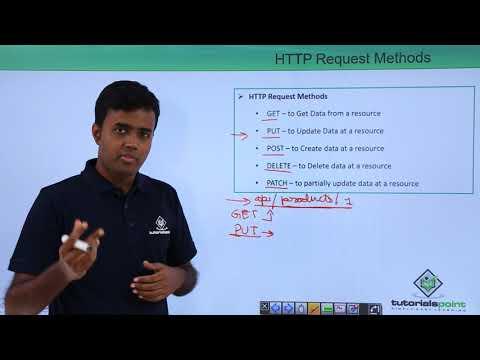 0:02:43
0:02:43
 0:04:56
0:04:56
 0:03:12
0:03:12
 0:05:25
0:05:25
 0:38:30
0:38:30
 0:05:00
0:05:00
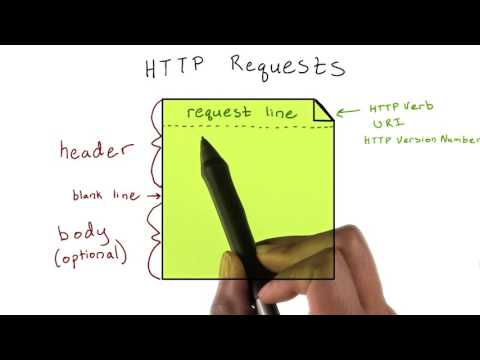 0:01:32
0:01:32
 0:38:14
0:38:14
 0:03:29
0:03:29
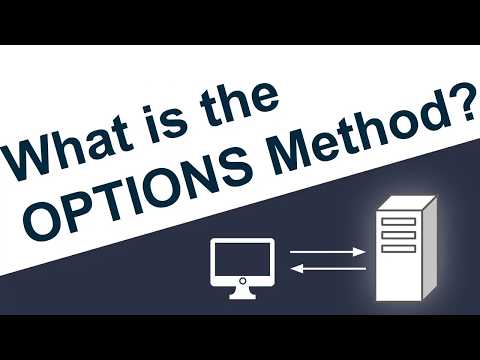 0:00:22
0:00:22
 0:02:31
0:02:31
 0:21:10
0:21:10
 0:11:06
0:11:06
 0:13:18
0:13:18
 0:06:44
0:06:44
 0:13:38
0:13:38
 0:00:31
0:00:31
 0:08:31
0:08:31
 0:05:33
0:05:33
 0:04:16
0:04:16
 0:11:49
0:11:49
 0:18:18
0:18:18
 0:25:01
0:25:01