filmov
tv
Audio in Microsoft PowerPoint 2010 - How to Play Music across Multiple Slides in PowerPoint 2010

Показать описание
Adding music to a PowerPoint presentation will not only give your presentation more appeal but grab the attention of the audience as well.For this tutorial, we will be using state-of-art Microsoft PowerPoint 2010, Windows Edition. If you do not have PowerPoint 2010, you can download the free 30-day trial here.
After you are all ready to go with PowerPoint, go ahead and launch it from the start menu or by double-clicking the PowerPoint icon on your desktop. If you are starting a new project, type a title in for your presentation. If you want to add music to an existing presentation, open it by clicking the File button then Open at the top left corner.
Next, you will need to make sure that you have an audio file ready to sync with your presentation.
Click the Insert tab located along the top PowerPoint toolbar. Then, locate the Audio icon, located on the far right of the lower toolbar, and click the arrow below it to bring down the sub menu. From here, you will notice the options: Audio from File, Clip Art Audio, and Record Audio. You can choose whichever option you prefer. For this presentation, we will be using the Audio from File option. Therefore, we will need to navigate to our audio file and click the OK button.
Click the small speaker representing the audio file you have inserted, and the Audio Tools interface displays. Click the Playback icon.
Select the Play across slides option from the submenu of Start on the right side of Volume.
Select the Animation Pane option under the Animations tab. Right-click the audio file in the emerging Animation Pane window on the left, and select Effect Options from the drop-down list.
Then the Play Audio interface appears. In the Effect tab, make your choice at Stop Playing-After XXX slides.
After you have done testing your music, you can hit the esc key to exit the slide show.
That's all there is to it. You should have now easily added sound to your PowerPoint presentation.
Комментарии
 0:03:41
0:03:41
 0:03:46
0:03:46
 0:05:18
0:05:18
 0:01:00
0:01:00
 0:06:55
0:06:55
 0:01:22
0:01:22
 0:01:42
0:01:42
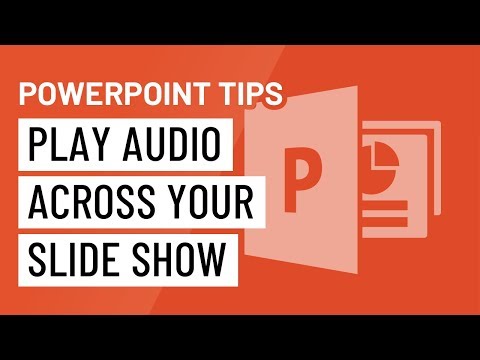 0:01:12
0:01:12
 0:03:18
0:03:18
 0:01:12
0:01:12
 0:06:14
0:06:14
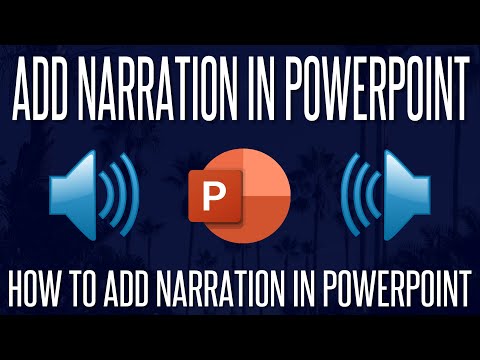 0:02:46
0:02:46
 0:11:01
0:11:01
 0:15:14
0:15:14
 0:04:39
0:04:39
 0:09:25
0:09:25
 0:01:41
0:01:41
 0:03:33
0:03:33
 0:04:01
0:04:01
 0:17:30
0:17:30
 0:08:32
0:08:32
 0:02:23
0:02:23
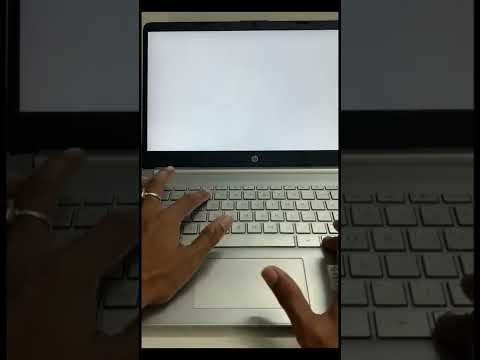 0:00:49
0:00:49
 0:00:48
0:00:48