filmov
tv
Getting Started with Tecplot 360 Basics
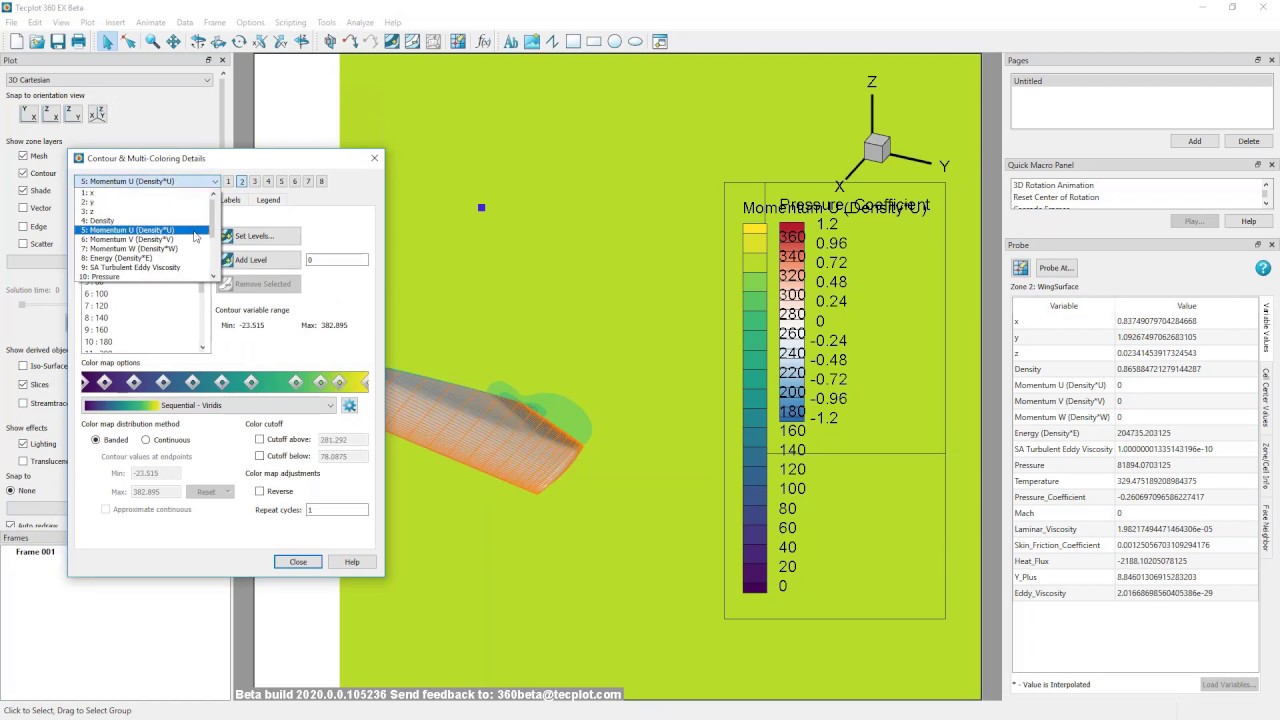
Показать описание
This 30-minute session covers what you need to know to get up and running with Tecplot 360. The demo uses the ONERA M6 Wing dataset
Here is what we will show you:
- Touring the Tecplot 360 User Interface.
- Loading your data.
- Exploring your data, styling slices, iso-surface, and streamlines.
- Calculating new quantities using the equation editor and built-in functions.
- Extracting data for dimensionality reduction.
- Line Plotting, engineering decisions are often made with simple line plots.
- Exporting your results, exporting images, animations, and videos.
Here is what we will show you:
- Touring the Tecplot 360 User Interface.
- Loading your data.
- Exploring your data, styling slices, iso-surface, and streamlines.
- Calculating new quantities using the equation editor and built-in functions.
- Extracting data for dimensionality reduction.
- Line Plotting, engineering decisions are often made with simple line plots.
- Exporting your results, exporting images, animations, and videos.
Getting Started with Tecplot 360 Basics
Tecplot 360 for Beginners
From Zero to Hero: Tecplot 360 Basics
Getting Started with Tecplot 360 - Visualizing Ocean Models
Tecplot 360 Basics - Equations, Plus Q&A
Tecplot 360 Basics & Best Practices
Tecplot 360 Basics Certification Video
Record Python Scripts and Play Them Back in Tecplot 360
Back to Basics: Tecplot 360 Training
Webinar Getting Started with Tecplot for Barracuda
Dataset Information in Tecplot 360
Tutorial: Pytecplot Recording Connections
Tecplot 360 Basics - Mesh Properties
Tecplot 360 Basics Training: PyTecplot - Part 2
Tecplot 360 Basics - Watch the updated webinar https://www.youtube.com/watch?v=SORG_6Bt5R0
Getting Started with PyTecplot
Tecplot 360 Basics - Use Python to Load Custom File Formats
Webinar Getting Started with Tecplot for Barracuda
Even Vector Spacing in Tecplot 360
Tecplot SZL Server Setup
Tecplot 360 EX: Everything You Need to Know About the Upcoming Release
Tecplot 360 EX Quick Macro Panel
Webinar Tecplot 360 2022 R2
Variable Combination and Alias File - Tecplot 360
Комментарии
 0:47:57
0:47:57
 0:54:14
0:54:14
 0:47:17
0:47:17
 0:58:37
0:58:37
 0:40:31
0:40:31
 0:56:25
0:56:25
 0:10:58
0:10:58
 0:38:12
0:38:12
 0:57:01
0:57:01
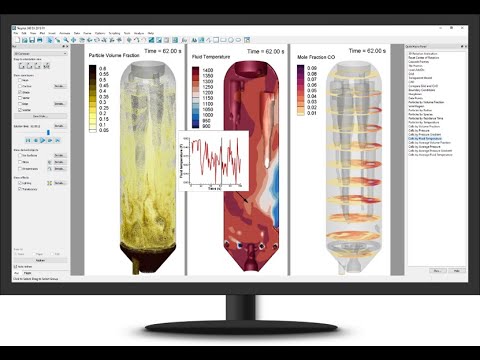 0:59:03
0:59:03
 0:01:42
0:01:42
 0:02:32
0:02:32
 0:02:09
0:02:09
 0:39:28
0:39:28
 0:31:58
0:31:58
 0:56:54
0:56:54
 0:39:45
0:39:45
 0:59:21
0:59:21
 0:01:48
0:01:48
 0:02:35
0:02:35
 1:03:47
1:03:47
 0:03:50
0:03:50
 0:32:41
0:32:41
 0:02:59
0:02:59