filmov
tv
How to Install a Synology DiskStation DS220+ NAS System

Показать описание
This video will show you How to Install a Synology DiskStation DS220+ NAS Backup Drive System. This Network Attached Storage is one of the most top rated NAS on the market perfect for home or small business use. Some of the key features include:
2 x 3.5/2.5" SATA HDD/SSD Drive Bays
2.0 GHz Intel Celeron J4025 Dual-Core
2GB DDR4 RAM
2 x Gigabit Ethernet Ports
2 x USB 3.0 Type-A Ports
RAID 0, 1, Basic, Hybrid, and JBOD
Sequential Reads up to 225.98 MB/s
Sequential Writes up to 192.21 MB/s
AES-NI Hardware Encryption Engine
Synology DiskStation Manager OS
0:00 Intro to problem
1:40 Synology DS220+ intro
2::20 About NAS
3:10 Unboxing DS220+ and overview
5:05 Installing drives
8:05 Setting up on Network
10:35 Control Panel
11:05 Creating Storage pool
14:00 Creating folders
15:20 Mapping drives
16:05 Final review
#backup drive #NAS #KKOA
💗Please consider supporting our channel!💗
================================================================
⚠️ RV SUPPLIES TO GET YOU STARTED:
🎥 Video Gear
=================================================================
We are TubeBuddy Affiliates. Click the Link to get discounts and more information.
Editing is completed using Power Director 365
🚧 This channel is for entertainment purposes only. We are not Experts on any topic discussed. We simply share our opinion as we see it. Please do your own research and make your own decisions.
We are part of the Amazon Services LLC Associates program . Links you click on that direct you to Amazon. As an Amazon Associate I earn from qualifying purchases. We also work with other similar programs and only help promote the things we use. This helps support our channel.
2 x 3.5/2.5" SATA HDD/SSD Drive Bays
2.0 GHz Intel Celeron J4025 Dual-Core
2GB DDR4 RAM
2 x Gigabit Ethernet Ports
2 x USB 3.0 Type-A Ports
RAID 0, 1, Basic, Hybrid, and JBOD
Sequential Reads up to 225.98 MB/s
Sequential Writes up to 192.21 MB/s
AES-NI Hardware Encryption Engine
Synology DiskStation Manager OS
0:00 Intro to problem
1:40 Synology DS220+ intro
2::20 About NAS
3:10 Unboxing DS220+ and overview
5:05 Installing drives
8:05 Setting up on Network
10:35 Control Panel
11:05 Creating Storage pool
14:00 Creating folders
15:20 Mapping drives
16:05 Final review
#backup drive #NAS #KKOA
💗Please consider supporting our channel!💗
================================================================
⚠️ RV SUPPLIES TO GET YOU STARTED:
🎥 Video Gear
=================================================================
We are TubeBuddy Affiliates. Click the Link to get discounts and more information.
Editing is completed using Power Director 365
🚧 This channel is for entertainment purposes only. We are not Experts on any topic discussed. We simply share our opinion as we see it. Please do your own research and make your own decisions.
We are part of the Amazon Services LLC Associates program . Links you click on that direct you to Amazon. As an Amazon Associate I earn from qualifying purchases. We also work with other similar programs and only help promote the things we use. This helps support our channel.
Комментарии
 0:05:38
0:05:38
 0:20:54
0:20:54
 0:05:06
0:05:06
 0:46:08
0:46:08
 0:10:29
0:10:29
 1:29:46
1:29:46
 0:12:00
0:12:00
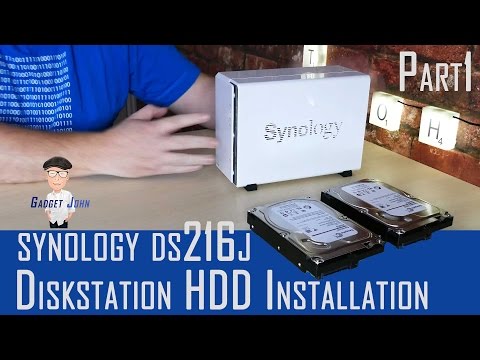 0:15:20
0:15:20
 0:06:47
0:06:47
 0:12:50
0:12:50
 0:19:55
0:19:55
 0:50:01
0:50:01
 0:18:09
0:18:09
 0:15:24
0:15:24
 0:13:31
0:13:31
 0:08:55
0:08:55
 0:17:09
0:17:09
 0:05:08
0:05:08
 0:06:25
0:06:25
 0:04:35
0:04:35
 0:39:35
0:39:35
 0:08:52
0:08:52
 0:21:14
0:21:14
 0:21:53
0:21:53