filmov
tv
How to Fix P07 Error in Canon Pixma G2411 Printer Tutorial

Показать описание
In this video tutorial you will learn how to fix P07 Error in Canon Pixma Printers.
Welcome to Smart Teck You Tube Channel
Viewers this a step-by-step guide to fix P07 or 5b00 error in Canon Pixma G2411 printer.
1. Turn Off the printer
2. Turn on and hold the power button and meanwhile press the stop button 5 times. This process will put the printer in setup mode and you will find the power light stable.
3. Press the stop button again 5 times followed by the power button.
4. You will get a print with some digits mentioned on the top.
5. Turn your printer off and start it again and there will be no more P07 errors.
Canon Pixma Wireless Setup Step by Step Guide
#Canon
#CanonG2411
#G2411 .
====================================================================
#bilalkhalid #hp #canon #epson
Continue the Conversation:
About Bilal:
I am an IT professional who graduated with a Bachelor of Science in Information Technology. I am keenly interested in helping people troubleshoot and fix common issues with their printers and computers.
But that's not all - I am also a solo traveler and love exploring new destinations, cultures, and experiences. Through my Travel Vlogs, I take my viewers along on my adventures, sharing tips and insights into some of the most beautiful and unique destinations worldwide.
My channel has something for everyone. I hope my content inspires and educates you, and I look forward to sharing my knowledge and experiences with you.
For Business Enquires:
Disclaimer:
All content in this video is the original work of the creator and is protected by copyright. Unauthorized reproduction, copying, or distribution of this material on any platform is strictly prohibited.
The techniques demonstrated are based on my personal experience with printer repairs. While I strive to provide accurate and helpful guidance, I am not responsible for any damage or loss that may occur to your device as a result of following these methods. Viewer discretion is advised, and professional consultation is recommended for any equipment issues. Thank you for your understanding and support.
© Bilal's Workshop - Technologist and Vlogger, 2025. All rights reserved.
Welcome to Smart Teck You Tube Channel
Viewers this a step-by-step guide to fix P07 or 5b00 error in Canon Pixma G2411 printer.
1. Turn Off the printer
2. Turn on and hold the power button and meanwhile press the stop button 5 times. This process will put the printer in setup mode and you will find the power light stable.
3. Press the stop button again 5 times followed by the power button.
4. You will get a print with some digits mentioned on the top.
5. Turn your printer off and start it again and there will be no more P07 errors.
Canon Pixma Wireless Setup Step by Step Guide
#Canon
#CanonG2411
#G2411 .
====================================================================
#bilalkhalid #hp #canon #epson
Continue the Conversation:
About Bilal:
I am an IT professional who graduated with a Bachelor of Science in Information Technology. I am keenly interested in helping people troubleshoot and fix common issues with their printers and computers.
But that's not all - I am also a solo traveler and love exploring new destinations, cultures, and experiences. Through my Travel Vlogs, I take my viewers along on my adventures, sharing tips and insights into some of the most beautiful and unique destinations worldwide.
My channel has something for everyone. I hope my content inspires and educates you, and I look forward to sharing my knowledge and experiences with you.
For Business Enquires:
Disclaimer:
All content in this video is the original work of the creator and is protected by copyright. Unauthorized reproduction, copying, or distribution of this material on any platform is strictly prohibited.
The techniques demonstrated are based on my personal experience with printer repairs. While I strive to provide accurate and helpful guidance, I am not responsible for any damage or loss that may occur to your device as a result of following these methods. Viewer discretion is advised, and professional consultation is recommended for any equipment issues. Thank you for your understanding and support.
© Bilal's Workshop - Technologist and Vlogger, 2025. All rights reserved.
Комментарии
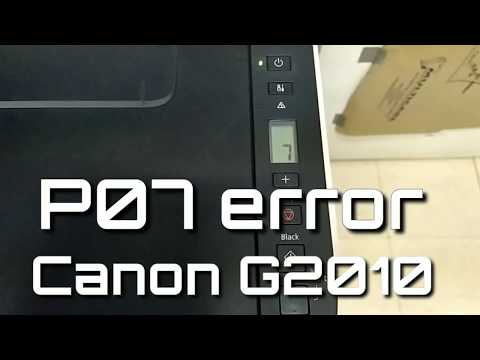 0:03:35
0:03:35
 0:06:23
0:06:23
 0:00:58
0:00:58
 0:03:34
0:03:34
 0:03:08
0:03:08
 0:00:53
0:00:53
 0:04:57
0:04:57
 0:01:11
0:01:11
 0:00:53
0:00:53
 0:00:16
0:00:16
 0:05:58
0:05:58
 0:02:16
0:02:16
 0:02:55
0:02:55
 0:03:43
0:03:43
 0:00:16
0:00:16
 0:00:31
0:00:31
 0:04:56
0:04:56
 0:00:46
0:00:46
 0:00:12
0:00:12
 0:00:05
0:00:05
 0:02:54
0:02:54
 0:00:16
0:00:16
 0:00:10
0:00:10
 0:01:32
0:01:32