filmov
tv
How to edit or update filters and labels in Gmail #52

Показать описание
Turn down your inbox noise by separating the cacophony of FYI emails from those with action required with simple Gmail filters and labels. This video shows you how to edit a Gmail filter and label that you have already created.
Please check out the related videos below!
Gmail: How to divert or filter Cc emails to a label automagically
Why you should filter or divert Cc emails from your inbox
Using the to/from email search operators (Part 1) #67
Please post your questions in the comments below!
📚 Sign up for my newsletter to get tips and videos on how to better use Google and other productivity technologies:
❓ Are you interested in personalized one-on-one coaching for anything you’ve seen me talk about? If so, book a 30-minute intro call to learn more:
Feel free to connect and engage with me on social media! I’m somewhat active on the following platforms:
----------
📄 Link to the video outline in a downloadable Google doc:
📃 The video outline is also included below:
If you:
Use Gmail and
You have already created a filter and
You want to know how to edit the filter.
Keep watching, here we go!
First: Do you need to know how to create a filter?
If so, check out video #51 “How to divert Cc emails” linked below!
How do you modify a Gmail filter?
Quick settings → See all settings → Filters & Blocked Addresses
Edit or Delete as required.
What if you have a huge list of filters? Great question!
Ctrl F is your friend here → Pick a smart word → locate!
How to modify a Gmail label
From the all settings screen: select Labels
Scroll past System Labels and Categories → Edit
That was the long cut
Here’s the shortcut: Hover over a label → Settings (3 dots) → Edit
What option is unique to the shortcut method… it exists nowhere else? → Change label color
That’s all folks!
Want more?
This video brought the know-how
Check out my other ones for the know-why
Please check out the related videos below!
Gmail: How to divert or filter Cc emails to a label automagically
Why you should filter or divert Cc emails from your inbox
Using the to/from email search operators (Part 1) #67
Please post your questions in the comments below!
📚 Sign up for my newsletter to get tips and videos on how to better use Google and other productivity technologies:
❓ Are you interested in personalized one-on-one coaching for anything you’ve seen me talk about? If so, book a 30-minute intro call to learn more:
Feel free to connect and engage with me on social media! I’m somewhat active on the following platforms:
----------
📄 Link to the video outline in a downloadable Google doc:
📃 The video outline is also included below:
If you:
Use Gmail and
You have already created a filter and
You want to know how to edit the filter.
Keep watching, here we go!
First: Do you need to know how to create a filter?
If so, check out video #51 “How to divert Cc emails” linked below!
How do you modify a Gmail filter?
Quick settings → See all settings → Filters & Blocked Addresses
Edit or Delete as required.
What if you have a huge list of filters? Great question!
Ctrl F is your friend here → Pick a smart word → locate!
How to modify a Gmail label
From the all settings screen: select Labels
Scroll past System Labels and Categories → Edit
That was the long cut
Here’s the shortcut: Hover over a label → Settings (3 dots) → Edit
What option is unique to the shortcut method… it exists nowhere else? → Change label color
That’s all folks!
Want more?
This video brought the know-how
Check out my other ones for the know-why
Комментарии
 0:03:42
0:03:42
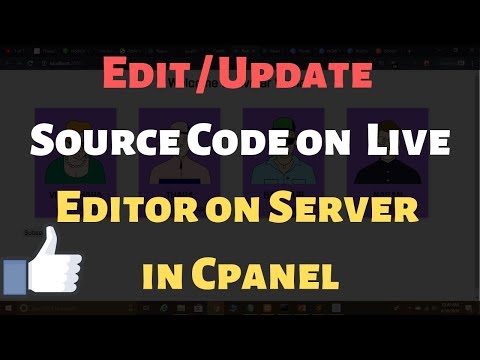 0:06:48
0:06:48
 0:01:16
0:01:16
 0:01:11
0:01:11
 0:01:51
0:01:51
 0:11:51
0:11:51
 0:01:00
0:01:00
 0:02:27
0:02:27
 0:07:56
0:07:56
 0:08:23
0:08:23
 0:20:49
0:20:49
 0:16:58
0:16:58
 0:14:33
0:14:33
 0:16:44
0:16:44
 0:19:39
0:19:39
 0:10:27
0:10:27
 0:07:27
0:07:27
 0:21:45
0:21:45
 0:14:31
0:14:31
 0:07:05
0:07:05
 0:11:56
0:11:56
 0:02:01
0:02:01
 0:18:48
0:18:48
 0:18:52
0:18:52