filmov
tv
The Best Way To Use Fruity Parametric EQ 2 - FL Studio Basics
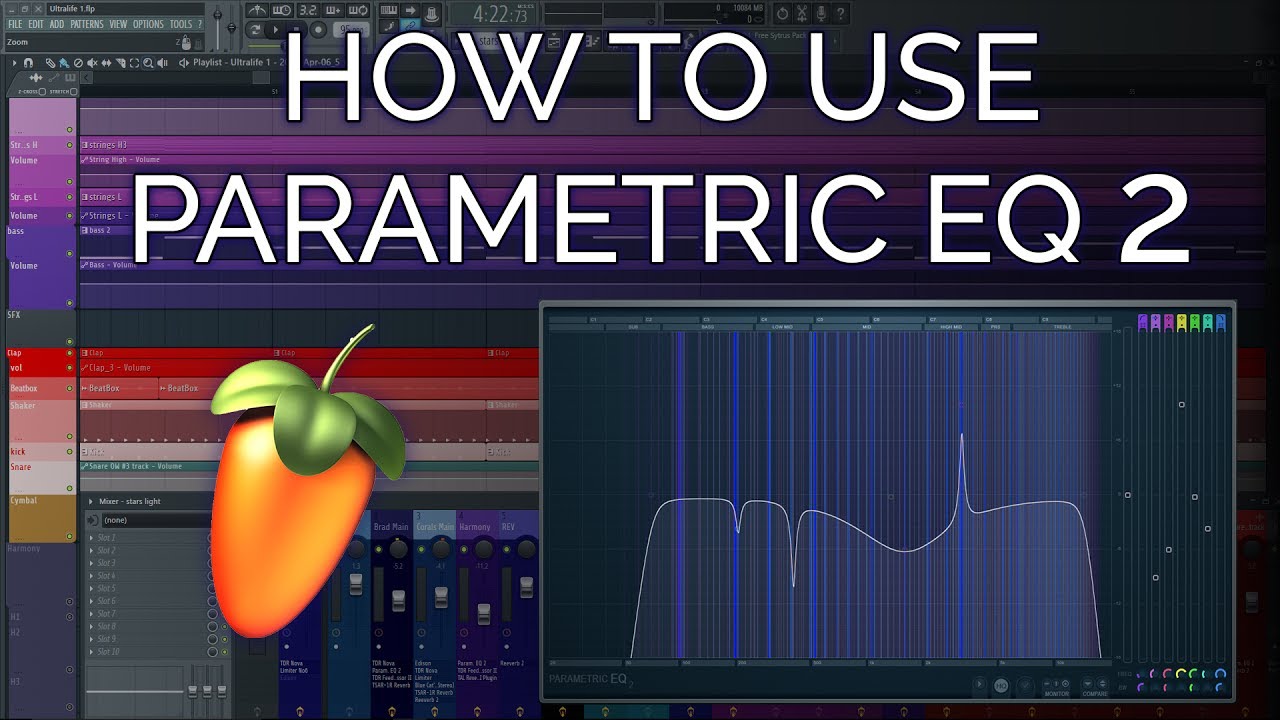
Показать описание
I hope you are all having a great day, today we are continuing our FL Studio basics series by talking about Fruity Parametric EQ 2.
This EQ is a fantastic tool to separate, shape and clean up instruments and vocals in your mix. It is super easy to use and very intuitive however there are a few "hidden" features that can help a huge amount such as selecting a filter mode such as "High Pass".
I have seen many tutorials for EQ 2 where they do not show this and it makes the job a lot more difficult, people are dragging all sorts of weird shapes and pulling token down just to make a high pass shape.
I tend to use a variety of different EQs including TDR slick EQ, Parametric EQ 2, Nova, Slate and Eiosis because I like experimenting and learning them to see how the best sound can be achieved but Fruity Parametric EQ 2 is a versatile tool especially for subtractive EQ.
Here is a list of topics covered in this video
0:00 - Intro
0:50 - Interface Overview showing all features
3:00 - Selecting and refining a Filter Type
3:30 - Demonstration of filter types including Low Pass, High Pass, Band Pass, Band Stop, Low Shelf and High Shelf
5:45 - Frequency Comparison of High Pass vs Low Shelf Filter
8:00 - Applying EQ 2 in your mix, surgical correction
10:45 - Behind the scenes - Cello recording and Music video filming
There is a little glitch in the video where I was about to move onto the "Key" choice but my audio stopped recording...that simply lets you select a particular note which can help remove bad notes if you are using a sampled instrument, it can be used with some success but isn't necessary.
This EQ is a fantastic tool to separate, shape and clean up instruments and vocals in your mix. It is super easy to use and very intuitive however there are a few "hidden" features that can help a huge amount such as selecting a filter mode such as "High Pass".
I have seen many tutorials for EQ 2 where they do not show this and it makes the job a lot more difficult, people are dragging all sorts of weird shapes and pulling token down just to make a high pass shape.
I tend to use a variety of different EQs including TDR slick EQ, Parametric EQ 2, Nova, Slate and Eiosis because I like experimenting and learning them to see how the best sound can be achieved but Fruity Parametric EQ 2 is a versatile tool especially for subtractive EQ.
Here is a list of topics covered in this video
0:00 - Intro
0:50 - Interface Overview showing all features
3:00 - Selecting and refining a Filter Type
3:30 - Demonstration of filter types including Low Pass, High Pass, Band Pass, Band Stop, Low Shelf and High Shelf
5:45 - Frequency Comparison of High Pass vs Low Shelf Filter
8:00 - Applying EQ 2 in your mix, surgical correction
10:45 - Behind the scenes - Cello recording and Music video filming
There is a little glitch in the video where I was about to move onto the "Key" choice but my audio stopped recording...that simply lets you select a particular note which can help remove bad notes if you are using a sampled instrument, it can be used with some success but isn't necessary.
Комментарии
 0:10:37
0:10:37
 0:34:45
0:34:45
 0:17:26
0:17:26
 0:00:45
0:00:45
 0:13:27
0:13:27
 0:03:28
0:03:28
 0:10:44
0:10:44
 0:10:27
0:10:27
 0:00:41
0:00:41
 0:06:00
0:06:00
 0:03:29
0:03:29
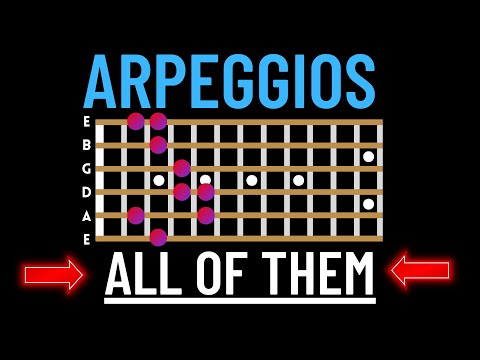 0:06:53
0:06:53
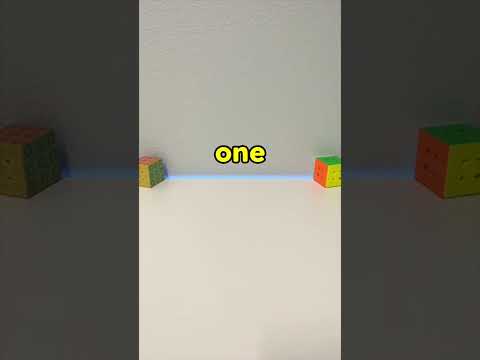 0:00:26
0:00:26
 0:12:44
0:12:44
 0:09:48
0:09:48
 0:00:35
0:00:35
 0:00:48
0:00:48
 0:08:26
0:08:26
 0:20:44
0:20:44
 0:04:55
0:04:55
 0:00:25
0:00:25
 0:00:53
0:00:53
 0:00:44
0:00:44
 0:00:55
0:00:55