filmov
tv
Shatter Anything in After Effects With 1 Effect #tutorial

Показать описание
Shatter Anything in After Effects
► 100 Visual Element Templates for After Effects
► 20,000+ Templates for AE & Premiere:
#aftereffects #animation #motiongraphics
Here in After Effects, apply the shatter effect when you’re ready.
Change the view to rendered and go to shape and set it to glass. Set the repetitions to 10 and the extrusion depth to 0. Go to force 1 and set radius to .4 and strength to 0.05. Then go to physics and set rotation speed to .4 and gravity to 0.
When you’re done copy the shatter effect and pre-compose this layer.
Paste the shatter effect and hit u twice on your keyboard. Set the repetitions to 200 and the extrusion depth to .02. Increase the strength to about .5 and keyframe the radius from .1 to .8.
Now you’ll have a clean shatter effect. And follow our full tutorial for creating this cinematic shatter effect linked below.
► 100 Visual Element Templates for After Effects
► 20,000+ Templates for AE & Premiere:
#aftereffects #animation #motiongraphics
Here in After Effects, apply the shatter effect when you’re ready.
Change the view to rendered and go to shape and set it to glass. Set the repetitions to 10 and the extrusion depth to 0. Go to force 1 and set radius to .4 and strength to 0.05. Then go to physics and set rotation speed to .4 and gravity to 0.
When you’re done copy the shatter effect and pre-compose this layer.
Paste the shatter effect and hit u twice on your keyboard. Set the repetitions to 200 and the extrusion depth to .02. Increase the strength to about .5 and keyframe the radius from .1 to .8.
Now you’ll have a clean shatter effect. And follow our full tutorial for creating this cinematic shatter effect linked below.
Shatter Anything in After Effects With 1 Effect #tutorial
Break and Shatter Anything in After Effects | Motion Graphics Tutorial
How to Shatter Anything in After Effects Easy Tutorial for Beginners Adobe After Effects Tutorial
How To Create A Shatter Effect In After Effects
After Effects Shatter broken Easy Tutorial for beginners Adobe After Effects Tutorials
Create Shatter Motion Graphics for Text & Logos in After Effects
Shatter Anything in After Effects with ONE EFFECT! #aftereffects
Shatter and Break Anything in After Effects - Motion Graphics
Shatter Anything In After Effects | Shatter or Broken Effects | After Effects Tutorial
How to create Exploding Shatter Text in Adobe After Effects
How to Shatter Text & Glass Shatter - After Effects 2022
Master the Shatter Effect in After Effects | Step-by-Step Tutorial
Shatter Anything in After Effects The Ultimate Guide After Effects Tutorial
Shatter Anything in After Effects with ONE EFFECT!
Domina el Efecto Shatter (Ruptura) en After Effects - Tutorial PASO a PASO!
slow shatter effect (popular book edit transition) | after effects tutorial
Shatter | Effects of After Effects
Glass Shatter Transition Tutorial in After Effects | Glass Break Effect
After Effects Smash & Shatter Animation Tutorial - Destroy Anything!
After Effects Shatter broken Easy Tutorial #shorts #aftereffects
SMOOTH Shatter Effect | AFTER EFFECTS TUTORIAL
Shatter Effect in Adobe After Effects
Break & Shatter Logo Animation Tutorial in After Effects | No Plugins
After Effects Tutorial Shatter Anything in After Effects with ONE EFFECT #Shorts
Комментарии
 0:00:52
0:00:52
 0:06:28
0:06:28
 0:06:54
0:06:54
 0:07:21
0:07:21
 0:06:12
0:06:12
 0:06:30
0:06:30
 0:00:45
0:00:45
 0:00:52
0:00:52
 0:04:14
0:04:14
 0:05:52
0:05:52
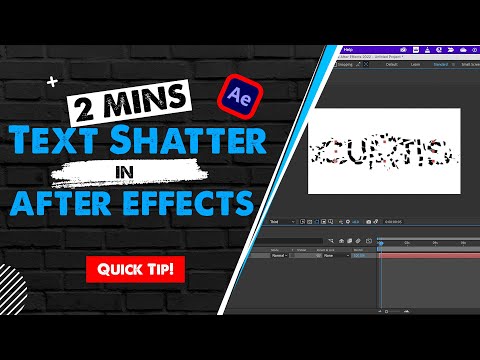 0:04:20
0:04:20
 0:00:05
0:00:05
 0:07:16
0:07:16
 0:00:39
0:00:39
 0:06:17
0:06:17
 0:00:52
0:00:52
 0:37:47
0:37:47
 0:02:27
0:02:27
 0:07:57
0:07:57
 0:00:26
0:00:26
 0:00:35
0:00:35
 0:00:32
0:00:32
 0:06:23
0:06:23
 0:00:36
0:00:36