filmov
tv
How to transform text prompt into Vector Graphics in Adobe Illustrator 2024

Показать описание
Unlock the Magic: Creating Vector Graphics from Text with Illustrator 2024
Welcome to our latest tutorial on Adobe Illustrator 2024 (v28), an exciting new Generative AI feature, "Text to Vector (Beta)". In this video, we'll show you how to harness the power of this groundbreaking tool to transform text prompts into stunning vector graphics effortlessly.
Whether you're a seasoned graphic designer or just getting started with vector art, this feature will change the way you work with text and illustrations. With Text to Vector (Beta), you can bring your creative ideas to life in a snap, saving you time and boosting your productivity.
In this comprehensive tutorial, we'll cover:
0:05 Intro & Quick access to Text to Vector (Beta)
0:30 Modify Styles & settings
0:47 Generate Scene
1:17 Edit the color of the generated scene
1:23 Add a subject to the scene
1:39 Create an icon
1:47 Generate a pattern
2:07 Add transparency to the pattern
2:27 Predefined Presets & customization for creating a pattern
🔔 Subscribe and check out our channel
👍 Give us a thumbs up if this video was helpful
💬 Leave a comment below if you have a question
📸 Explore high-quality, royalty-free stock footage from Adobe Stock
⏱ For faster responses, reach out to us on Twitter or through our chat services
💡 Check out our other resources to learn more on this topic
Welcome to our latest tutorial on Adobe Illustrator 2024 (v28), an exciting new Generative AI feature, "Text to Vector (Beta)". In this video, we'll show you how to harness the power of this groundbreaking tool to transform text prompts into stunning vector graphics effortlessly.
Whether you're a seasoned graphic designer or just getting started with vector art, this feature will change the way you work with text and illustrations. With Text to Vector (Beta), you can bring your creative ideas to life in a snap, saving you time and boosting your productivity.
In this comprehensive tutorial, we'll cover:
0:05 Intro & Quick access to Text to Vector (Beta)
0:30 Modify Styles & settings
0:47 Generate Scene
1:17 Edit the color of the generated scene
1:23 Add a subject to the scene
1:39 Create an icon
1:47 Generate a pattern
2:07 Add transparency to the pattern
2:27 Predefined Presets & customization for creating a pattern
🔔 Subscribe and check out our channel
👍 Give us a thumbs up if this video was helpful
💬 Leave a comment below if you have a question
📸 Explore high-quality, royalty-free stock footage from Adobe Stock
⏱ For faster responses, reach out to us on Twitter or through our chat services
💡 Check out our other resources to learn more on this topic
Комментарии
 0:02:45
0:02:45
 0:09:15
0:09:15
 0:06:09
0:06:09
 0:08:30
0:08:30
 0:03:54
0:03:54
 0:02:52
0:02:52
 0:10:46
0:10:46
 0:09:02
0:09:02
 0:02:53
0:02:53
 0:06:04
0:06:04
 0:13:55
0:13:55
 0:05:32
0:05:32
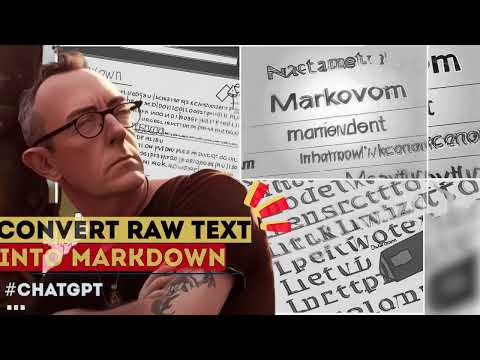 0:02:41
0:02:41
 0:08:25
0:08:25
 0:19:06
0:19:06
 0:06:42
0:06:42
 0:08:50
0:08:50
 0:05:01
0:05:01
 0:03:23
0:03:23
 0:13:54
0:13:54
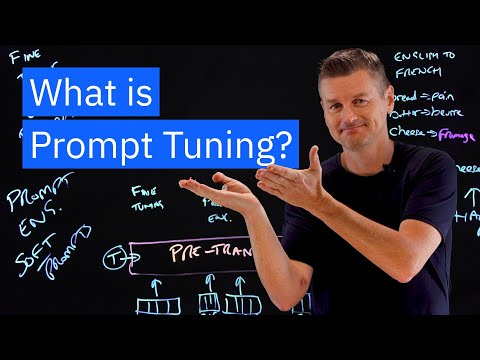 0:08:33
0:08:33
 0:01:35
0:01:35
 0:17:19
0:17:19
 0:06:17
0:06:17