filmov
tv
PyTorch Tutorial 0: Installing PyTorch using Anaconda for PyCharm and VSCode

Показать описание
In this video, we'll show you how to install PyTorch using Anaconda for two popular Python IDEs, PyCharm and Visual Studio Code (VSCode). PyTorch is a popular open-source machine learning library that allows developers to easily build deep learning models. Anaconda is a package manager that simplifies the installation of Python libraries and environments.
First, we'll walk you through the steps to install Anaconda, which includes the necessary Python version and packages. Then, we'll demonstrate how to create a new Anaconda environment and activate it. After that, we'll show you how to install PyTorch using the Anaconda prompt.
Finally, I'll guide you through the process of integrating PyTorch into PyCharm and VSCode, which are two powerful IDEs for Python development. We'll show you how to create a new PyCharm project with the Anaconda environment and how to configure the interpreter. We'll also demonstrate how to set up a VSCode workspace with the Anaconda environment and install the PyTorch extension.
By the end of this tutorial, you'll be able to install PyTorch using Anaconda for PyCharm and VSCode and start building your own deep-learning models. Whether you're a beginner or an experienced Python developer, this video will help you get started with PyTorch and Anaconda.
Комментарии
 0:06:38
0:06:38
 0:04:47
0:04:47
 0:01:55
0:01:55
 0:05:13
0:05:13
 0:15:02
0:15:02
 0:05:45
0:05:45
 0:02:21
0:02:21
 0:17:50
0:17:50
 0:10:06
0:10:06
 0:02:43
0:02:43
 0:03:55
0:03:55
 0:28:02
0:28:02
 0:04:45
0:04:45
 0:06:38
0:06:38
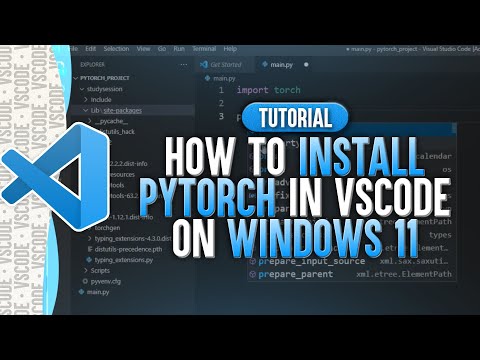 0:03:16
0:03:16
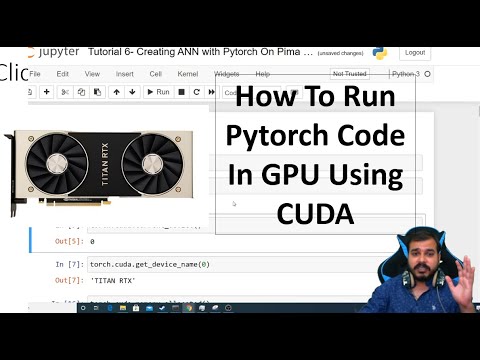 0:18:07
0:18:07
 1:37:26
1:37:26
 0:04:15
0:04:15
 0:08:07
0:08:07
 0:11:00
0:11:00
 0:09:59
0:09:59
 0:09:04
0:09:04
 0:01:29
0:01:29
 0:03:50
0:03:50