filmov
tv
Beginner Introduction to Xcode 13

Показать описание
Hello Devs. Xcode is the IDE for developing in Swift. In this Beginner Series, I will navigate thru the different sections of Xcode 13 by creating a New Project, write some code in the Source Code Editor, run the app in the Simulator. I will show you a little bit of both worlds - SwiftUI and UIKit with Storyboard
I hope you will like it and will find it helpful. Happy Coding.
📷 Follow me on Instagram
🐥 My Twitter
Video Timestamps
00:00 Intro
01:01 Launching Xcode
01:24 New Project and Templates
02:12 Source Editor
02:36 Navigator
03:37 Inspector
04:15 Canvas
06:11 Toolbar
07:10 Create a SwiftUI Project
08:32 Simulator
09:32 Debug Area
09:51 More SwiftUI
12:56 Modifiers
14:04 UIKit + Storyboard
14:28 Interface Builder
16:34 Layout Constraints
18:49 Creating Outlet
19:36 More of Source Editor
19:55 End
#swift #swiftui #Xcode
I hope you will like it and will find it helpful. Happy Coding.
📷 Follow me on Instagram
🐥 My Twitter
Video Timestamps
00:00 Intro
01:01 Launching Xcode
01:24 New Project and Templates
02:12 Source Editor
02:36 Navigator
03:37 Inspector
04:15 Canvas
06:11 Toolbar
07:10 Create a SwiftUI Project
08:32 Simulator
09:32 Debug Area
09:51 More SwiftUI
12:56 Modifiers
14:04 UIKit + Storyboard
14:28 Interface Builder
16:34 Layout Constraints
18:49 Creating Outlet
19:36 More of Source Editor
19:55 End
#swift #swiftui #Xcode
Beginner Introduction to Xcode 13
Xcode Tutorial - Step by Step for Beginners
Xcode 15 Tutorial for Beginners (2024)
Getting Started: An Overview of Xcode
Xcode 14 Tutorial - Beginner Introduction iOS App Development with SwiftUI in 2022
Swift 5 for Absolute Beginners - Course Intro (2021, iOS 15, Xcode 13)
Xcode 13 - what's NEW in 4 minutes!
iOS 13 Programming for Beginners| 1.Getting Familiar with Xcode
What's New in Xcode 13
Xcode 13 new features explained!
Xcode Tutorial for Beginners - (using the new Xcode 11)
SwiftUI Tab Bar Tutorial (2021, Xcode 13) - Swift for beginners
Navigation View in SwiftUI (2022, Xcode 13, iOS Development) - SwiftUI Beginners
Xcode 13 Vim Mode For Beginners
SwiftUI Tutorial for Beginners (3.5 hour FULL COURSE)
What’s Xcode and What’s It For?
Xcode Tutorial for Beginners using Xcode 11 [Ch - 1 Intro To Xcode]
Swift: Reflection Introduction (Xcode 13, 2022) – iOS
Create Your First App (2022) - iOS for beginners | XCode 13, Swift 5 | Hello World iOS App
Intro to Xcode 14 - Lesson 2 (2024 / SwiftUI)
What's new in Xcode 13
Swift: Build Your First App (2024) - iOS for Beginners
Xcode 13 UIKIt tutorial TouchID Signup Screen
xcode tutorial for beginners / The White Gaming
Комментарии
 0:20:11
0:20:11
 0:56:52
0:56:52
 0:45:39
0:45:39
 0:07:40
0:07:40
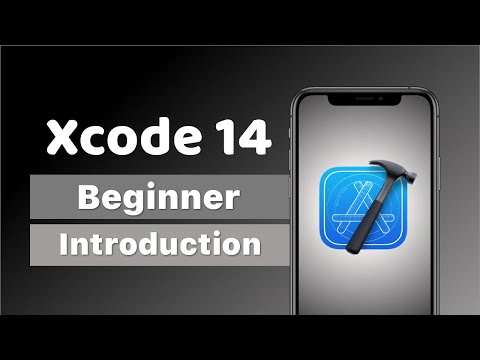 1:27:25
1:27:25
 0:02:16
0:02:16
 0:03:51
0:03:51
 0:04:04
0:04:04
 0:16:57
0:16:57
 0:11:39
0:11:39
 0:41:10
0:41:10
 0:04:50
0:04:50
 0:15:13
0:15:13
 0:07:08
0:07:08
 3:20:07
3:20:07
 0:00:38
0:00:38
 0:03:15
0:03:15
 0:13:27
0:13:27
 0:03:59
0:03:59
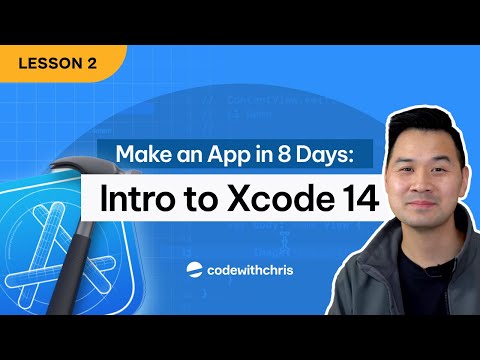 0:19:20
0:19:20
 0:41:38
0:41:38
 0:16:55
0:16:55
 0:21:12
0:21:12
 0:01:01
0:01:01