filmov
tv
ESP-Now on TTGO T-Display and T-Watch 2020

Показать описание
ESP-Now on TTGO T-Display and T-Watch 2020.
Here I am mashing up the example sketches Master and Slave from ESP-Now in Arduino IDE. Yes this is 2022 so I went to the trouble of renaming these to Sender and Client to avoid any offense. The beauty of ESP-Now is the devices don't need a WiFi router. The ESP-Now devices just find each other and pair up.
First I mashup the minimum code to display text on TTGO T-Watch 2020 with ESP-Now Sender and Client. I found T-Watch had some difficulty with making connection initially. As T-Watch that is Sender got warmed up, it would spontaneously restart. I think this is a combination of power requirements and the WiFi antenna arrangement. Try it for yourself and see? Let me know.
Then I do the same mashup for the T-Display. These seem to pair up right away and run more stable. I will take these to the park for a range test.
Some items of note.
The Sender and Client sketches require the same channel number on both sides to make connection. I have set these to one.
In Arduino IDE, after selecting TTGO T-Watch as the Board, there is a Board Revision option lower down in the in the Arduino IDE menu to select T-Watch Base, 2020 V1, or 2020 V2.
Make sure when setting TFT_eSPI text color, include a background color so new text will overwrite whatever is already on the display.
ShotokuTech / ESP-Now_TTGO_T-Display_T-Watch2020
TTGO T-Watch 2020 ESP32 Programmable Watch Playlist.
Here I am mashing up the example sketches Master and Slave from ESP-Now in Arduino IDE. Yes this is 2022 so I went to the trouble of renaming these to Sender and Client to avoid any offense. The beauty of ESP-Now is the devices don't need a WiFi router. The ESP-Now devices just find each other and pair up.
First I mashup the minimum code to display text on TTGO T-Watch 2020 with ESP-Now Sender and Client. I found T-Watch had some difficulty with making connection initially. As T-Watch that is Sender got warmed up, it would spontaneously restart. I think this is a combination of power requirements and the WiFi antenna arrangement. Try it for yourself and see? Let me know.
Then I do the same mashup for the T-Display. These seem to pair up right away and run more stable. I will take these to the park for a range test.
Some items of note.
The Sender and Client sketches require the same channel number on both sides to make connection. I have set these to one.
In Arduino IDE, after selecting TTGO T-Watch as the Board, there is a Board Revision option lower down in the in the Arduino IDE menu to select T-Watch Base, 2020 V1, or 2020 V2.
Make sure when setting TFT_eSPI text color, include a background color so new text will overwrite whatever is already on the display.
ShotokuTech / ESP-Now_TTGO_T-Display_T-Watch2020
TTGO T-Watch 2020 ESP32 Programmable Watch Playlist.
 0:07:09
0:07:09
 0:01:40
0:01:40
 0:06:00
0:06:00
 0:04:42
0:04:42
 0:16:08
0:16:08
 0:11:02
0:11:02
 0:08:01
0:08:01
 0:01:01
0:01:01
 0:13:53
0:13:53
 0:09:07
0:09:07
 0:00:07
0:00:07
 0:09:24
0:09:24
 0:05:07
0:05:07
 0:05:47
0:05:47
 0:06:34
0:06:34
 0:07:52
0:07:52
 0:10:17
0:10:17
 0:01:15
0:01:15
 0:13:57
0:13:57
 0:25:16
0:25:16
 0:06:32
0:06:32
 0:09:22
0:09:22
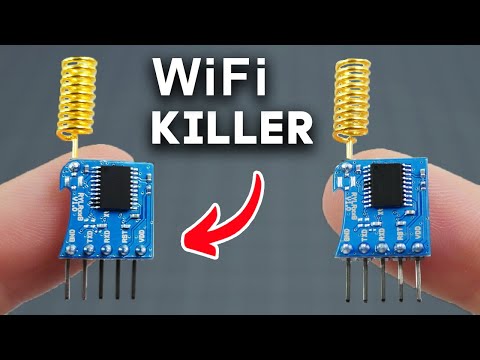 0:20:43
0:20:43
 0:26:31
0:26:31