filmov
tv
Quick fix: Tap-to-click touchpad function not working in Ubuntu/Debian

Показать описание
This is bug was found in Ubuntu GNOME 15.10 (Wily Werewolf).
Command used:~$ synclient TapButton1=1 TapButton2=3 TapButton3=2
Use this command to add scroll:~$ synclient TapButton1=1 TapButton2=3 TapButton3=2 VertEdgeScroll=1
Add this command on Startup Applications to make this a permanent fix.
Operating system used: Ubuntu GNOME 15.10 (Wily Werewolf)
Screencast program used: Kazam
Background music: Compass by Lights & Motion
Celebrate and spread Free and Open Software!
Command used:~$ synclient TapButton1=1 TapButton2=3 TapButton3=2
Use this command to add scroll:~$ synclient TapButton1=1 TapButton2=3 TapButton3=2 VertEdgeScroll=1
Add this command on Startup Applications to make this a permanent fix.
Operating system used: Ubuntu GNOME 15.10 (Wily Werewolf)
Screencast program used: Kazam
Background music: Compass by Lights & Motion
Celebrate and spread Free and Open Software!
Quick fix: Tap-to-click touchpad function not working in Ubuntu/Debian
Fix Touchpad: Tap to click doesn't work
macbook pro trackpad tap click#newvideo #2023 #trending #apple#macbookpro#viral
Macbook trackpad tab click not working turn on this settings
How to fix Apple's dumb default touchpad settings
fast scrolling with use of tuchpad or keyboard key lenovo thinkpad t470s
EASY FIX FOR TOUCHPAD NOT WORKING IN WINDOWS 11 #howto #windows #touchpad
Fix Two Finger Scroll Not Working on windows 10/11
how to enable or disable touchpad in windows 11?
MacOS trackpad Settings Enable Tap to click instead of physical click, Touch tap to click on MacBook
Fix 'Double Click On Touchpad Not Working'
Lenovo Laptop Touchpad Not Working FIX
Fix that annoying mouse stutter with this quick tip! 😲😲
Fix! Double Tap Not Working on MacBook
All Laptop TouchPad Not Working Fix100% | Touchpad On/Off Shortcut Key#macnitesh #touchpad#shorts
Useful Mac Trackpad Gesture
How to fix ghost touch | ghost touch problem solution #shorts
ON/OFF 'FN' KEY 2023 TRICK
How to Enable Tap to Click on Mac
Touchpad not working? Solving Touchpad issue 💻 #shorts #shortsvideo #youtubeshorts
How to Enable or Disable the On-Screen Keyboard in Windows 10
Laptop Cursor Touchpad problem solved! Subscribe
Touchpad lock or unlock in #laptop
How To Fix Unresponsive Touch Screen Android
Комментарии
 0:00:56
0:00:56
 0:00:43
0:00:43
 0:00:36
0:00:36
 0:00:16
0:00:16
 0:00:48
0:00:48
 0:00:14
0:00:14
 0:00:29
0:00:29
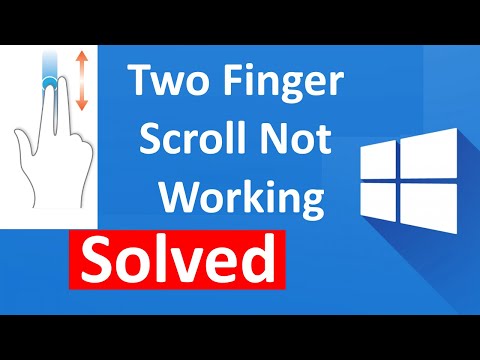 0:02:02
0:02:02
 0:00:27
0:00:27
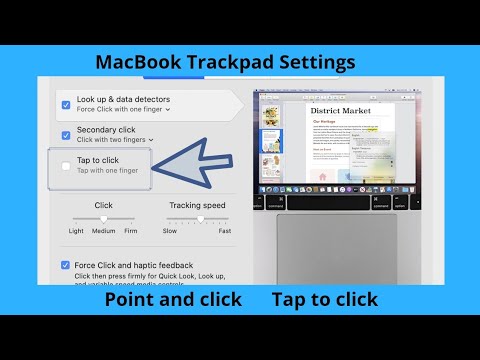 0:02:49
0:02:49
 0:00:30
0:00:30
 0:00:09
0:00:09
 0:00:21
0:00:21
 0:00:17
0:00:17
 0:00:15
0:00:15
 0:00:10
0:00:10
 0:00:23
0:00:23
 0:00:06
0:00:06
 0:03:52
0:03:52
 0:00:28
0:00:28
 0:00:10
0:00:10
 0:00:16
0:00:16
 0:00:12
0:00:12
 0:00:26
0:00:26